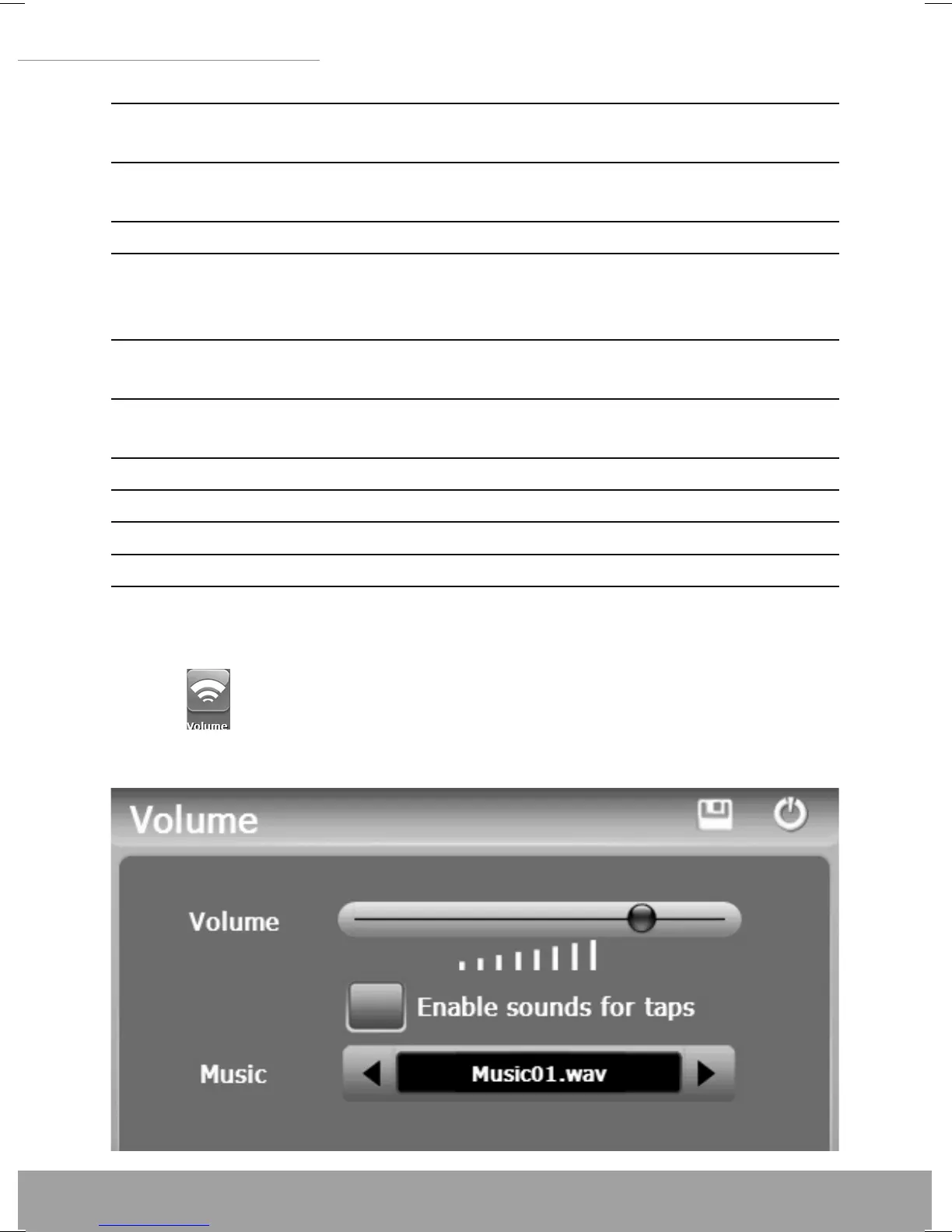www.modecom.eu
42
5” GPS Navigation
www.modecom.eu
42
5” GPS Navigation
Function Explanation
Volume
Adjust the speaker volume;
Open/ close the startup music setting
Backlight
Adjust the brightness of touch screen backlight;
Latency of auto backlight turnoff under power supply.
Language System language selection
Date & time
System date setting;
System time setting;
System time zone setting;
Calibration
If deviation occurs while touching the screen, calibrate the
screen.
System info
Display system information including ROM version, soft-
ware version, OEM version, platform ID and device ID.
FM Transmitter Transmit audio signals of the navigator to radio sets.
USB setting Data transmission mode between the navigator and PC.
Navigation path Select a document path for the navigator.
Factory Reset Reset the factory default settings.
7.2 Volume
Tap in the system interface to enter the volume setting inter-
face as shown below.