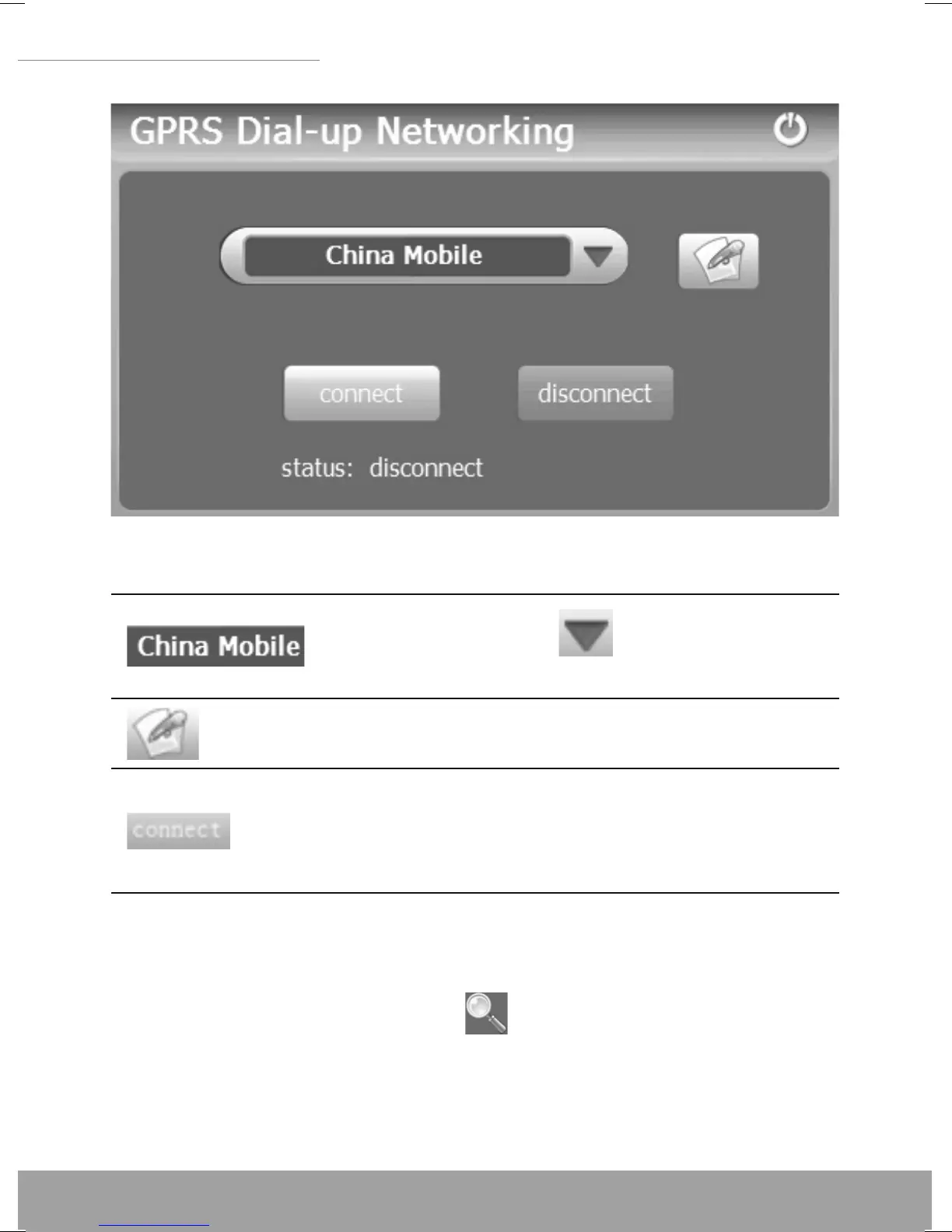www.modecom.eu
34
5” GPS Navigation
www.modecom.eu
34
5” GPS Navigation
Icon Name Explanation
Service pro-
vider name
Tap to select your service
provider.
Service provid-
er information
Tap to add, modify or delete the
information of the selected ser-
vice provider.
Connect to
network
Tap to establish DUN connec-
tion. After connection, you may
enter the WINCE interface to
use Internet Explorer for web
browsing and downloading.
4.8 Search
In the Bluetooth interface, tap to enter the following interface
and the device will automatically search and display a list of Bluetooth
devices.