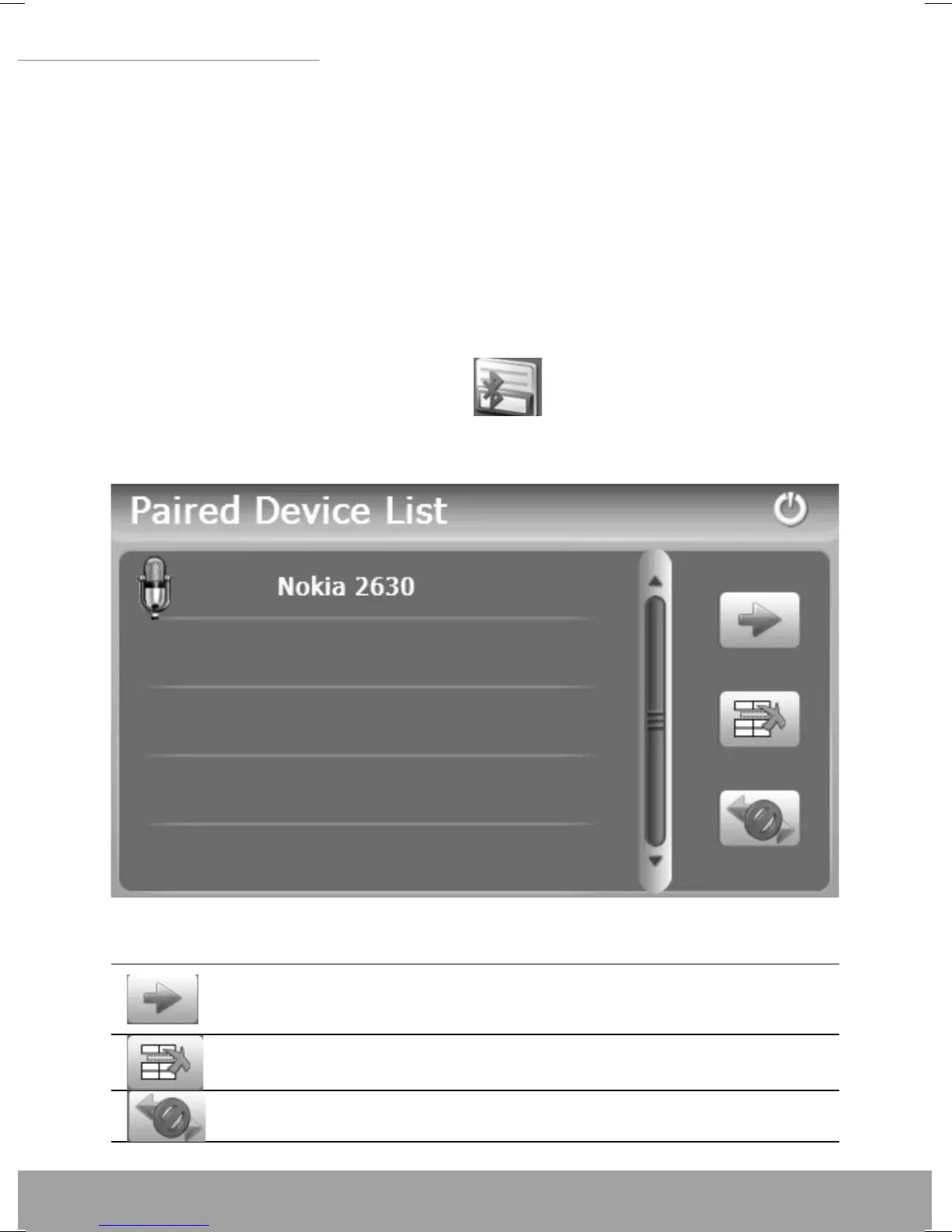www.modecom.eu
32
5” GPS Navigation
www.modecom.eu
32
5” GPS Navigation
You may choose to keep Bluetooth function when the Bluetooth
interface is closed by ticking in the box. Otherwise, the Bluetooth func-
tion will be disabled.
You may also choose automatic HFP connection when Bluetooth is
started up by ticking in the box.
4.7 Paired Device List
In the Bluetooth interface, tap to enter the Paired Device
List interface as shown below.
Icon Name Explanation
Profile list
Select a paired device from the list on the
left and tap this icon to view the profile list
as below.
Delete one Tap this icon to delete the
Disconnect
Tap it to disconnect the PND from the mobile
phone.