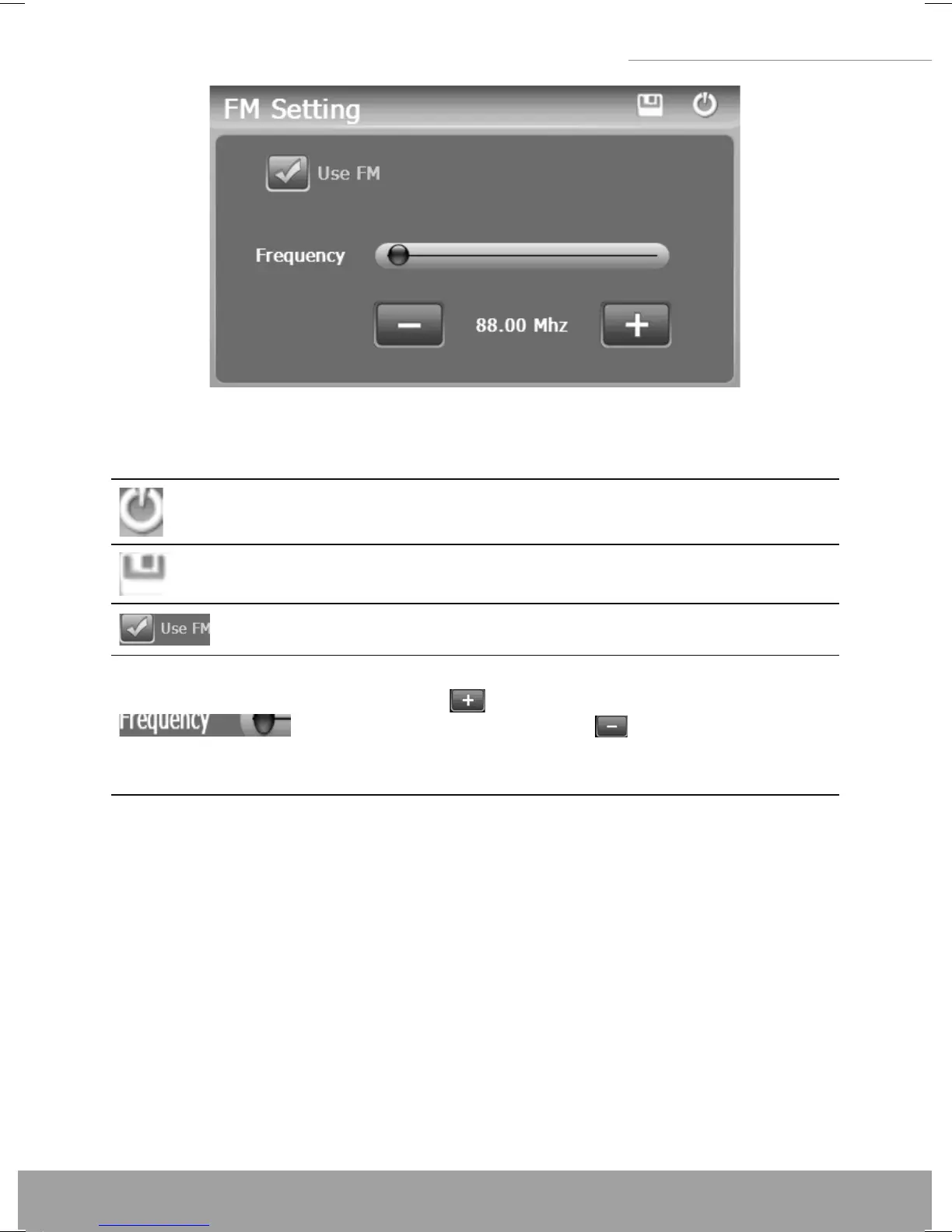47
5” GPS Navigation
47
5” GPS Navigation
Icont Name Explanation
Close Exit the FM Setting.
Save Save current setting.
Use FM Tick in the box to enable FM function.
Frequency
Drag the slide block rightward (or tap
) to increase the frequency and
leftward (or tap
) to reduce the fre-
quency. The frequency range is 88.00
Mhz-108.00 Mhz.
7.9 USB
Connect the GPS navigator to PC via the MINI USB port to transmit
data, or back up data from the navigator data to PC.
The GPS navigator provides MASS STORAGE and MS STOR-
AGE modes. Select one in the USB setting.
7.9.1 MASS STORAGE
1. Have the GPS navigator in operation status and the SD card
plugged in the slot;