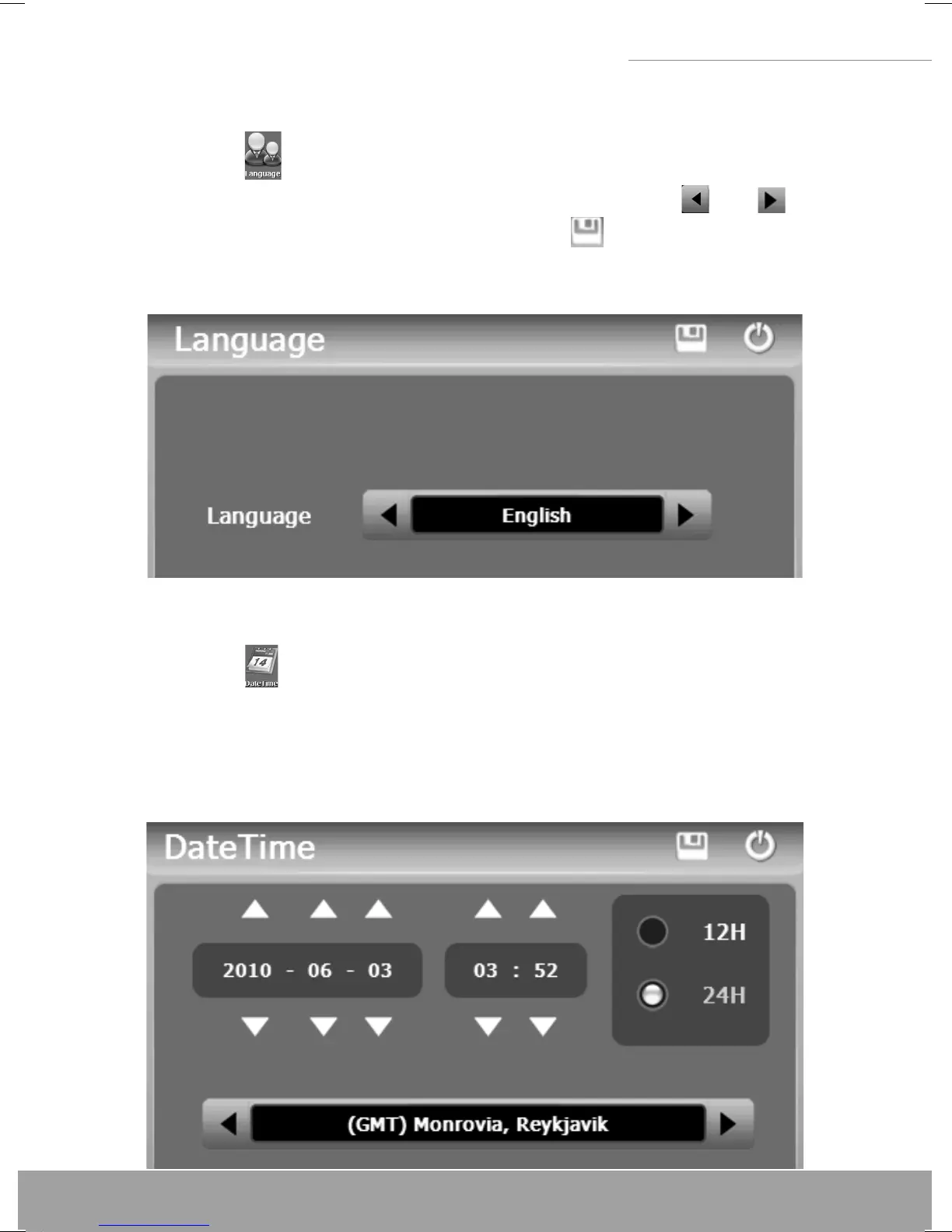99
5” GPS Navigation
99
5” GPS Navigation
7.4 Język
Nacisnąć na głównym interfejsie systemu, aby uzyskać dostęp
do ekranu ustawień języka (patrz poniżej). Nacisnąć
lub , aby
wybrać język systemu i następnie nacisnąć
, aby zapisać wybrane
ustawienie.
7.5 Data i godzina
Nacisnąć na interfejsie ustawień systemu, aby uzyskać dostęp
do ekranu ustawień daty i godziny (patrz poniżej).
Dostępne ustawienia daty i godziny to: ustawienie daty, ustawienie
godziny oraz ustawienie strefy czasowej.