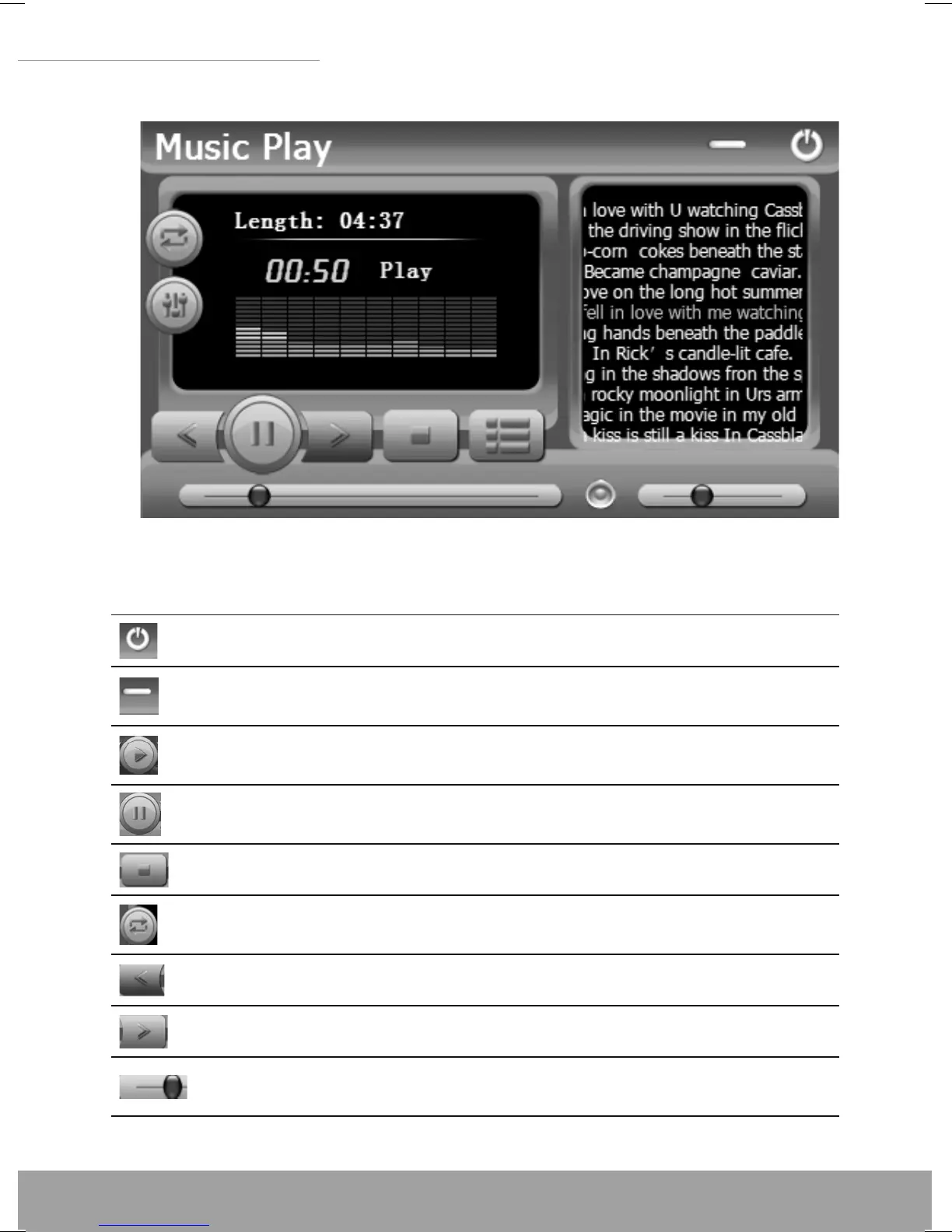www.modecom.eu
14
5” GPS Navigation
www.modecom.eu
14
5” GPS Navigation
Icon Name Explanation
Close Close the music player.
Minimize
Minimize the music player and return
to the Media interface.
Play
Continue playing the paused/ stopped
music.
Pause Pause the music playing
Stop Stop the music being played.
Set play sequence
Select sequence, random or cycle
play.
Previous Play the previous music.
Next Play the next music.
Volume
Drag it leftward to turn down or right-
ward to turn up the volume.