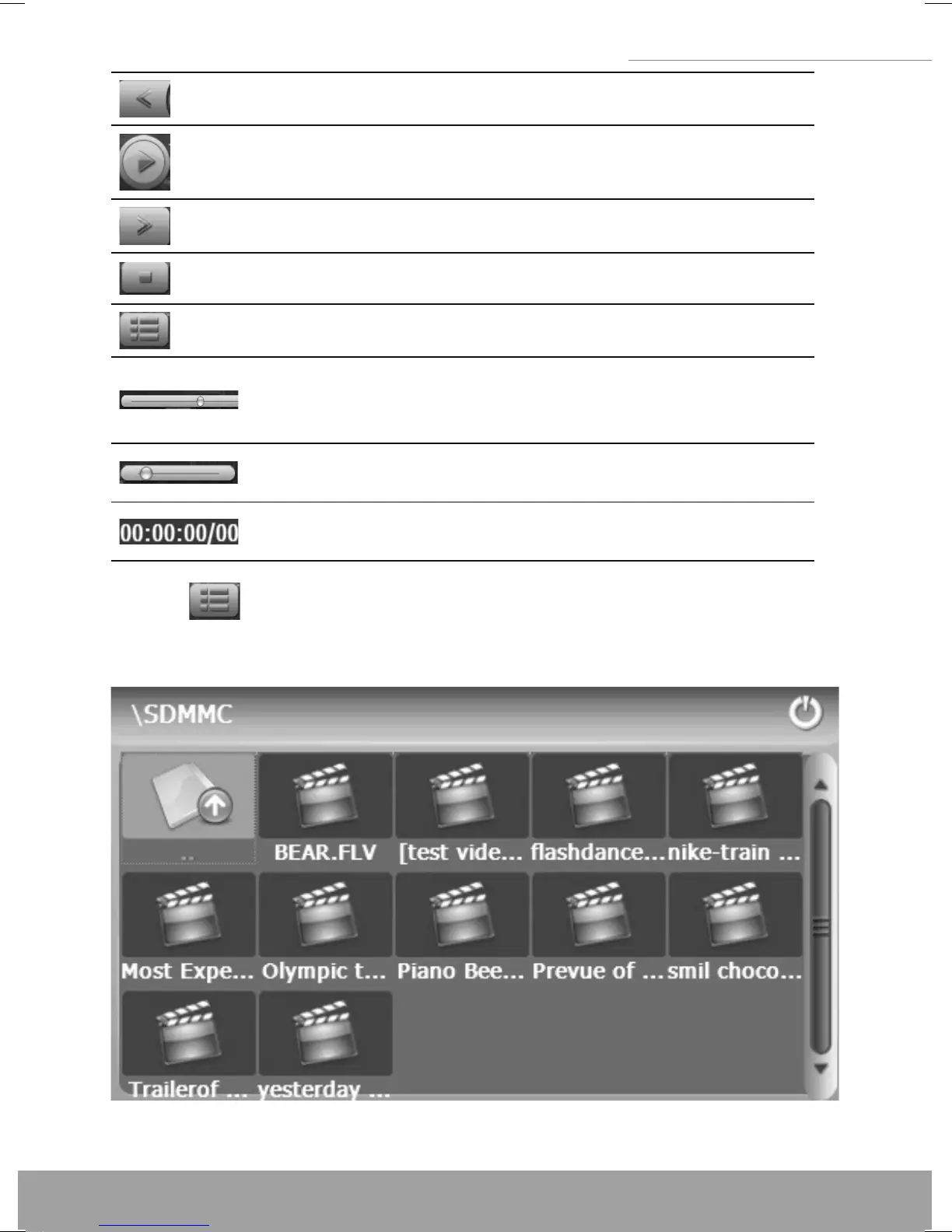17
5” GPS Navigation
17
5” GPS Navigation
Previous film Play the previous film.
Play
Continue playing the paused/ stopped
music.
Next film Play the next film.
Stop Stop the film being played.
Video folder Enter it to select a film to play.
Progress
Drag the sliding block leftward to play from
a previous moment or rightward coming
moment.
Volume
Drag it leftward to turn down or rightward to
turn up the volume.
Time
Display the play time and the music dura-
tion.
Tap in the Video Player interface to enter the video folder
shown as below.