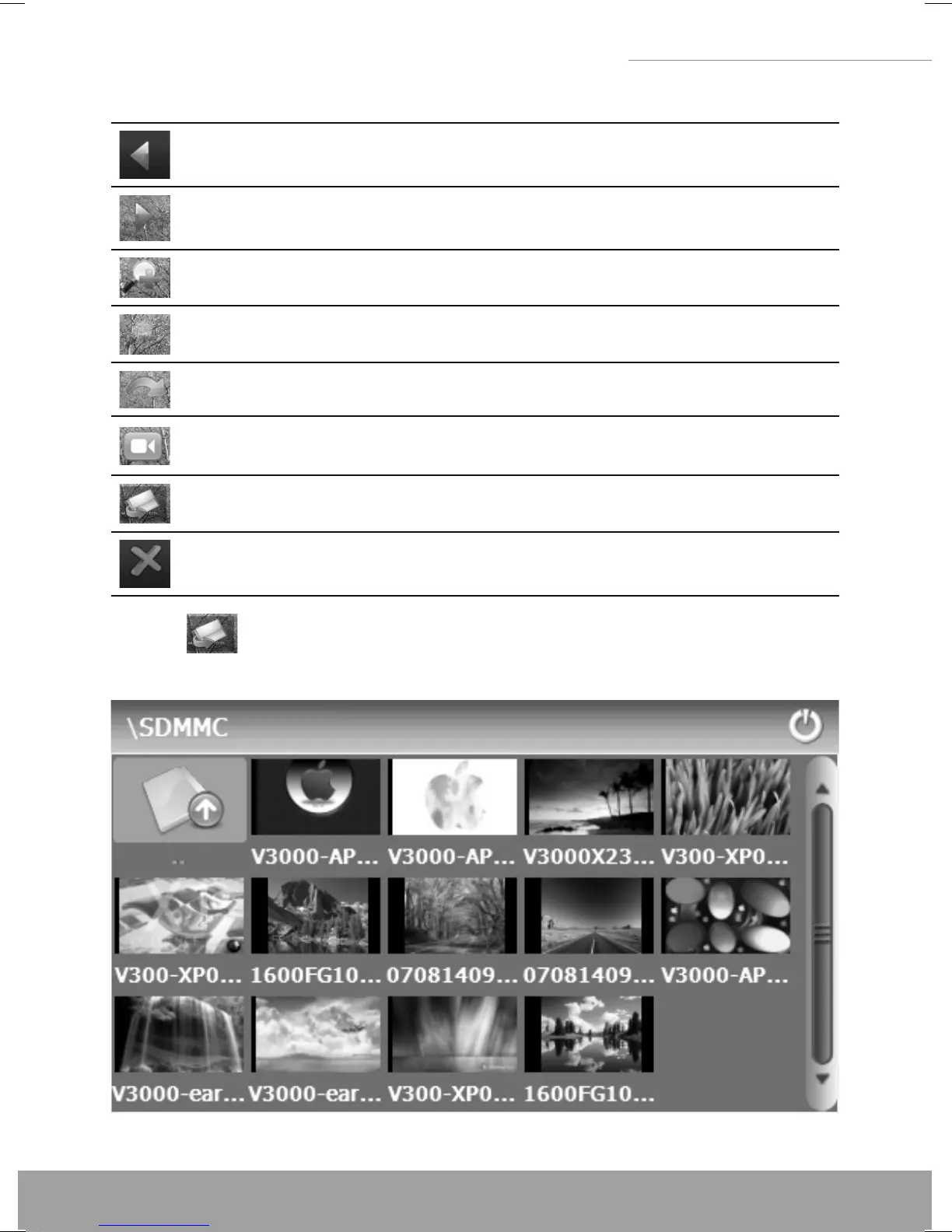19
5” GPS Navigation
19
5” GPS Navigation
Icon Name Explanation
Previous View the preview photo in the folder.
Next View the next photo in the folder.
Zoom in Scale up current photo.
Zoom out Scale down current photo.
Rotate Rotate current photo 90°clockwise.
Auto play
Cycle play all the photos in the folder from current
photo.
Folder Enter the photo folder to select a photo.
Close
Close the browser and return to the Media inter-
face.
Tap in the browser interface to enter the photo folder shown
as below.