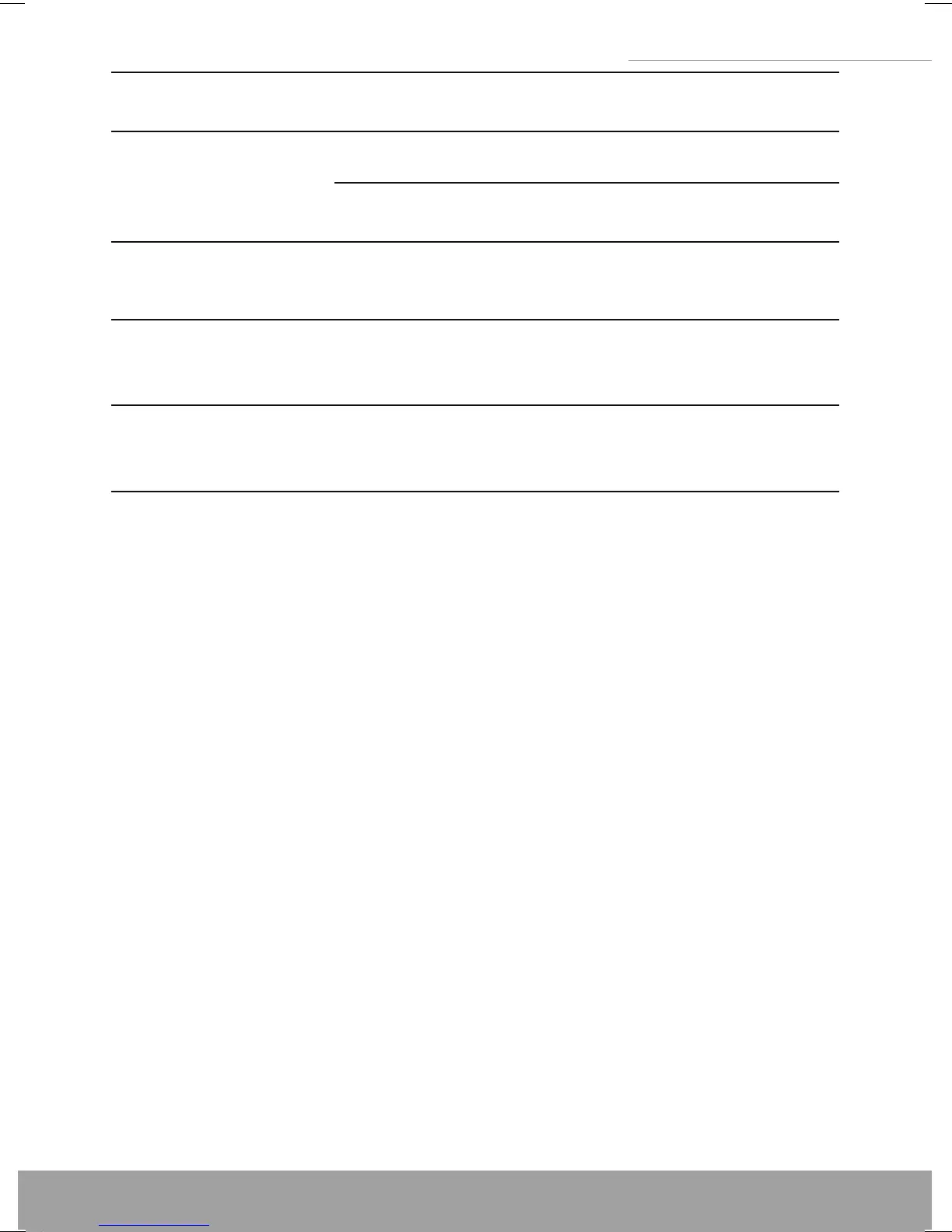53
5” GPS Navigation
53
5” GPS Navigation
Incorrect tapping
response
Touch screen
not calibrated
Recalibrate the screen.
No sounds
Low volume Turn up the volume.
Poor contact of
earphone
Connect the earphone.
Communication with
PC
Poor USB con-
nection
Connect the USB cable.
GPS signals recep-
tion failure
Poor GPS
signal
About 3 minutes are needed for
low intensity of local GPS satellite
signal.
Loss of map data
Accidental dele-
tion
Contact your agent or distributor.
Input a new password after recov-
ering the GPS data.
Note: This document is for guidance only and the content is subject
to change without notice.