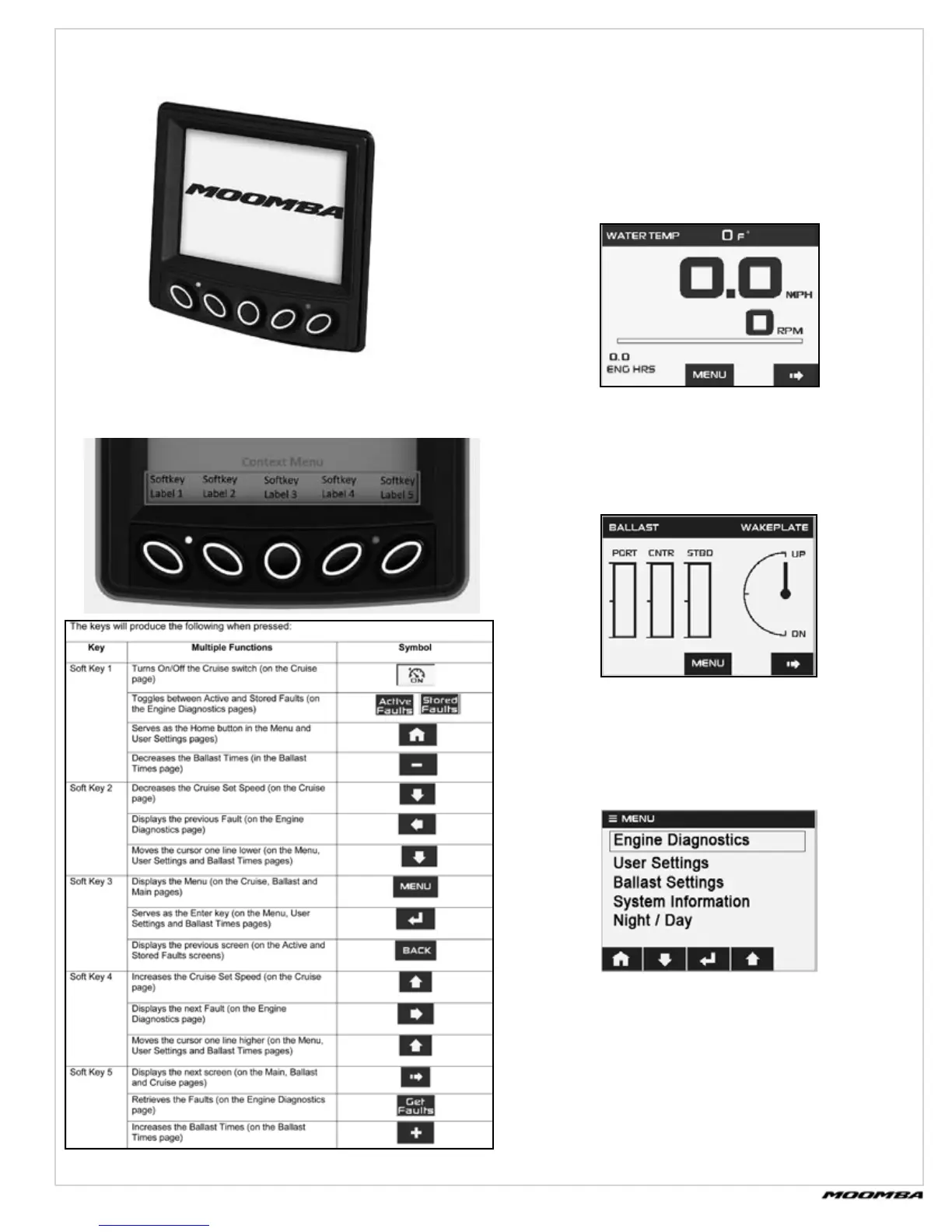55
© 2014 Skier’s Choice, Inc.
DIgITal CRUIse PRo II
Navigation and Keypad Functions
The keys on the keypad are as follows:
First Time Startup
When power is applied to the Digital Cruise Pro II, the Warning
and Shutdown lights illuminate and the Moomba logo
displays.
Once the engine has started, the Main Page view displays with
Water Temperature, Speed, Engine RPM, , and Engine Hours.
Pressing the right arrow (Soft Key 5) will display the Cruise
On/O page:
Setting the Cruise Speed
While on this screen, press the Soft Key 1 and the top of the
screen will read “Cruise On”. Use the up (Soft Key 2) and down
(Soft Key 4) arrows to adjust the Cruise Set Speed.
Pressing the right arrow will display the Ballast / Wakeplate
screen:
Pressing the right (Soft Key 5) arrow once more returns the
display to the Main Page.
Menu Screens
Pressing the Menu button (Soft Key 3) will display the Digital
Cruise Pro II’s menu:
Utilize the Soft Keys to:
Go to the Home screen (Soft Key 1)
Move the cursor down to the next selection (Soft Key 2)
Enter the highlighted menu selection (Soft Key 3), and/or
Move the cursor up to the previous selection (Soft Key 4).
Engine Diagnostics
The Engine Diagnostics screen will appear as follows:
•
•
•
•
•
•