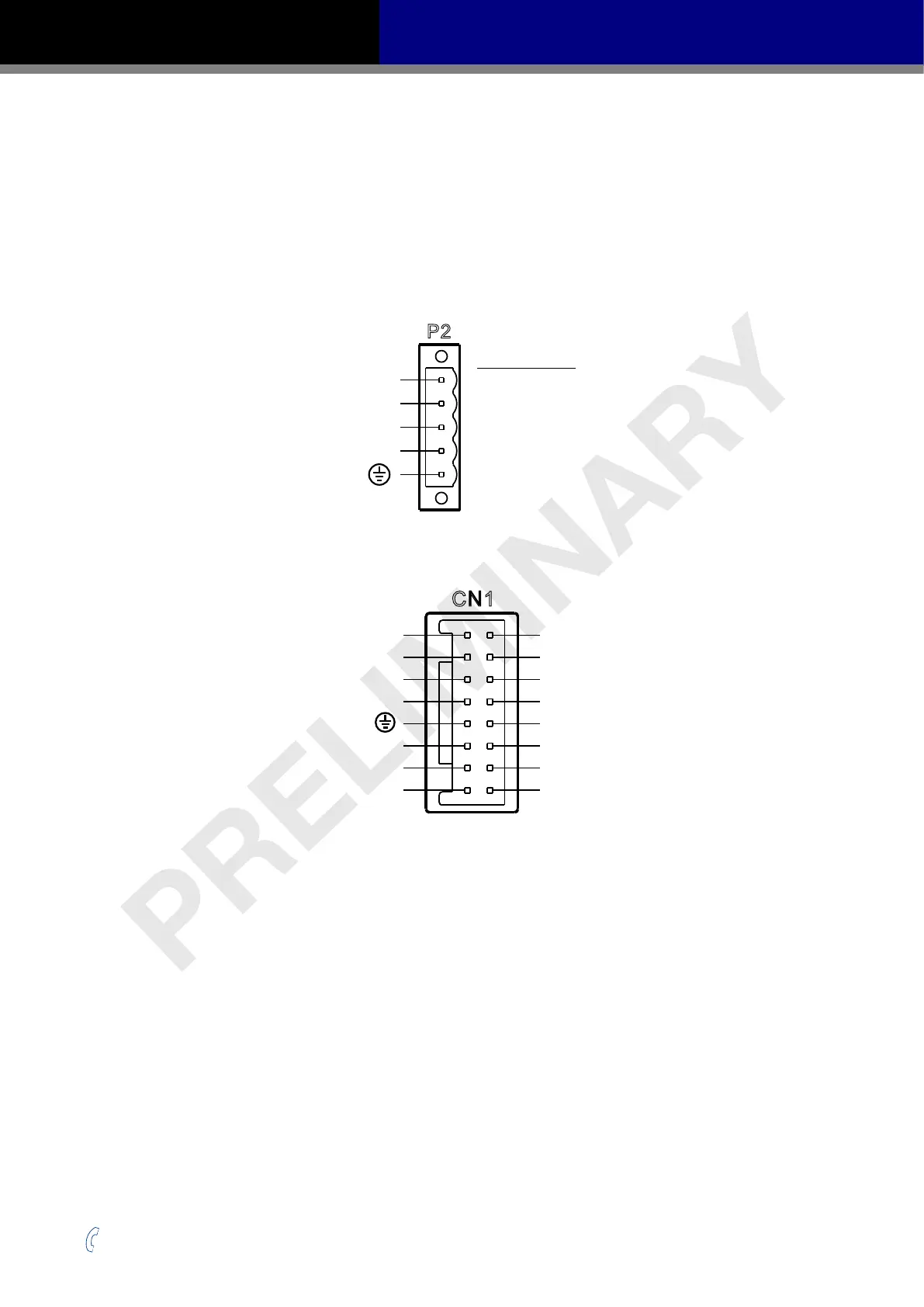23
Rev. 1.0
2016/7/30
+86-400-820-9661
SS03/05/10-EC Hardware Manual
2.8 Connecting the Motor
The SS motors have two cables - the motor power cable, and the encoder feedback cable. Use
the optional motor extension cable and/or encoder extension cable, or make extension cables
using connector housing and crimps included in package if more length is needed. Connect the
motor power cable’s black, green, red and blue wires respectively to the drive’s A+, A-, B+ and B-
connections. Plug the encoder feedback cable into the encoder feedback connector on the drive.
DO NOT drag the motor by the cables as this may damage it.
B
B
A
A
-
+
-
+
Wire Colors
Blue
Red
Green
Black
Motor Connector
CN1
A-
B-
Z-
GND
U-
V-
W-
A+
B+
Z+
+5V
NC
U+
V+
W+
2
4
6
8
10
12
14
16
1
3
5
7
9
11
13
15
Encoder Feedback Connector
See Section 6 ”Optional Accessories (Sold Separately)” for cables and mating connectors.
