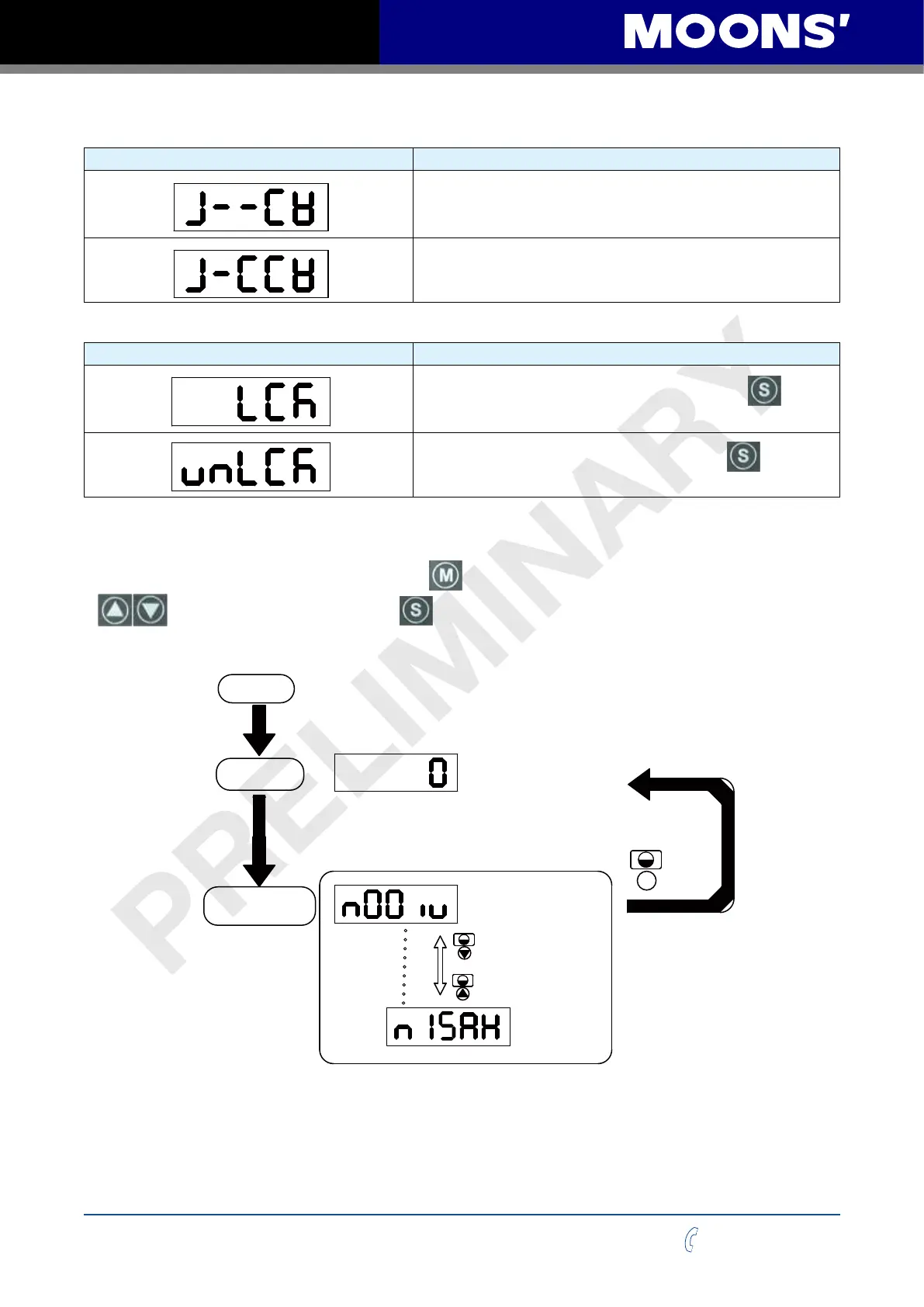36
Rev. 1.0
2016/7/30
SS03/05/10-EC Hardware Manual
+86-400-820-9661
4.3.5 Jog Mode
LED display Description
When the LED display reads “J--CW” it means the motor is
rotating in a CW direction in JOG mode.
When the LED display reads “J--CCW” it means the motor is
rotating in a CCW direction in JOG mode
4.3.6 Control Panel Lock
LED display Description
This means the key panel is locked. Press and hold for 1
second while in status monitoring mode to lock it.
When the control panel is locked, press and hold for 1
second to unlock it.
4.4 Status Monitoring Selection Mode
To change the status monitoring type, press to enter monitoring selection mode, and then use
to make selections, and press to conrm. Steps are shown as follows:
Default display is current motor velocity
The last decimal point is drive enable sign
Press UP and
DOWN key
to select display
detail.
S
Press SET key to
select display mode
Stats Display
Power ON
Status Monitoring
Selection
Press Any Key
