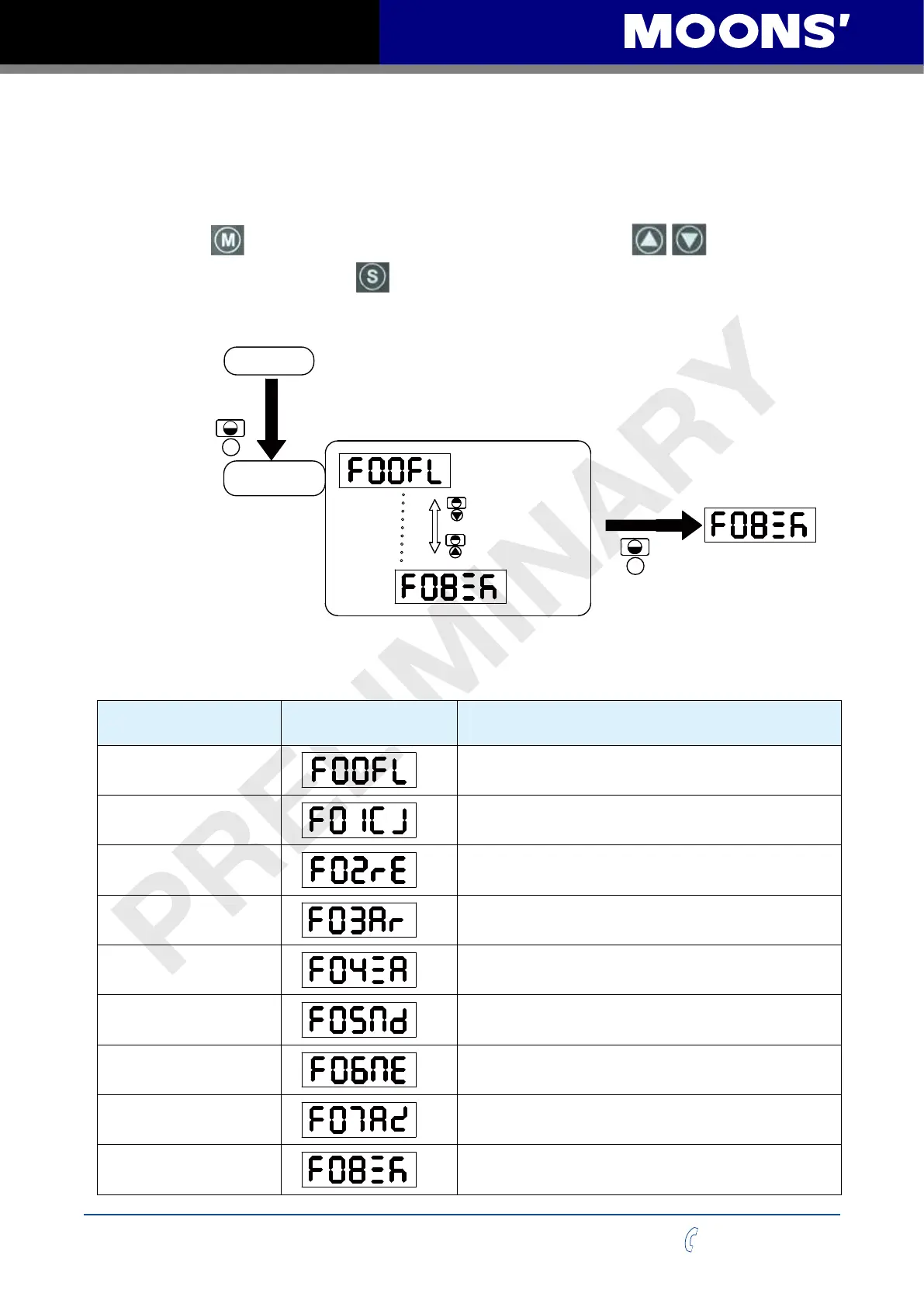38
Rev. 1.0
2016/7/30
SS03/05/10-EC Hardware Manual
+86-400-820-9661
4.5 Function Control Mode
In function control mode (display reads: F+parameter number), you can select functions for
preoperational mode, restart the drive, enable or disable the drive, etc. In status monitoring mode,
press and hold
for 1 second to enter function control mode. Press to select a
function, and then press and hold
to conrm or execute the function. (NOTE: F-00(FL) and
F-01(CJ) excepted)
Function Mode
Selection
Press UP and
DOWN key
to select display detail.
S
Press and Hold Set key to
select and execute the function
Status display
selection
M
Press and Hold MODE key
for 1 second
4.5.1 Function Mode Description
Function mode details are as follows:
Function mode
number
LED display Description
F-00 point to point position mode:1rps, 1rev
F-01
JOG mode:JOG speed 1rps
F-02
Restart the drive
F-03
Clear drive’s current alarm
F-04
Save parameter changes for Pxx
F-05
Motor disable
F-06
Motor enable
F-07
Activate the analog “auto oset” algorithm
F-08
Stop move and remove buered command
