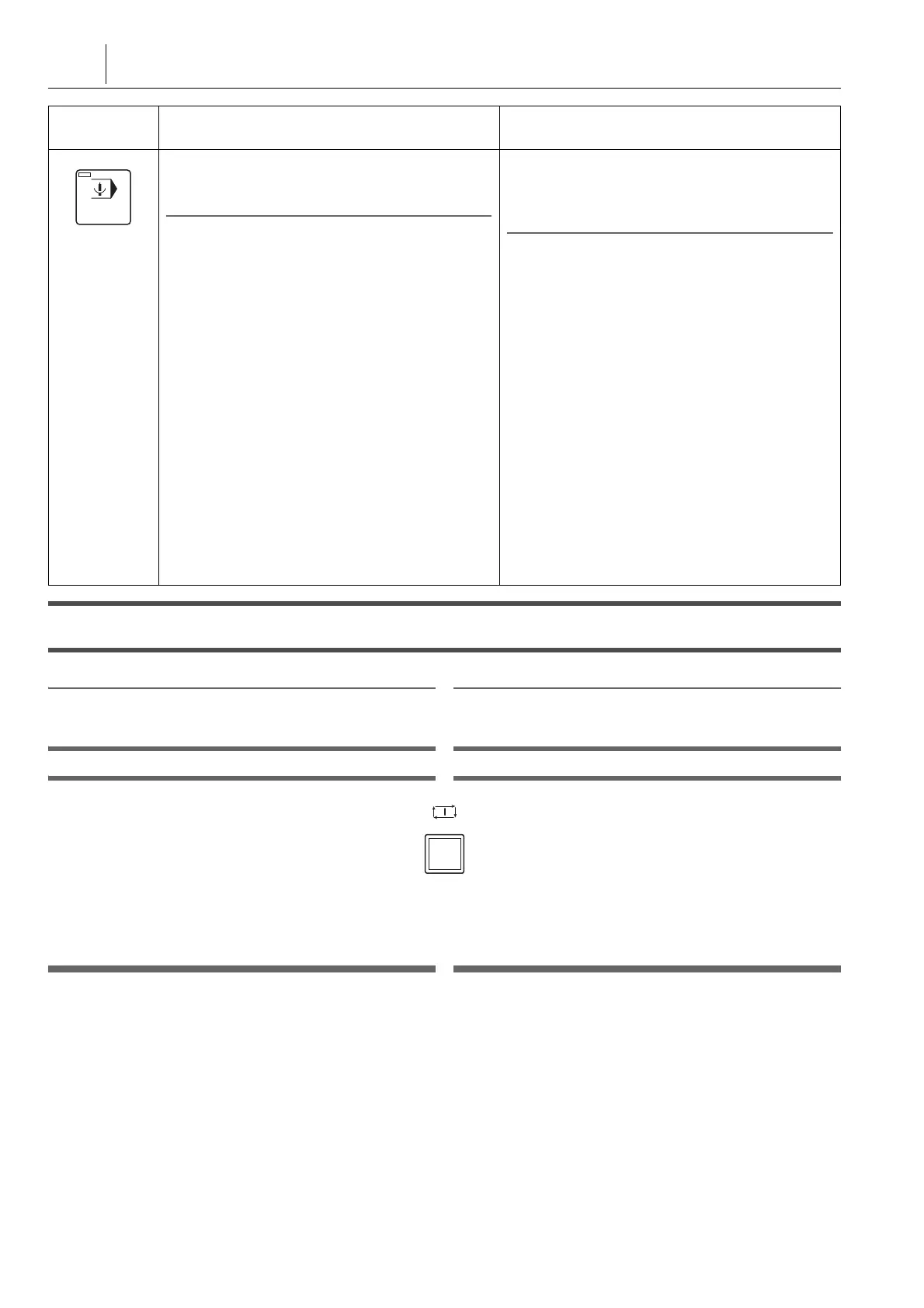机床操作面板
MACHINE OPERATION PANEL
140
2-3 自动运行按钮
Automatic Operation Buttons
2 注意 2 NOTE
按下自动运行按钮
q
[ 开始 ] 前,关闭前门和刀库门。 Close the front door and magazine door before pressing the automatic
operation button
q
[START] (Start).
自动运行按钮 [ 开始 ] Automatic Operation Button [START]
该按钮用于在存储器、MDI 或 DNC 模式下开始自动运行。 This button is used to start an automatic operation in the
memory, MDI or DNC mode.
8 警告 8 WARNING
注意,当满足了启动自动运行所必须的条件时,如果误按自动
运行按钮
q
[ 开始 ] ,机床将启动自动运行。
[ 机床意外启动 ]
Be aware that the machine will start automatic operation if
the automatic operation button
q
[START] (Start) is
pressed by mistake while the conditions required to start
automatic operation are satisfied.
[Unexpected machine start]
1 “ 启动自动运行的条件 ” ( 125 页) 1 “Conditions for Starting Automatic Operation” (page 125)
在 DNC 模式下,可用外部 I/O 装置(磁带读入机或
个人电脑)运行程序以及运行卡 DNC 操作。
2 注意
1. 外部 I/O 装置(如磁带读入机)是可选的。
2. 若要执行 DNC 模式操作,按以下所示步骤设置数控参
数。
a. 将跨接电缆连接到电气柜中的 RS232C 连接器上。
b. 按下功能选择键
s
(设定) D [操作面板] D [运行模
式 ] ,选择运行模式屏幕上的 DNC 模式。
c. 将 I/O 通道设置为 0。
功能选择键
s
( 设定 ) D [ 参数 ] D [ 设定 ]
d. 设置通信参数。(数控参数 No. 101、102、103 )
功能选择键
l
( 系统 )
D [NC 系统 ]
1• 数控参数设置参见由数控装置制造商提供的手册。
• 卡 DNC 操作(使用用户存储区操作) (238 页 )
In the DNC mode, running a program using an
external I/O device (tape reader or personal
computer) and the card DNC operation are possible.
2 NOTE
1. An external I/O device (such as a tape reader) is
optional.
2. To perform DNC mode operation, set the NC
parameters following the steps indicated below.
a. Connect the cross-cable to the RS232C connector
in the electrical cabinet.
b. Press the function selection key
s
(SETTING) D
[OPE. PANEL] D [OPE. MODE], and select the
DNC mode on the operation mode screen.
c. Set the I/O channel to 0.
Function selection key
s
(SETTING) D
[PARAM.] D [SETTING]
d. Set the communication parameters. (NC parameter
No. 101, 102, 103)
Function selection key
l
(SYSTEM)
D [NC
SYSTEM]
1• Refer to the manual supplied by NC unit
manufacturer for the NC parameter setting.
• CARD DNC OPERATION (OPERATION USING
USER MEMORY AREA)(Page 238)
按钮
Button
功能
Function
