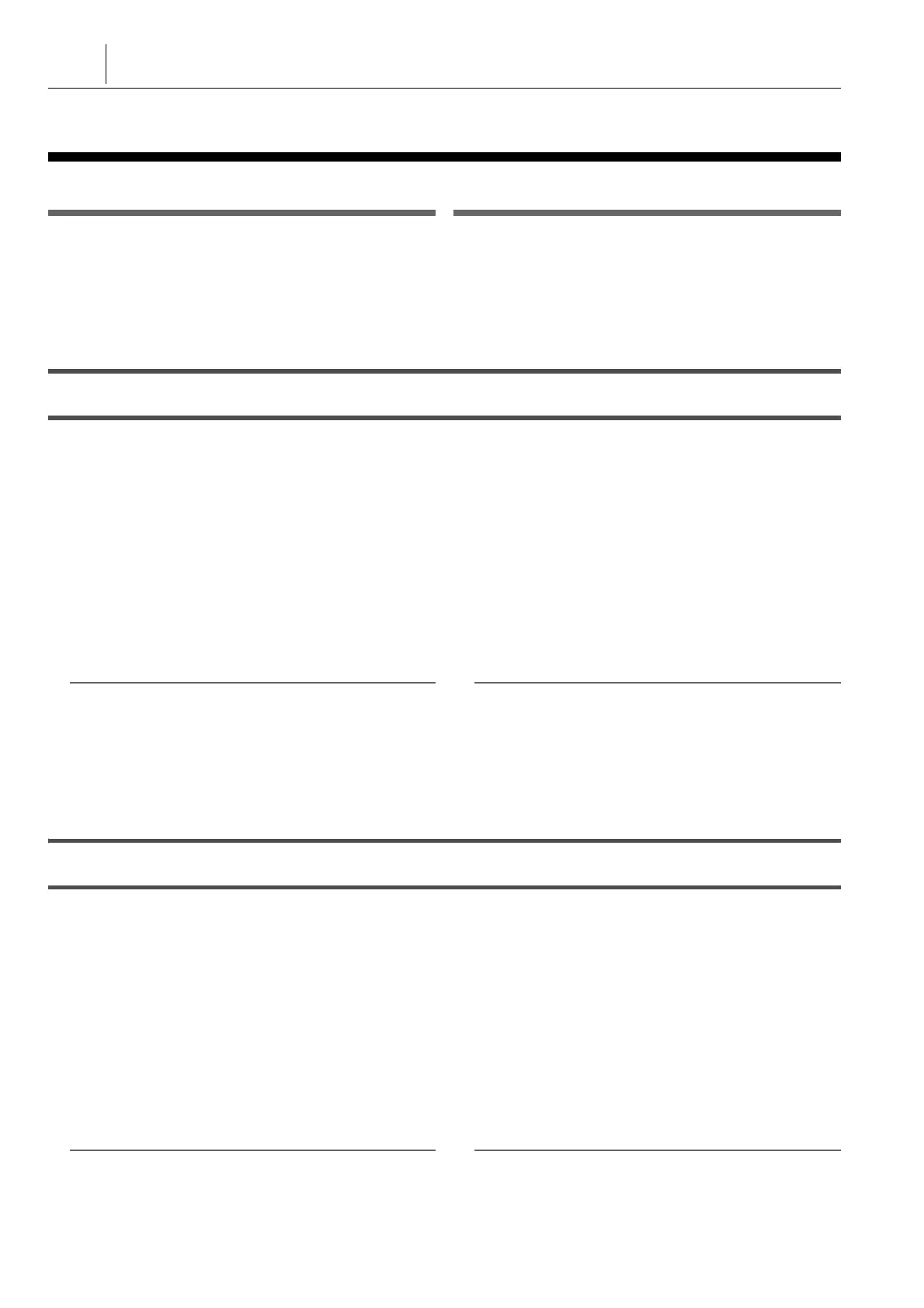归零操作
ZERO RETURN OPERATION
68
5 归零操作
ZERO RETURN OPERATION
8 警告 8 WARNING
在归零操作期间,切勿靠近机床的运动件,因为每根轴都以快
速进给速度返回原点。在启动归零操作前,确保没有人靠近运
动件,且运动件可以无干涉地进给到零点。
[ 严重伤害 / 机床损坏 ]
Do not stand near moving parts of the machine during a
zero return operation as each axis is returned to the zero
point at the rapid traverse rate. Before starting a zero
return operation, ensure that no one is standing near the
moving parts and that the moving parts can be fed to the
zero point without interference.
[Serious Injury/Machine Damage]
5-1 手动归零操作
Manual Zero Return Operation
1 开关和按钮的位置参见 “ 机床操作面板 ” ( 55 页)。 1 Refer to “Machine Operation Panel” (page 55) for the locations
of switches and buttons.
1) 将门联锁钥匙开关置于 [ 平常 ] 位置。 1) Set the door interlock key-switch in the [NORMAL]
position.
2) 关闭门。 2) Close the door.
3) 将操作选择钥匙开关旋至
i
[ 可操作 ] 或
o
[ 可操作 / 编
辑 ]。
3) Turn the operation selection key-switch to
i
[ON] or
o
[PANEL/EDIT].
4) 按下模式选择按钮
j
[ 归零 ]。 4) Press the mode selection button
j
[ZRN] (Zero Return).
5) 使用 [ 快进倍率 ] 开关设置用于归零操作的快速进给速度。 5) Set the rapid traverse rate to be used for zero return
operation using the [RAPID OVERRIDE] (Rapid Traverse
Rate Override) switch.
2 注意 2 NOTE
在手动操作情况下,即使速度设定为 100% 设置,快速进给速度也
固定为 50%。
In the case of manual operation, rapid traverse rate is fixed at 50%
even if the rate is set to the 100% setting.
6) 在归零方向上按下轴进给按钮。 6) Press the axis feed button in the zero return direction.
[ 轴以快速进给速度(固定为 50% )靠近机床零点,当归零
完成时,各轴归零的状态指示灯点亮。]
[The axis approaches the machine zero point at rapid feed
rate (fixed at 50%) and status indicators for the zero return
of each axis are illuminated when the zero return is
completed.]
5-2 按下 [ONE TOUCH] ( 单触归零 ) 按钮归零
Zero Return by Pressing the [ONE TOUCH] (One-Touch Zero Return) Button
1 开关和按钮的位置参见 “ 机床操作面板 ” ( 138 页)、“ 数控操作面
板 ” ( 165 页)
1 Refer to “MACHINE OPERATION PANEL” (page 138), “NC
OPERATION PANEL” (page 165) for the locations of switches
and buttons
1) 将门联锁钥匙开关置于 [ 平常 ] 位置。 1) Set the door interlock key-switch in the [NORMAL]
position.
2) 关闭门。 2) Close the door.
3) 将操作选择钥匙开关旋至
i
[ 可操作 ] 或
o
[ 可操作 / 编
辑 ]。
3) Turn the operation selection key-switch to
i
[ON] or
o
[PANEL/EDIT].
4) 按下模式选择按钮
j
[ 归零 ]。 4) Press the mode selection button
j
[ZRN] (Zero Return).
5) 按下
[
[ONE TOUCH] ( 单触归零 ) 按钮。 5) Press the
[
[ONE TOUCH] (One-Touch Zero Return)
button.
2 注意 2 NOTE
1. 门关闭时,按下
[
[ONE TOUCH] ( 单触归零 ) 按钮进行轴进
给。 门打开时,按住
[
[ONE TOUCH] ( 单触归零 ) 按钮进行轴
进给。
1. Axes feed can be performed by pressing the
[
[ONE
TOUCH] (One-Touch Zero Return) button while the door is
closed. When the door is open, axes feed is performed by
pressing and holding down the
[
[ONE TOUCH] (One-Touch
Zero Return) button.
