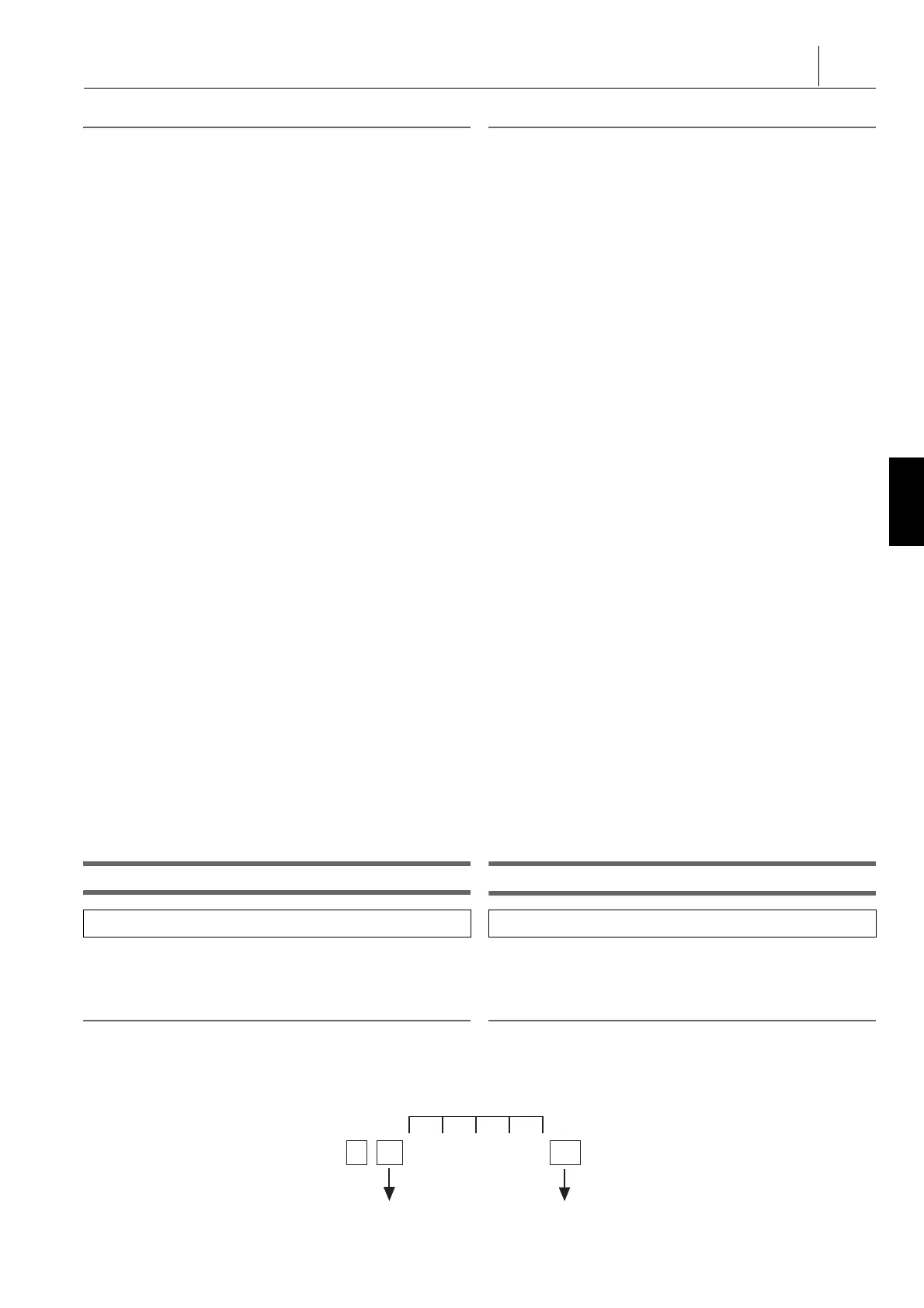179
功能选择键和显示屏幕
FUNCTION SELECTION KEYS AND DISPLAY SCREENS
2 注意 2 NOTE
1. 剩余距离仅当机床运行在存储器、MDI 或 DNC 模式时显示。 1. The remaining distance is only displayed when the machine is
operating in the memory, MDI, or DNC mode.
2. 在执行 G04 (停留)指令期间,剩余时间会显示在 X 轴显示框中。 2. During execution of the G04 (dwell) command, the remaining time
is indicated in the X-axis display field.
1. 使用此屏幕,可以重设和预设相对坐标系中的当前位置数据,
并清除运行时间数据和零件计数。
1. Using this screen, it is possible to reset and preset the current
position data in the relative coordinate system, and clear the
run time data and the part count data.
2. 按下 [ 切换显示 ] 软键可以使屏幕右侧的显示按顺序在绝对坐
标、相对坐标和机床坐标之间切换,并以放大视图的形式显示。
2. Pressing the [SWITCH DISPLAY] soft-key will switch the
display on the right side of the screen among absolute
coordinates, relative coordinates, and machine coordinates, in
this order, in an enlarged view.
当 MAPPS 参数 No. 545 设置为“1”时,显示 [ 切换显示 ] 软键。 The [SWITCH DISPLAY] soft-key is displayed when MAPPS
parameter No. 545 is set to “ 1 ”.
< 设定浮动基准点(选项) > <Setting the Floating Reference Point (Option)>
按照以下步骤设置浮动基准点(选项)。 Set the floating reference point (option) by following the
procedure below.
若要返回至设定的浮动基准点,执行 G30.1 指令。 To return to the set floating reference point, execute a G30.1
command.
1 有关浮动基准功能(选项)的详细信息,参见独立编程手册中
的“G30.1浮动归零(选项) ”。
1 For details on the floating reference function (option), see
“ G30.1 floating reference point return (option) ” in the separate
PROGRAMMING MANUAL.
1) 按下 [FRP 设置 ] 以显示‘ 浮动参考位置返回 ’字段。 1) Press [FRP SETTING] to display the ‘ FLOATING
REFERENCE POSITION RETURN ’ field.
2) 用光标在‘ 浮动参考位置返回 ’字段选择要设置的轴。 2) Select the axis to be set in the ‘ FLOATING REFERENCE
POSITION RETURN ’ field using the cursor.
3) 用下列任一步骤输入坐标: 3) Input the coordinate by using any of the procedures below:
a) 使用数据输入键,然后按下
[
(Enter) 键 /
\
( 输入 )
键或 [ 执行 ] ,输入任何所需的坐标。
a) Input any required coordinate using the data entry keys
and then press
[
(Enter) key/
\
(INPUT) key or
[EXECUTE].
b) 将轴移动到期望位置,然后按下 [ 执行 ] 捕捉机床坐标。 b) Move the axis to a desired position and press
[EXECUTE] to capture the machine coordinate.
1.
输入一个值,然后按下 [+ 输入 ] ,则输入值将与初始值相
加。
1. On inputting a value and then pressing [+ INPUT], the input
value is added to the original value.
2. 按下 [ 全部轴 ] 可允许所有轴的机床坐标进入‘ 浮动参考位
置返回 ’字段。
2. Pressing [ALL AXES] allows the machine coordinates of all
the axes to come into the ‘ FLOATING REFERENCE
POSITION RETURN ’ field.
‘ 监视器 ’屏幕 ‘ MONITOR ’ Screen
运行期间,此屏幕显示主轴驱动电机和伺服电机的负载和最大
负载。显示电机承受的所有负载。
This screen displays the load and the maximum load of the
spindle drive motor and servomotors during operation. All the
loads borne by the motors are displayed.
2 注意 2 NOTE
屏幕显示电机承受的所有负载。基于此,它与 “‘ 负荷监视器 ’屏幕 ” (
187 页)所显示的负载值不同。
This screen displays all the loads that the motors bear. For this reason,
it may differ from the load value displayed on the “‘ LOAD MONITOR ’
Screen” (page 187).
功能选择键
;
( 位置 ) D [ 监视器 ]
Function selection key
;
(POS) D [MONITOR]
0% 100% 200%
X10 30
Present Load Maximum Load
当前负载 最大负载
