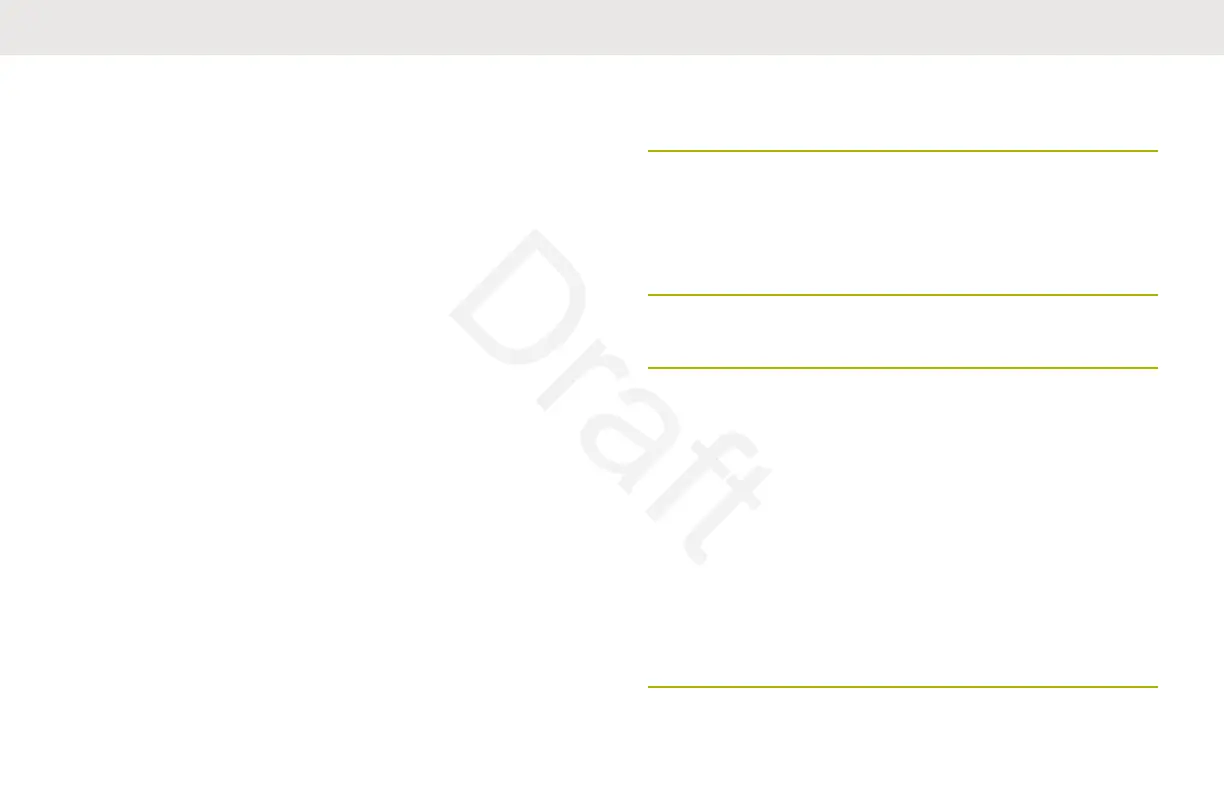The command terminal receives the following status
updates from your radio:
• Powering up or down the radio
• Automatic response to Polling
• Response to Evacuation commands
• Pressing the PTT button to make voice transmission
• Sending an Emergency Alarm and Call
• Entering or Exiting a Trunking Talkgroup
Entering Fireground Zone Channel
(Conventional)
1
For Conventional radio systems: Upon powering up,
perform one of the following actions:
• If the Fireground Zone Channel is set as default,
you hear the gurgle tone and the radio displays
the home screen. You are in Fireground zone
channel.
• Get a qualified technician for assistance.
• If your home channel is not Fireground Zone
Channel, toggle or change the radio zone
channel to Fireground Zone Channel.
2
Entering Fireground Trunking Talkgroup: Upon
powering up, ensure that the Fireground Trunking
Talkgroup is selected. The subscriber unit
automatically appears on the Incident Commander's
terminal.
3 Listen for a transmission. Adjust the Volume
Control Knob if necessary.
4
Perform one of the following actions:
• Press and hold the preprogrammed Volume Set
button to hear the volume set tone. Adjust the
Volume Control Knob if necessary. Release the
Volume Set button.
• At the desired Fireground zone and channel,
press the preprogrammed Monitor button and
listen for activity. Adjust the Volume Control
Knob if necessary.
• If your radio is working in Fireground Zone
Channel, proceed to next step.
English
Send Feedback 107
