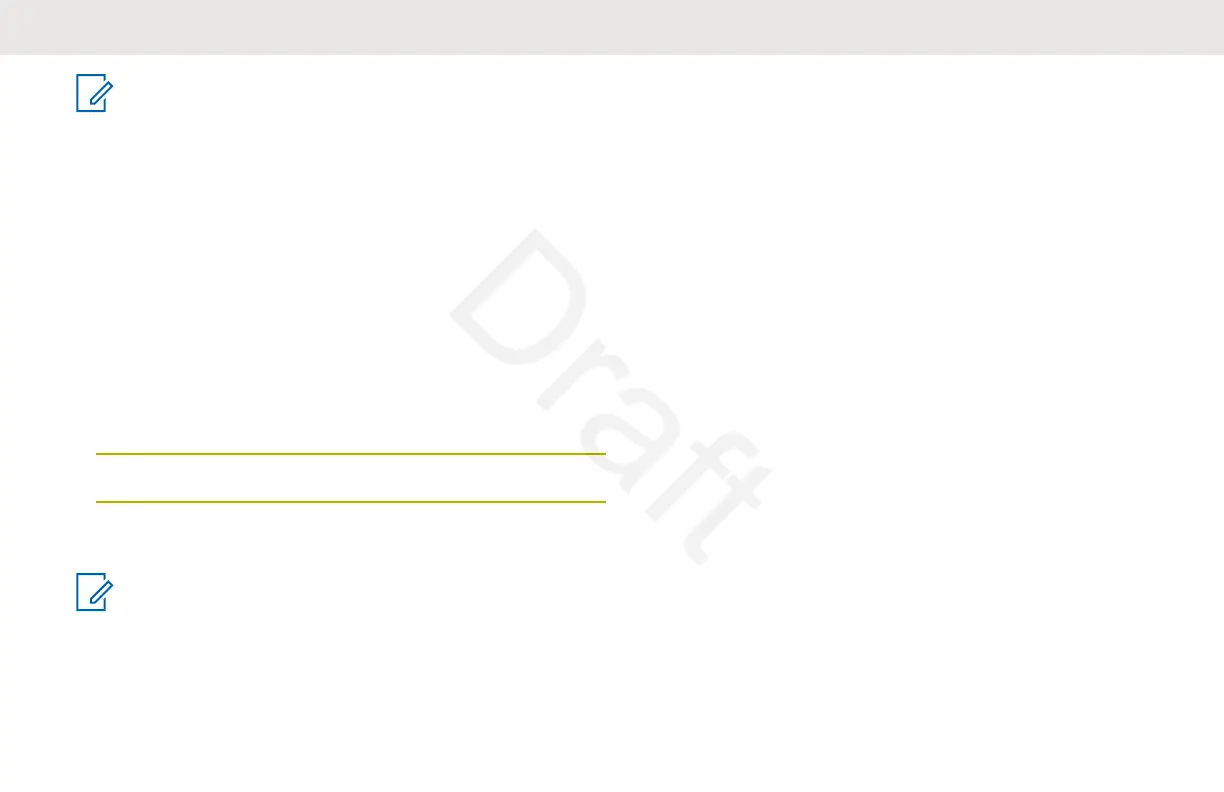NOTE:
To change the programmed zone and channel,
repeat this procedure.
Short press of the programmed softkey changes
your current transmission to the zone and channel
programmed in this softkey.
Saving a Zone and a Channel to a
Button
You can save the frequent used zone and channel to the
programmable buttons and keypad digit 0 to 9 buttons.
1
Toggle your zone and channel to the required zone
and channel.
2
Press and hold the button you desire to program.
You hear a short, medium-pitched tone when the zone and
channel is saved.
NOTE:
Repeat this procedure to change the zone and
channel of the programmed button.
Short press of the programmed button changes your
current transmission to the zone and channel
programmed in this button.
Receiving and Responding to a
Radio Call
Once you have selected the required channel and/or zone,
you can proceed to receive and respond to calls.
The LED lights up solid red while the radio is transmitting.
In conventional mode, the LED lights up solid yellow when
the radio is receiving a transmission. In trunking mode,
there is no LED indication when the radio receives a
transmission.
If the radio is receiving a secure transmission, the LED
blinks yellow.
Receiving and Responding to a
Talkgroup Call
To receive a call from a group of users, your radio must be
configured as part of that talkgroup.
When you receive a talkgroup call (while on the Home
screen) the radio triggers for your attention with one of the
following scenarios depending on the system your radio is
configured:
English
72 Send Feedback
