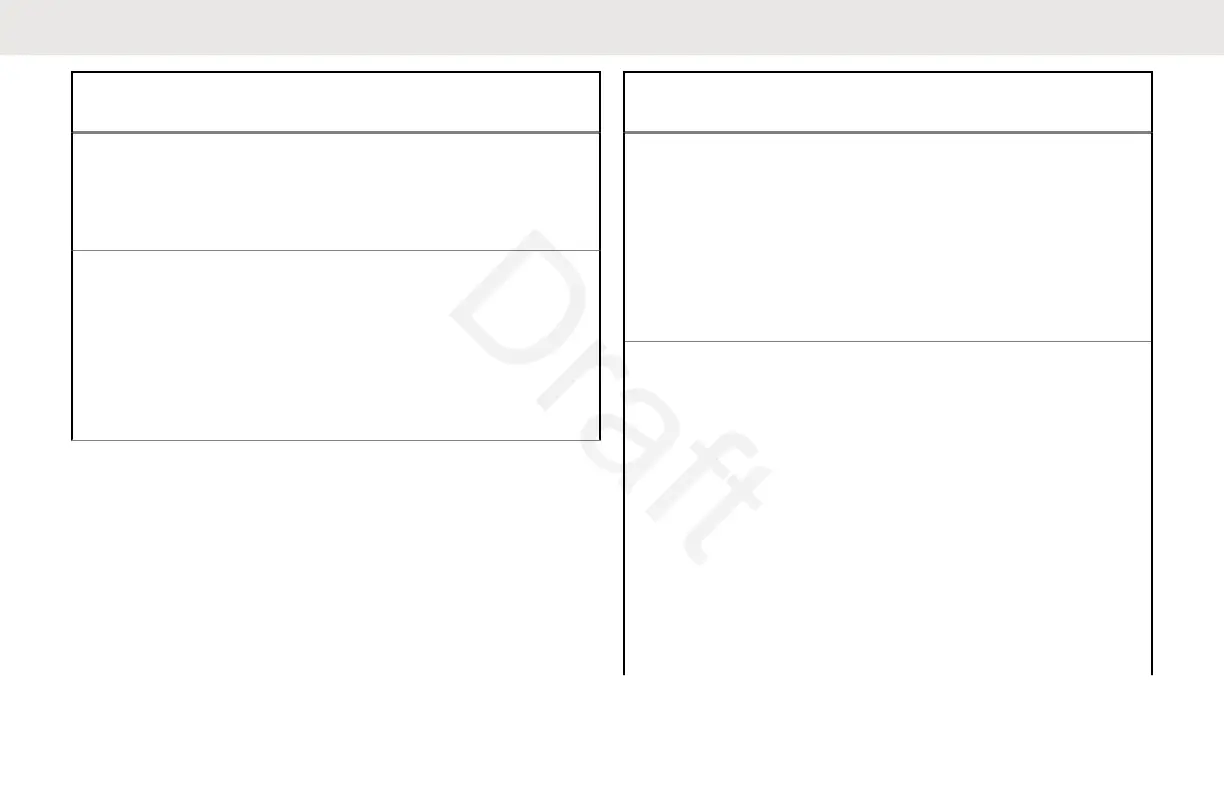Re-Pair Tim-
er Options
Re-Pair Timer Scenarios
• When the device loses Bluetooth
connection, the device will attempt
to re-establish Bluetooth Connec-
tion within the Drop Timer value.
Infinite (For
all Bluetooth
devices)
• When the radio is powered off, the
accessory attempts to re-establish
the Bluetooth Connection for a pe-
riod of time depending upon the
Drop Timer value. If the device
fails to reconnect within the period,
the accessory then powers off.
Bluetooth Drop Timer
The Bluetooth Drop Timer has two different settings and
functions, depending upon the selection of the Re-Pair
Timer.
Re-Pair Timer
Options
Description
Immediate
(For MCW Ac-
cessories on-
ly)
0 – 15 minutes programmable buffer
time to re-establish the Bluetooth
Connection when the Bluetooth sig-
nal is out of range.
If either device powers off, the pair-
ing keys are immediately cleared
from both devices and the devices
must re-pair.
Infinite (For all
Bluetooth de-
vices)
This Timer only applies to the acces-
sory. The programmable timer
choices are: 0 – 15 minutes, 2 hours,
4 hours or 8 hours.
Do note there are exceptions for Op-
eration Critical Wireless (OCW)
headset and PTT which are preprog-
rammed to 8 hours.
This timer is a "stay alive" timer
where the accessory remains on
without the device reconnecting be-
fore powering off. The radio remains
on until the user powers off the ra-
English
162 Send Feedback
