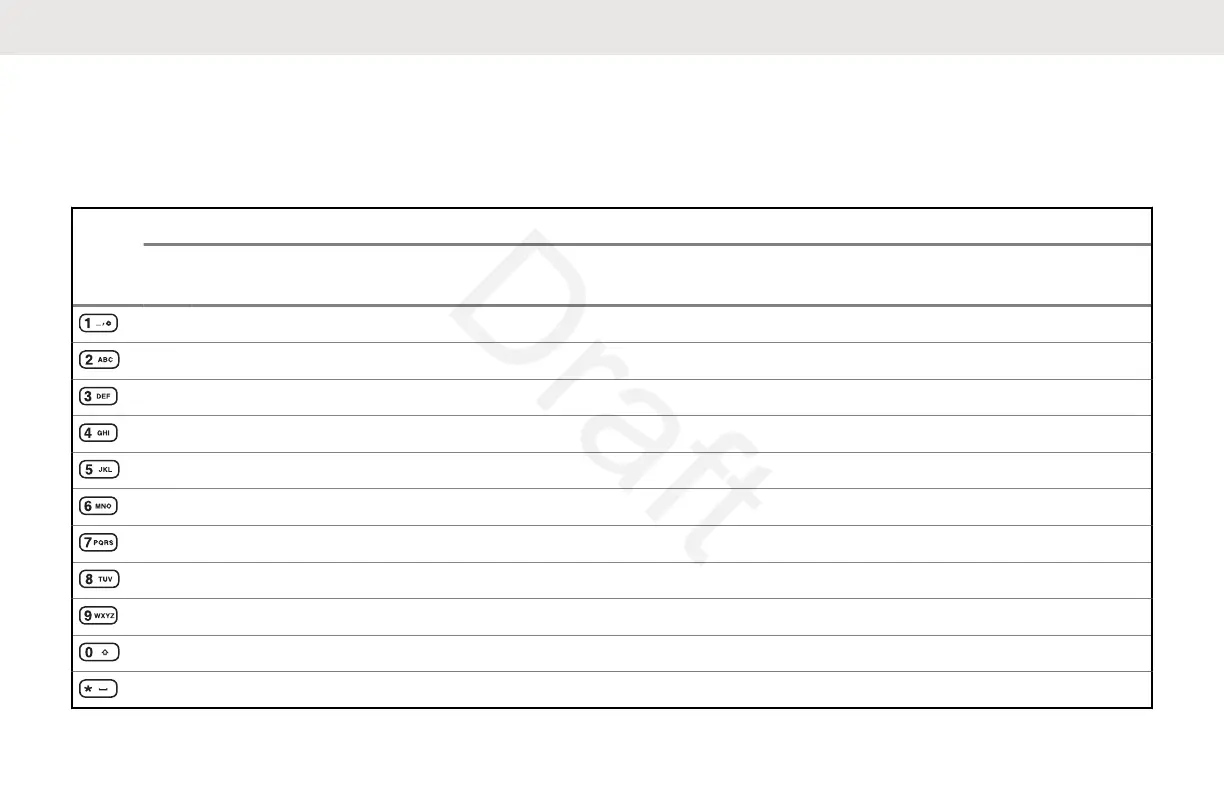a standard telephone keypad when entering numeric digits.
When the keypad is used to edit a list, each key can
generate different characters of the alphabet. The following
tables show the number of times a key needs to be
pressed to generate the required character.
Keypad Characters – Uppercase Mode
Key Number of Times Key is Pressed
1 2 3 4 5 6 7 8 9 1
0
1
1
1
2
1
3
1
4
1
5
1
6
1
7
1
8
1
9
2
0
2
1
1 . , ? ! ; @ _ - * # & $ / + = \ “ ‘ ( )
A B C
D E F
G H I
J K L
M N O
P Q R S
T U V
W X Y Z
Toggle between mixed case mode, uppercase mode and lowercase mode.
Space
Table continued…
English
48 Send Feedback
