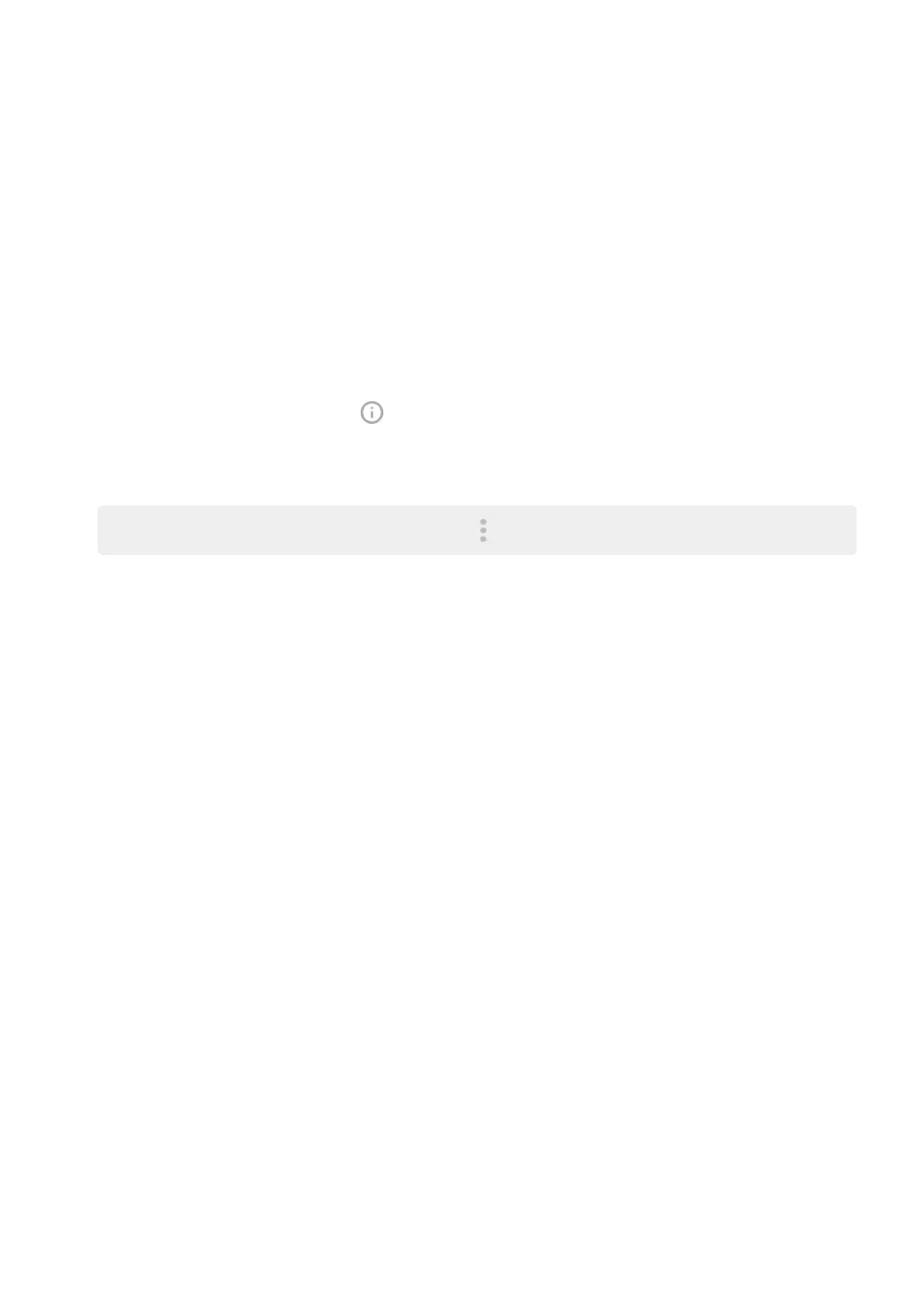1. Go to Settings > Privacy.
Or, Settings > Apps & notifications > Advanced.
2. Tap Permission manager.
3. Tap a feature to see which apps have permission to use it.
4. Turn that permission on or off for each app as needed.
You can also adjust permissions by app.
See/change permissions for specific app
To adjust permissions by app:
1.
Touch & hold the app icon, then tap .
2. Tap Permissions.
3. Turn each permission on or off as needed.
Tip: To see how the app uses each permission, tap > All permissions.
You can also review each feature and adjust which apps have permission.
Use apps : Get, delete, manage apps 86
