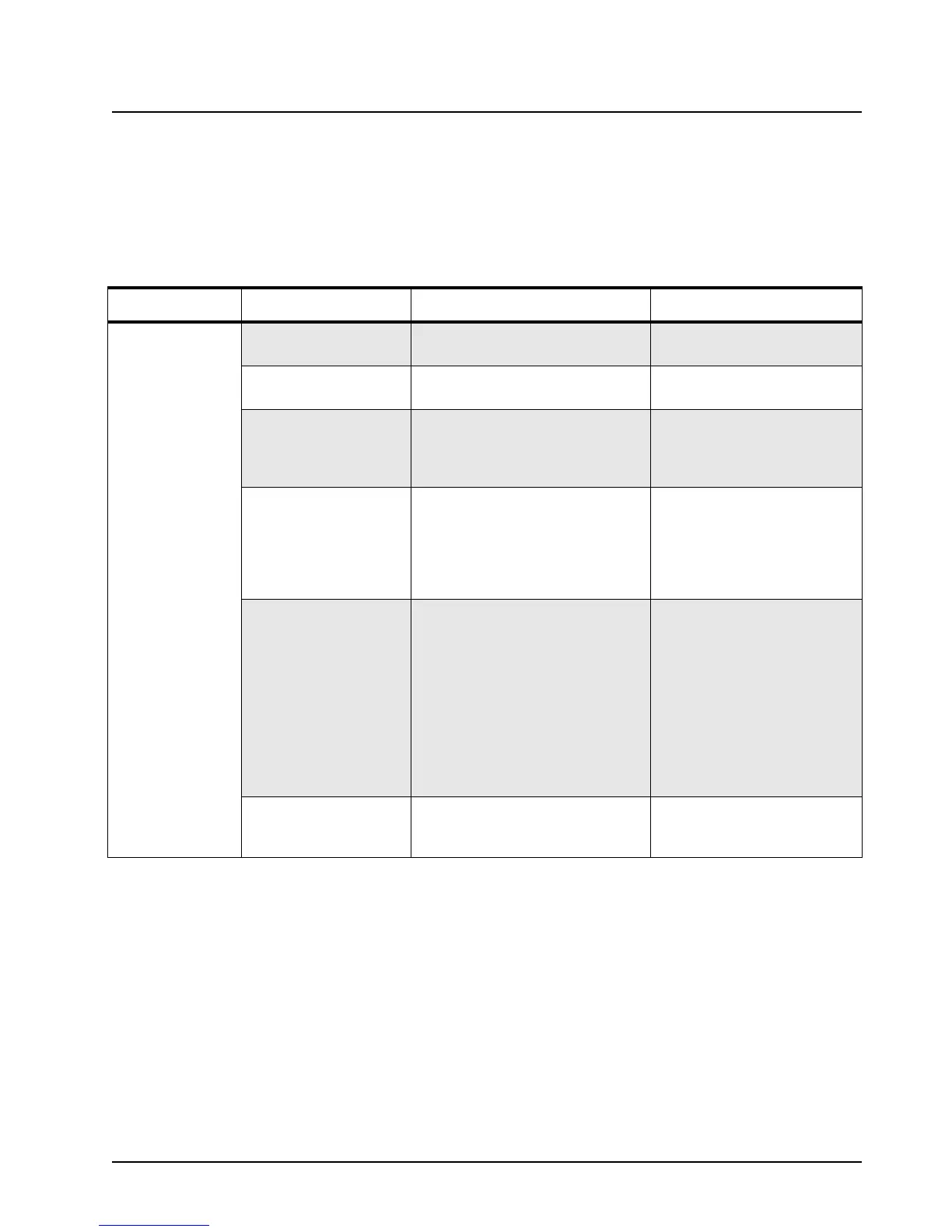Chapter 5 VHF Troubleshooting Tables
5.1 Troubleshooting Table for Receiver
Table 5-1. Troubleshooting Table for Receiver
Symptom Possible Causes Procedure Corrective Action
Radio Dead (no
turn-on beep, no
LED indication)
1. Battery dead or defec-
tive.
Substitute known good battery or
battery eliminator.
Charge or replace battery.
2. Defective battery con-
tacts.
Inspect battery contacts for corrosion
or bent terminals.
Clean/repair/replace J301.
3. Blown fuse Check voltage on each side of fuse.
If blown, 0 VDC after fuse.
Check for short on output,
check D301, VR301, trouble-
shoot/repair as needed, replace
fuse.
4. DC switching fault Verify battery voltage present at
S444 pin 5 when radio is on.
Verify Q494-1 is at least 1 V dc,
Q494-6 is ~0.1 V dc, Q493-3 is at
Vbatt.
Check/replace on-off-volume
control S444.
Troubleshoot/replace Q493/4.
5. Microprocessor not
starting up.
Verify clock input to U401-90
(EXTAL) is 7.3975 MHz using high
impedance probe. If clock is 3.8
MHz, check for shorts on U401 pins.
Connect RIB to verify communica-
tion via CPS.
Verify U401-94 (RESET) is high.
Verify 16.8 MHz signal at U451-
34. If OK, troubleshoot/replace
U451. If not present, trouble-
shoot U201 Synthesizer. Repro-
gram/reflash as needed.
If RESET is Low, troubleshoot
regulator U320. Check for
shorts at U401 pins. Replace
U401. Reprogram as needed.
6. Regulator fault Verify U310-5 is 5 V dc, U320-5 is
3.3 V dc, U330-5 is 3 V dc.
Check for shorts on outputs,
troubleshoot/repair as needed,
replace faulty regulator.
