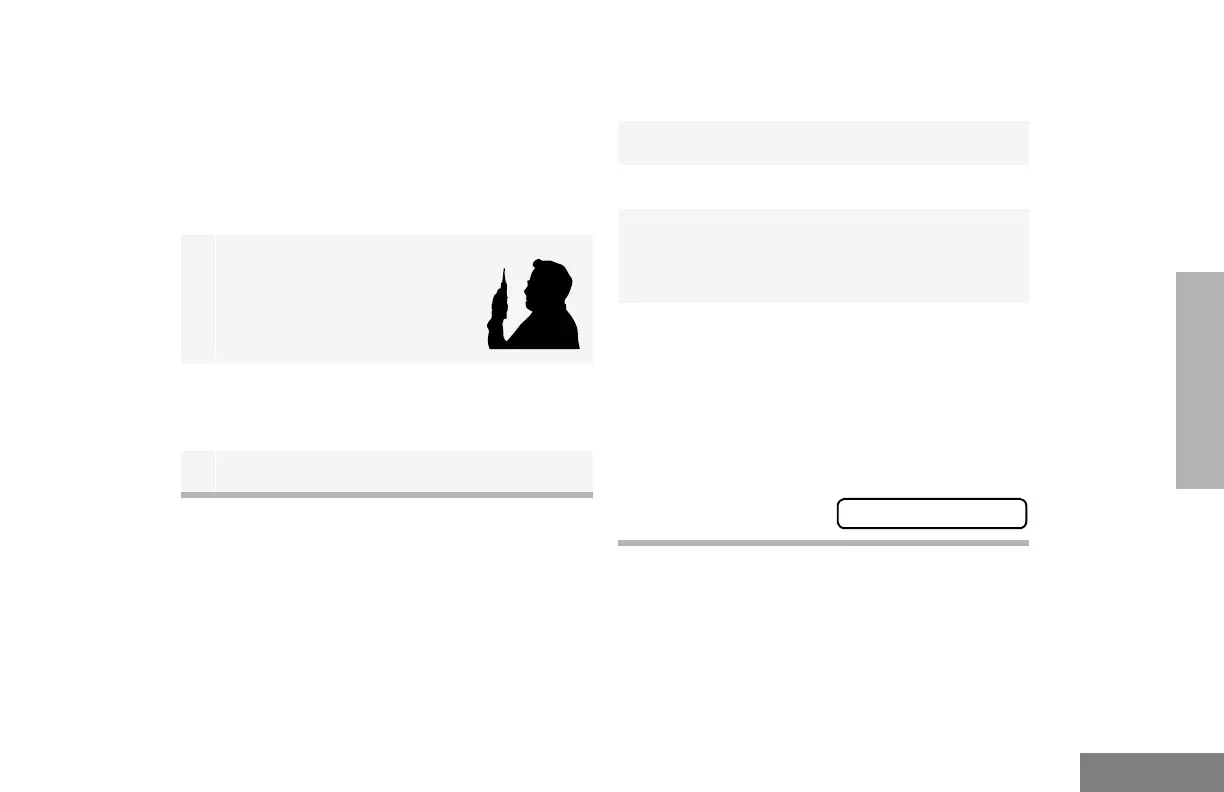31
English
GETTING STARTED
SENDING A CONVENTIONAL CALL
Note: In the United States, FCC regulations
require you to monitor the conventional
channels before sending a call. The
monitor feature (see page 16) can be
accessed through one of your
programmable buttons.
RECEIVING A TRUNKED OR
CONVENTIONAL CALL
1 Hold the radio in a vertical
position at a distance of about
1 to 2 inches (2.5 to 5 cm)
from your mouth.
2 Press the PTT button and speak clearly into
the microphone. The LED indicator lights
steady red while the call is being sent.
3 Release the PTT button to listen.
1 Turn your radio on.
2 Adjust your radio’s volume (see page 29).
3 Use the Zone Selector knob to select the
desired trunked or conventional zone.
• Make sure the PTT button is released.
4 Listen for voice activity. The LED indicator
flashes red when your radio is receiving.
Note: The Mobile Identification Number
(XXXX) or Alias (if preprogrammed)
of the calling radio appears on the
display if Caller ID is enabled.
;;;;
