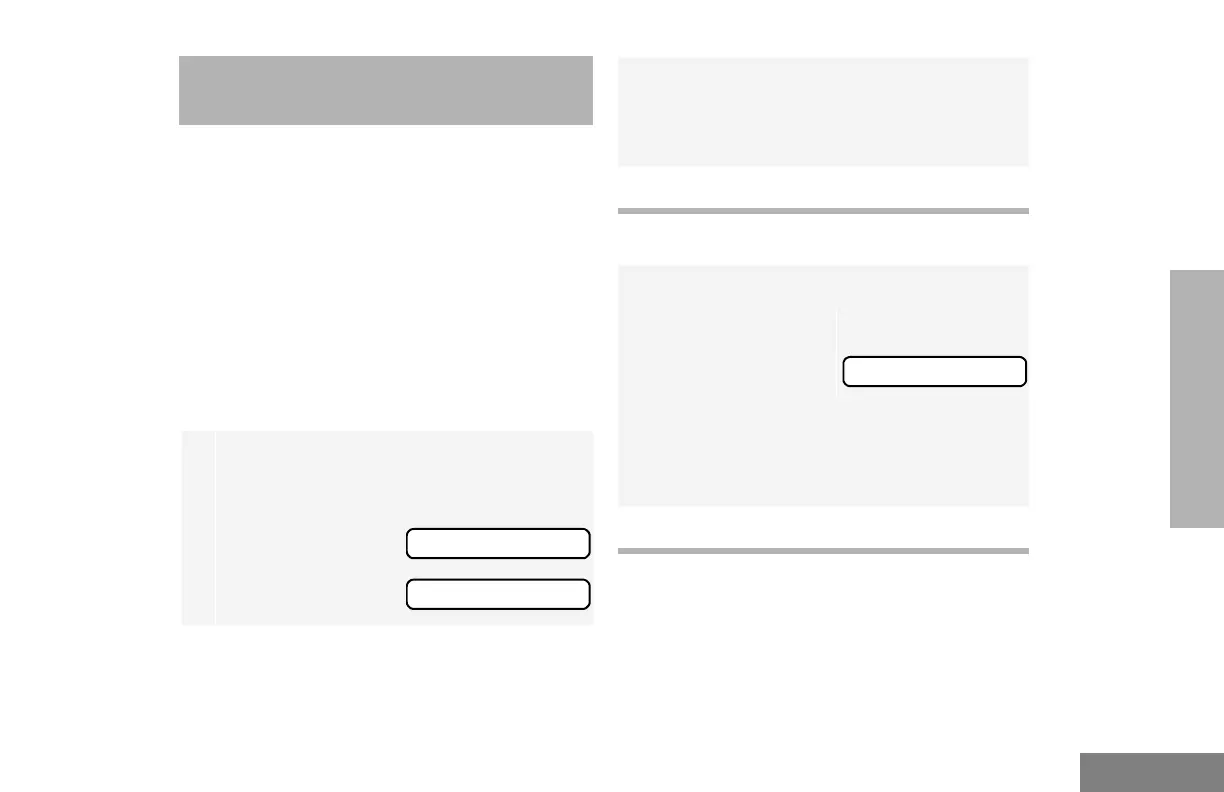45
English
RADIO CALLS
(LTR
TRUNKED AND CONVENTIONAL)
RADIO CALLS
(LTR Trunked and Conventional)
MAKING A SELECTIVE CALL
You can make a selective call to a particular
radio or to a group of radios, as programmed
by your dealer.
To Make a Selective Call
Press the preprogrammed Radio Call button
(see page 18), and proceed to step 4 on page
46.
–
or–
–or–
1 Press the preprogrammed Member Call
button corresponding to the member you wish
to call.
You see:
alternating with:
1DPH[[[[
6HOHFWLYH&DOO
Note: For DTMF radio models, if you press
any digit on the keypad (#1-9), the
display shows the corresponding
entry from the Radio Call List.
2 Proceed to step 7 on page 46.
1 Press the preprogrammed Speed Call button.
You see the Alias or
ID of the last called
entry.
Note: For DTMF radio models, if you press
any digit on the keypad (#1-9), the
display shows the corresponding
entry from the Radio Call List.
2 Proceed to step 7 on page 46.
1DPH[[[[
