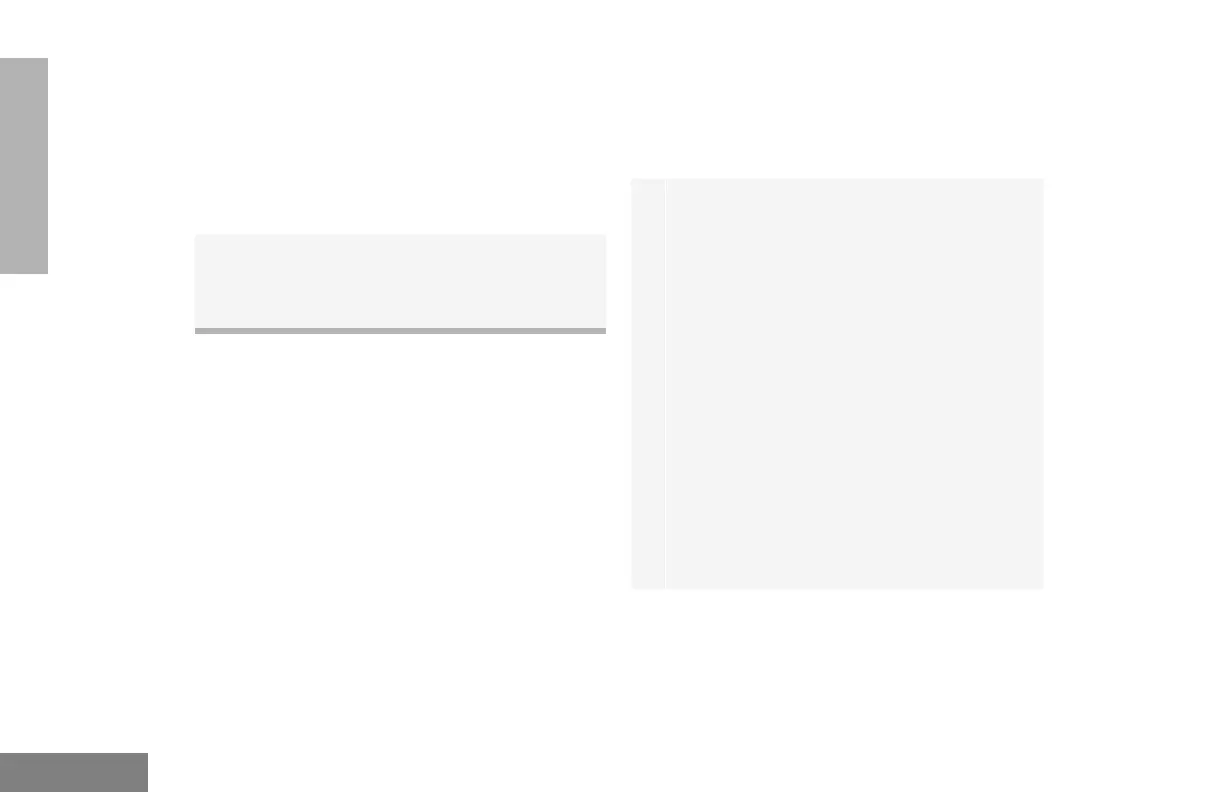78
English
PHONE
RECEIVING A PHONE CALL D
THROUGH A TRUNKED OR
CONVENTIONAL SYSTEM
To Receive a Phone Call
10 To disconnect a phone call, do one of the
following:
Enter the deaccess code using the keypad.
–or–
If your radio has the deaccess code
programmed, go to step 9.
11 To exit Phone Mode:
Press and hold
# to disconnect the call.
D disappears from the display.
1 + or ? to select an LTR trunked talk-
group or conventional channel that has been
programmed for telephone.
–or–
Activate any scan type containing a telephone
talkgroup or channel (see page 57).
Note: No PassPort talkgroup or zone
selection is needed in PassPort
mode.
• When a phone call is received, a ringing
tone sounds, alerting you to answer the
phone call.
Note: The
D also appears on the display
in PassPort mode.
2 Press the PTT button to answer the phone
call. Press the PTT button to talk; release it to
listen.
