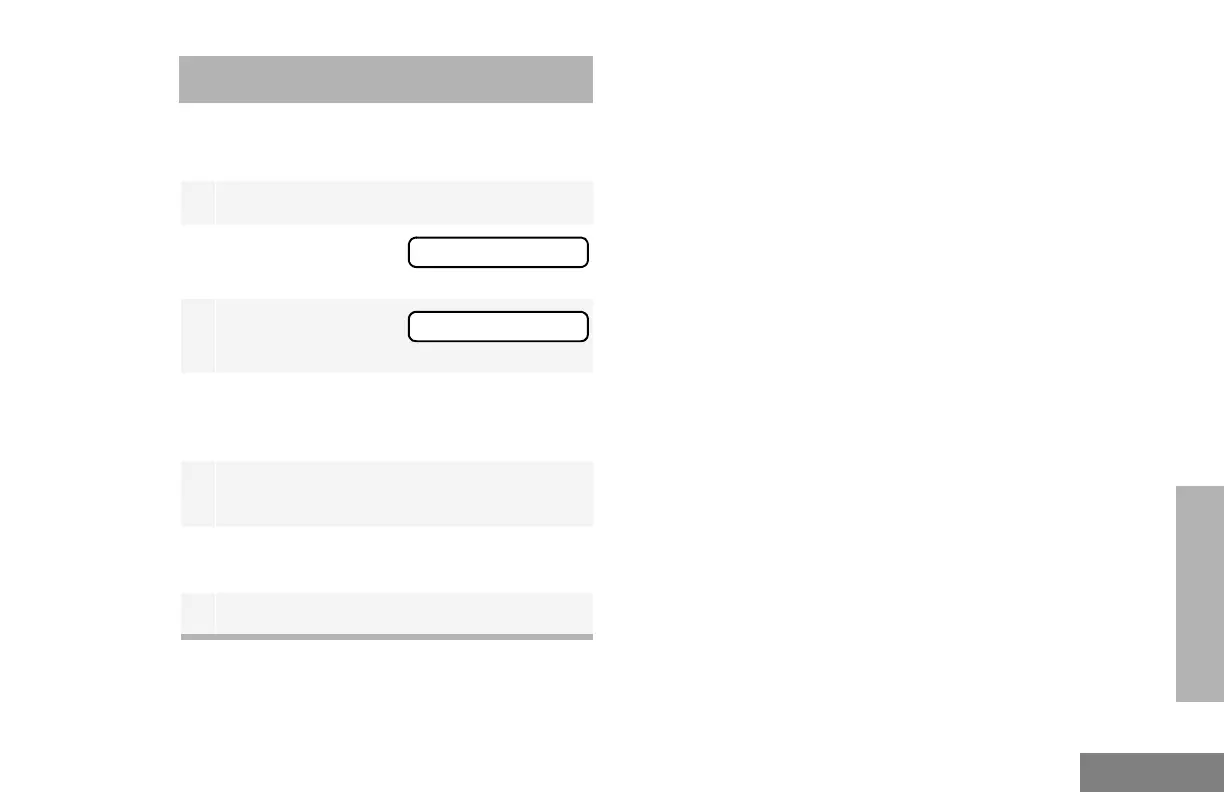93
English
AUDIO/TONE
SETTINGS
AUDIO/TONE SETTINGS
You can customize the audio and tone feature
settings on your radio by
1 ) to enter menu mode.
2 + or ? until
3 ) to select
4 + or ? until you see the feature you
want to change (see the table on the next
page).
5 ) to select the feature. You see the fea-
ture’s current setting.
6 + or ? for available settings. (For
Name and Call Tone Tagging, see page 54.)
7 ) to set the desired setting.
$XGLR7RQHV
$XGLR7RQHV
