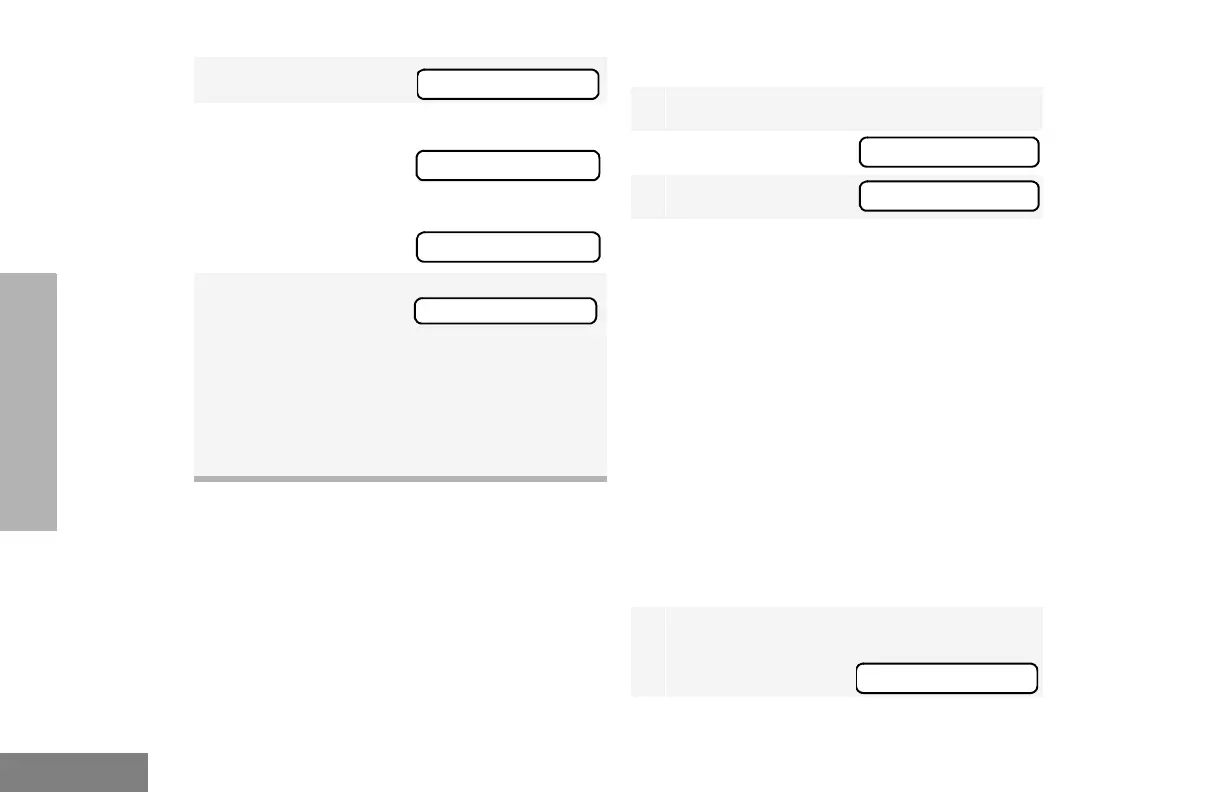50
English
RADIO CALLS
(LTR
TRUNKED AND CONVENTIONAL)
SENDING A STATUS
This feature gives you the ability to send a
status update to the base. The status feature
makes more efficient use of the channel
compared to voice transmissions. Status
updates of up to 14 characters may be
programmed by your dealer.
To Send a Status
You see:
8 If the Radio Check is received by the target
radio, you see:
If not received, you see:
9 ( to return to
–or–
Hold down ( to exit menu mode.
Note: In LTR trunked mode, the Radio
Check is sent only if the system is
available.
&DOO,Q3URJ
$FNQRZOHGJH
1R$FNQRZOHGJH
5DGLR&KHFN
1 ) to enter Menu Mode.
2 y or z until
3 ) to select
4 y or z to locate the desired status in the
preprogrammed list.
–or–
when using the enhanced keypad microphone
only,
enter the number of the status you wish to
send.
–or–
if programmed by your dealer (see page 21),
press the button that has been
preprogrammed for a specific status.
Note: You cannot retransmit the current
status update.
In LTR Trunked mode, the status is
sent if the system is available.
5 Press the PTT button.
You see:
6WDWXV
6WDWXV
8SGDWH,Q3URJ
