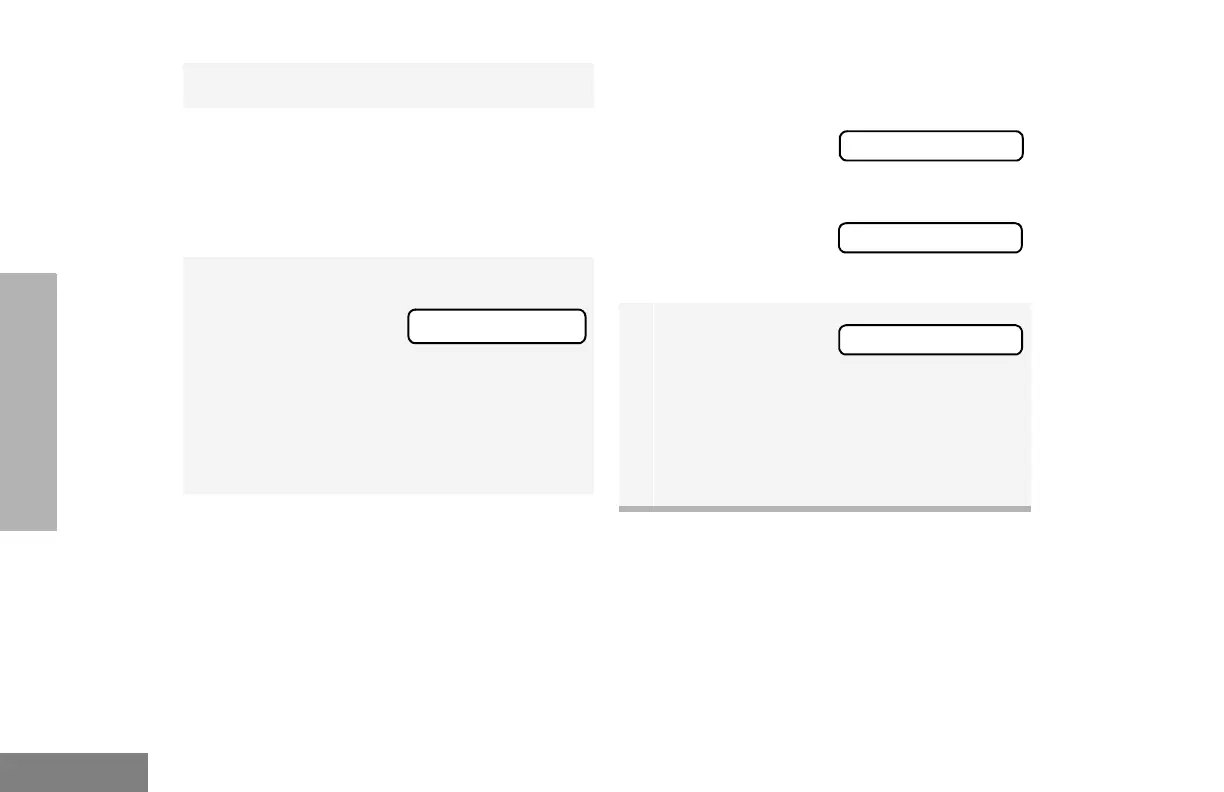48
English
RADIO CALLS
(LTR
TRUNKED AND CONVENTIONAL)
• The LED lights a steady yellow
6 + or ? to locate the desired ID in the
Radio Call List.
–or–
Enter the ID number of the radio you want to
page.
7 Press the PTT button.
You see:
and the preprogrammed name or ID alternat-
ing on the display.
• The LED lights a steady yellow. The LED
then flashes red every time the radio
attempts to transmit the call.
&DOO,Q3URJ
8 If the Call Alert page is received by the target
radio, you see:
If not received, you see:
• The radio sounds a short alert tone.
9 ( to return to
–or–
Hold down ( to exit menu mode.
Note: In LTR trunked mode, a Call Alert
Page is sent only if the system is
available.
$FNQRZOHGJH
1R$FNQRZOHGJH
&DOO$OHUW
