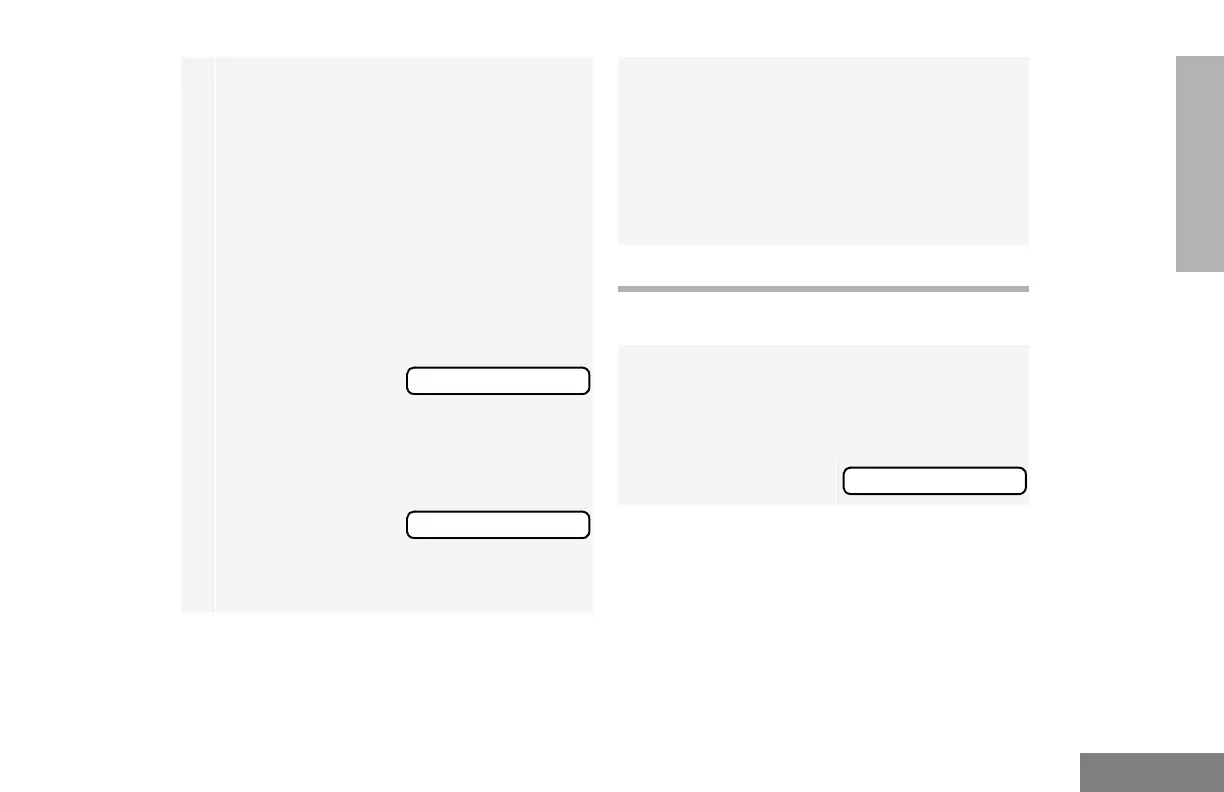63
English
PASSPORT
SIGNALING
Receiving a Call Alert
3 • While the Call Alert is being established
the F blinks and the LED indicator flashes
red momentarily.
• Once the Call Alert is established the
F
displays solid.
Notes:
• If preprogrammed by your dealer, your
radio sounds a short high-pitched tone
(page established tone) to indicate that the
page was successful.
• If the Call Alert cannot be established,
you see:
for 5 seconds. The LED indicator turns off.
• If all channels are busy while attempting a
Call Alert,
you see:
and hear a delayed busy tone as long as
the PTT button is pressed.
1R$FNQRZOHGJH
6\VWHP%XV\
If the PTT button is kept pressed and the
system frees up a channel, the radio auto-
matically attempts to re-establish the call.
•
( to end the Call Alert and revert to
talkgroup dispatch, or press the prepro-
grammed Call Alert button. You can then
manually re-initiate the call. (See Step 1.)
4
( to end the Call Alert.
1 When you receive a Call Alert:
•The F blinks and, if preprogrammed by
your dealer, the LED indicator lights steady
yellow.
You see:
,QFRPLQJ3DJH
