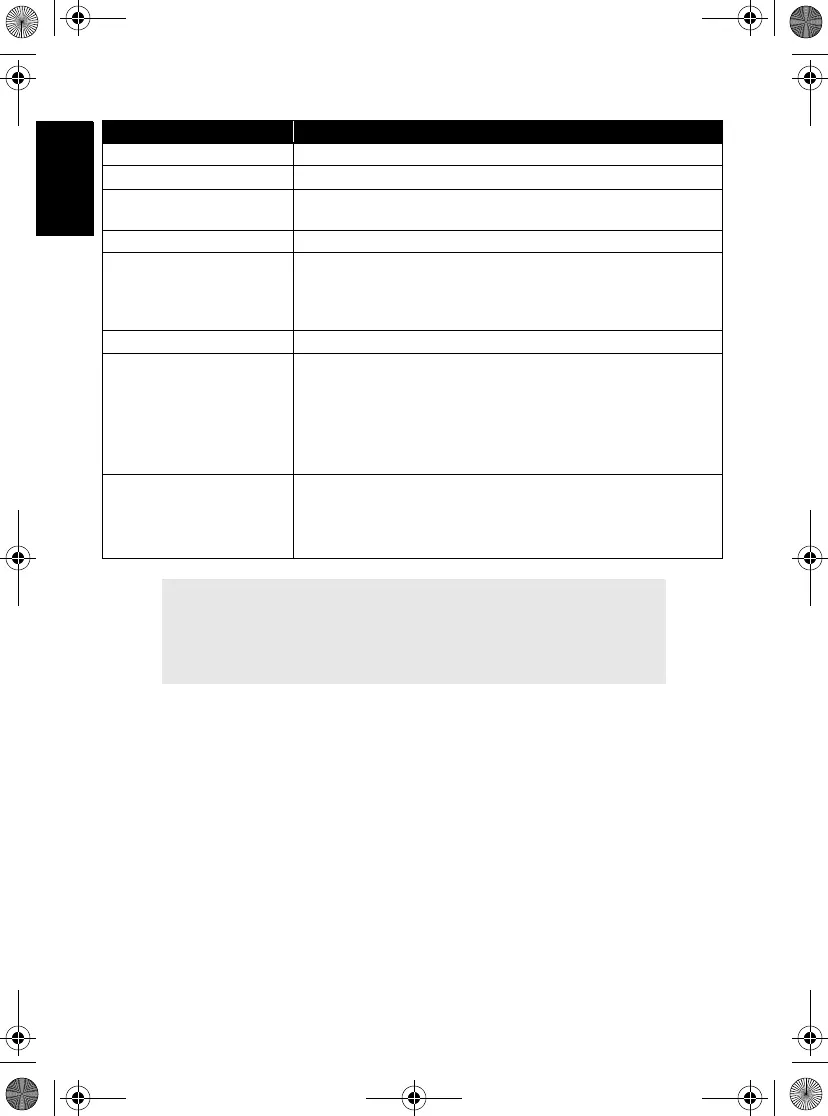12
English
In order for the features of Motorola Smart batteries and the Adaptive
Charging System to be fully available, the data contained in Motorola
Smart batteries must be initialized by the charger the first time it is
charged. This process is indicated by a STEADY YELLOW on the
charger indicator (the same as though the battery were reconditioning).
The process is automatic, includes an initial reconditioning of the
battery, and begins charging upon completion of this process. This
process requires time to initialize the battery, so the battery should be
left in the charger overnight on the initial insertion.
The IMPRES Adaptive Multi-Unit Charger operates both as:
•a Charger with all Motorola authorized batteries, and
Table 13. Charging Indicators
Charge Indicator Description
Single Rash Green Charger has successfully powered up.
Steady Red Battery is in rapid charge mode.
Flashing Green Battery has completed rapid charge (>90% available
capacity). Battery is in Top-Off charge (Trickle charge).
Steady Green Battery has completed charging and is fully charged.
Flashing Yellow Battery is recognized by charger but is waiting to charge.
(Either the battery voltage is too low or the battery
temperature is too low or to high to allow charging. When
this condition is corrected, the battery will begin charging.)
Flashing Red Battery is unchargeable or not making proper contact.
Steady Yellow (This feature is for Smart batteries only)
Battery is in recondition mode. The length of time the
charger remains in this mode is dependent upon the state
of charge remaining in the battery when inserted. (Fully
charged batteries require more time to recondition –
8 hours or more – than fully discharged batteries.)
Flashing Red/Green (This feature is for Smart batteries only)
Battery has completed charging and is fully charged.
Battery continues to be usable, but may be nearing the end
of its rated service life.
NOTE
The IMPRES Adaptive Multi-Unit Charger is unique in that it
has the ability, when used with Motorola IMPRES batteries, to
automatically determine the need of the batteries to be
reconditioned.
6866537D22.book Page 12 Wednesday, March 23, 2016 12:53 PM
