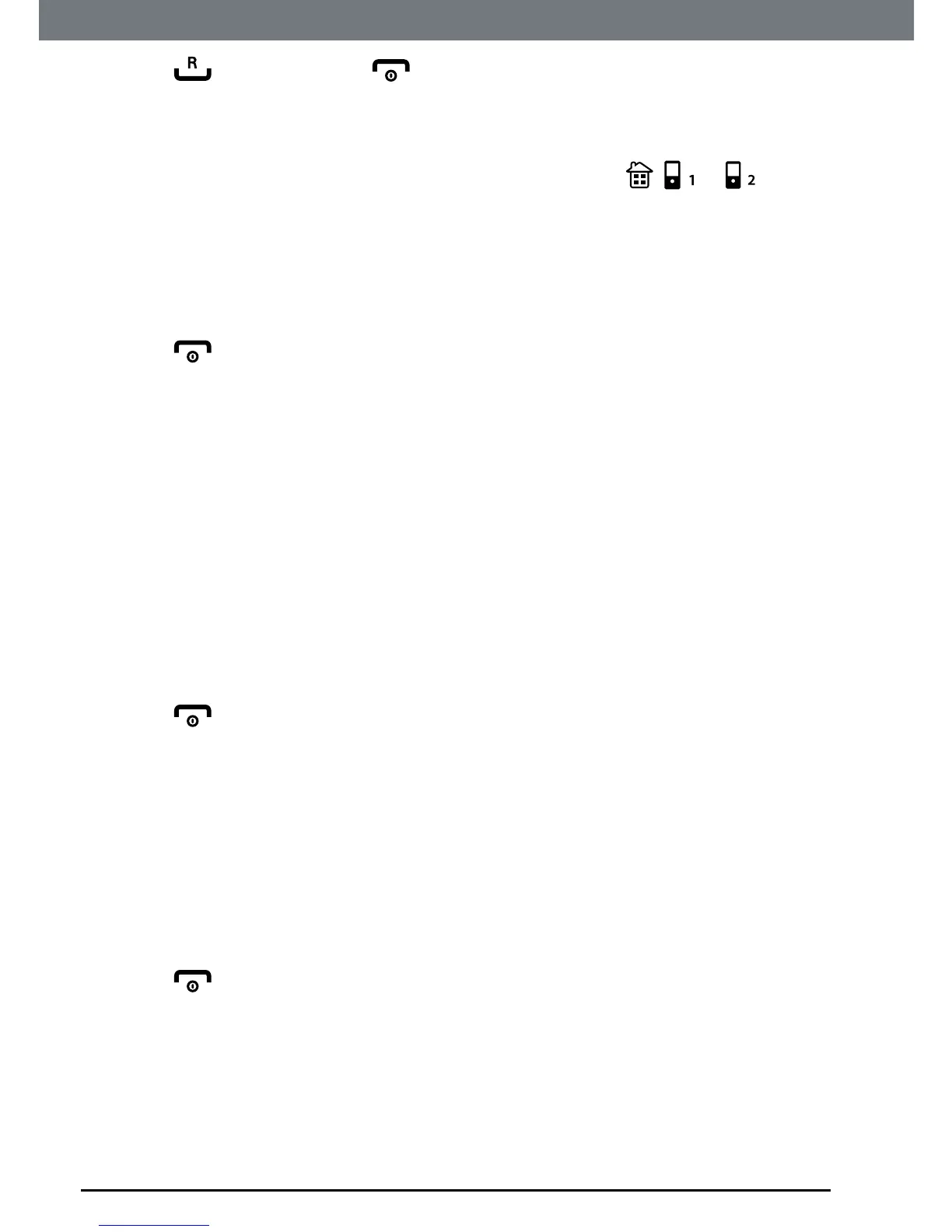30
Phonebook
6. Press todialorpress toreturntostandby.
5.3 Search an entry
1. PressUPorpress
Menu,
Phonebook
ishighlighted,press
OK
.
2. Scrolltothephonebooklistyouwanttoview,either
, or .
3. Press
Options
andscrollto
Search
.Press
OK
.
4. Entertherstletter(s)ofthenametosearchalphabeticallyandpress
OK
.
5. Thenamesbeginningwiththatletterwillbedisplayed.
6. Scrolldowntotheexactentry.
7. Press
toreturntostandby.
5.4 Edit a name and number
1. PressUP.Therstentryishighlightedonthedisplay.
2. Entertherstletterofthenametosearchalphabeticallythenscrolltothe
exactentry.Press
Options
.
3. Scrollto
Edit Entry
andpress
OK
.
4.
First Name
ishighlighted,press
OK
toedittherstnameorscrolltotheeld
youwanttoeditandpress
OK
.
5. Press
Clear
todeleteacharacter/digit,orpressandhold
Clear
todeleteall
characters/digits.
6. Press
Save
toconrmthechanges.
7. Press
toreturntostandby.
5.5 Assign a ringtone
1. PressUP.Therstentryishighlightedonthedisplay.
2. Entertherstletterofthenametosearchalphabeticallythenscrolltothe
exactentry.Press
Options
.
3. Scrollto
Select Ringtone
andpress
OK
.
4. Scrolltotheringtoneyouwantandpress
OK
.
Theringtoneissaved.
5. Press
toreturntostandby.
