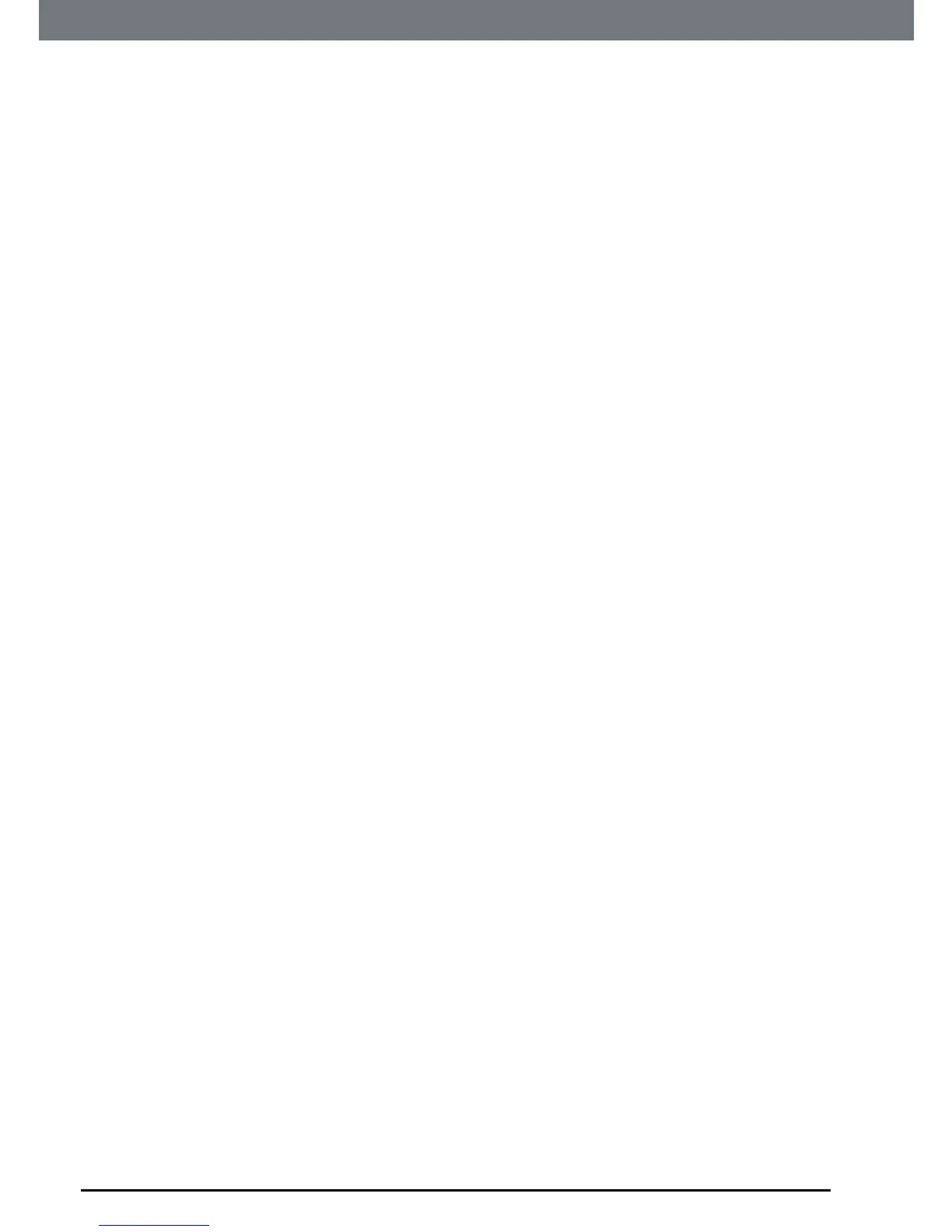54
Settings
NOTE
If registration is not successful the rst time, please repeat the process again
in case the base registration period ran out of time. If the base is not found
after a few seconds, the handset returns to standby. Try registering again.
If there are already 5 handsets registered to the base, registration will fail.
You must de-register a handset before you can register a new one.
14.7.2 De-register a handset
Useonehandsettode-registeranother.Youcannotde-registerthehandset
thatyouareusing.
1. Press
Menu
,scrollto
Setting
sandpress
OK
.
2. Scrollto
Registration
andpress
OK
.
3. Scrollto
Unregister
andpress
OK
.
4. EntertheSystemPINandpress
OK
.(defaultsetting=0000)
5. Scrolltothehandsetyouwanttode-registerandpress
OK
.
