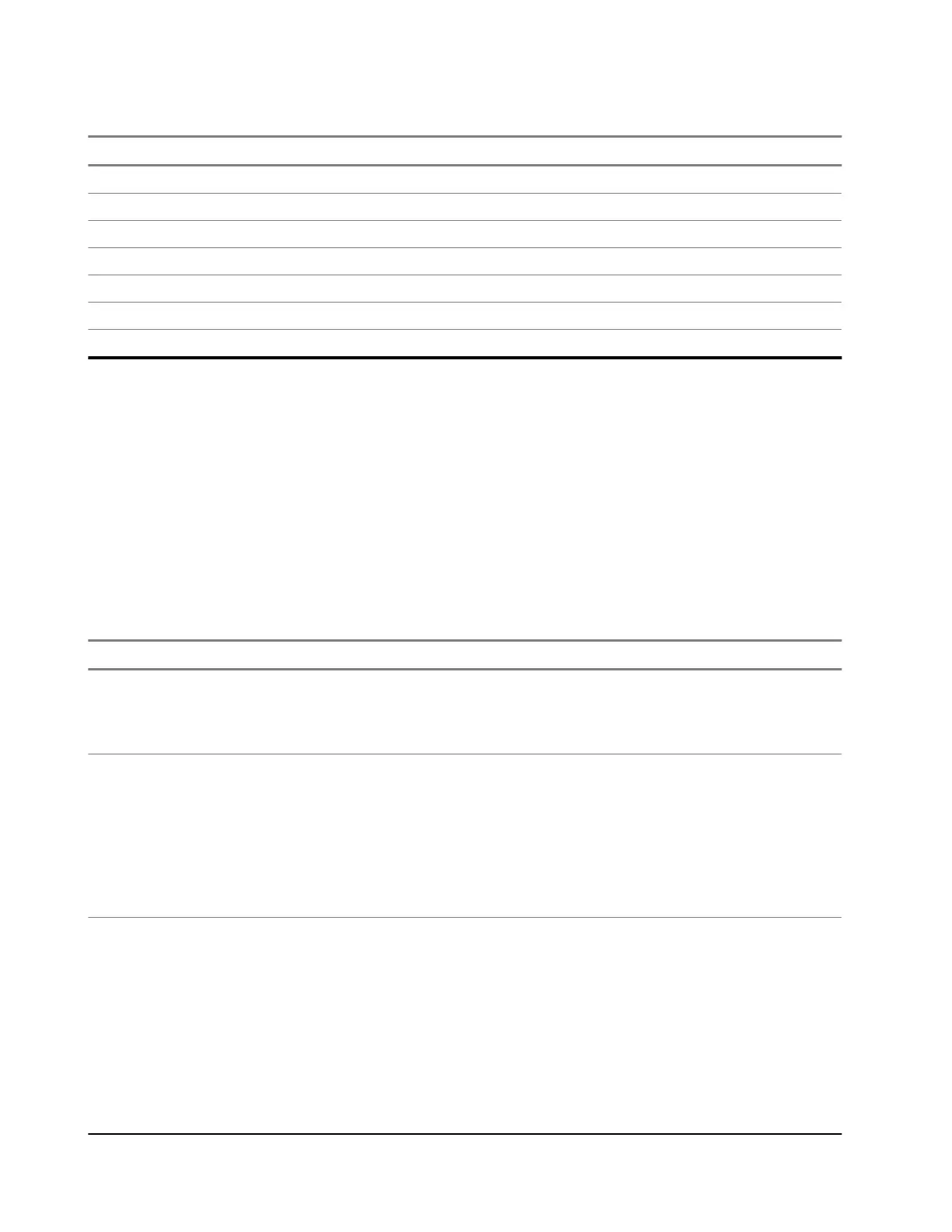Table 2: L6Q Overview Description
Number Description
1 Shroud
2 Camera
3 Mounting Bracket
4 Power/Multi-function Button
5 Charging Port Door
6 Battery Tray
7 Camera Batteries
L6Q Installation Video Tutorial
To view a video tutorial of the L6Q Camera and Solar Panel installation process, see L6Q Camera and Solar
Panel Installation.
1.1
Installation Site Requirements
Some locations may require permits or approval for installation. Potential installation sites should be scouted
ahead of time to identify the camera mounting location, available power options, and site characteristics. The
site characteristics must meet the performance criteria of the camera for proper operation.
Table 3: Site Characteristics and Camera Performance Criteria
Characteristic Camera Performance Criteria
Number of Lanes Up to two lanes of traffic:
● Single-lane
● Two-lanes, same direction
Speed of Traffic Light to moderate volume vehicle traffic:
● 10 to 75 mph
● Constant traffic flow
● Streets, surface roads, and highways
● Not suitable for freeways
● Not suitable for parking lots or intersections
Mounting Location Distance to point of plate capture:
● Direct line of sight
● 35 to 75 feet
Distance to center of the road:
● Perpendicular to road
● Up to 35 feet (offset distance)
● Up to 30 degrees (offset angle)
Distance up the road to point of plate capture:
MN010089A01-AD
Chapter 1: L6Q Camera System Overview
10