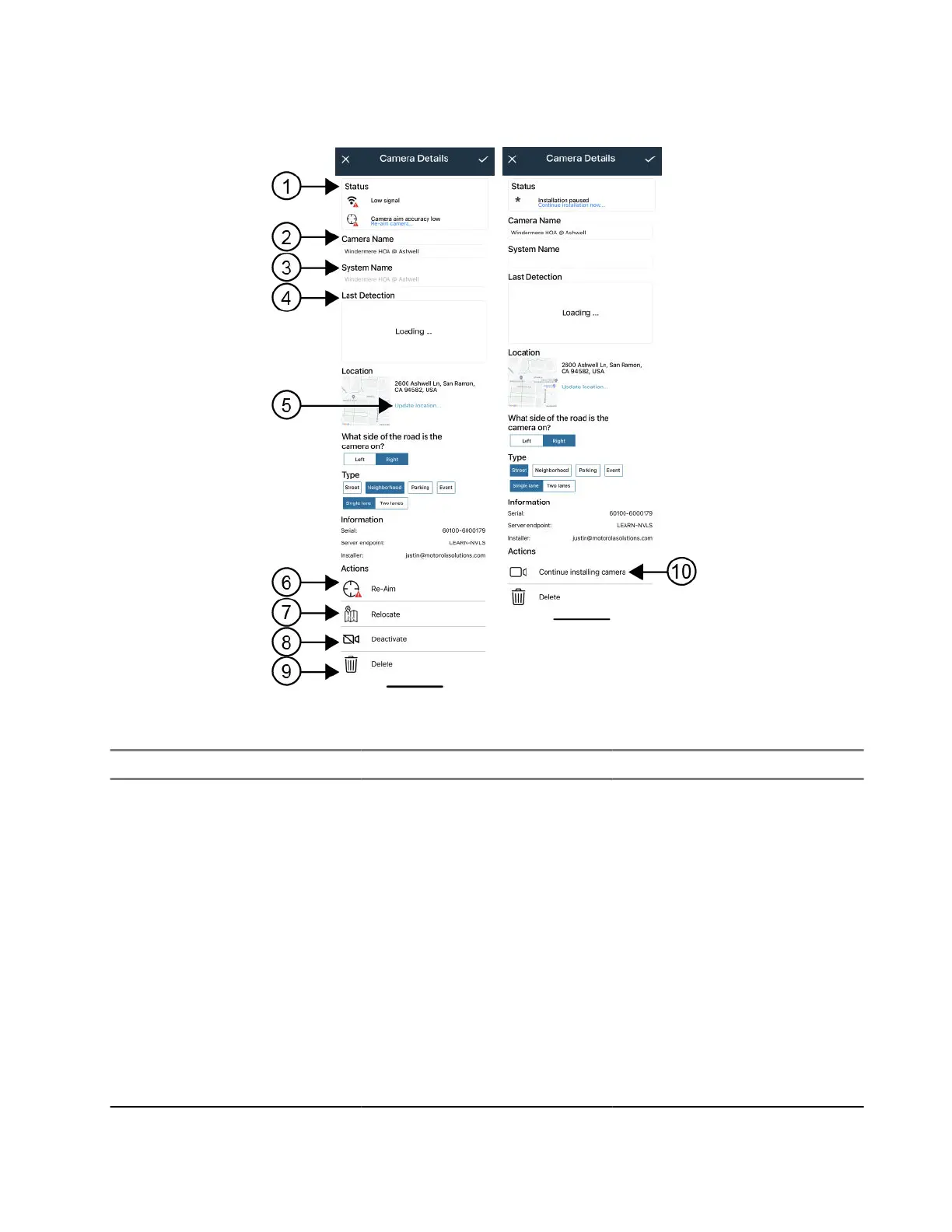Figure 4: Camera Details
Table 15: Camera Details
Number Option Description
1 Status Contains indicators for LTE sig-
nal strength, internal camera
battery life, and camera aim ac-
curacy.
● If the aiming accuracy of
the camera is detected to
be low, Re-aim camera… is
present. Tapping begins the
aiming process.
● If installation for this cam-
era was started and then
paused, Continue Installa-
tion Now is present. Tap-
ping resumes the installation
process from the last com-
pleted step.
MN010089A01-AD
Chapter 2: Pre-Installation
33