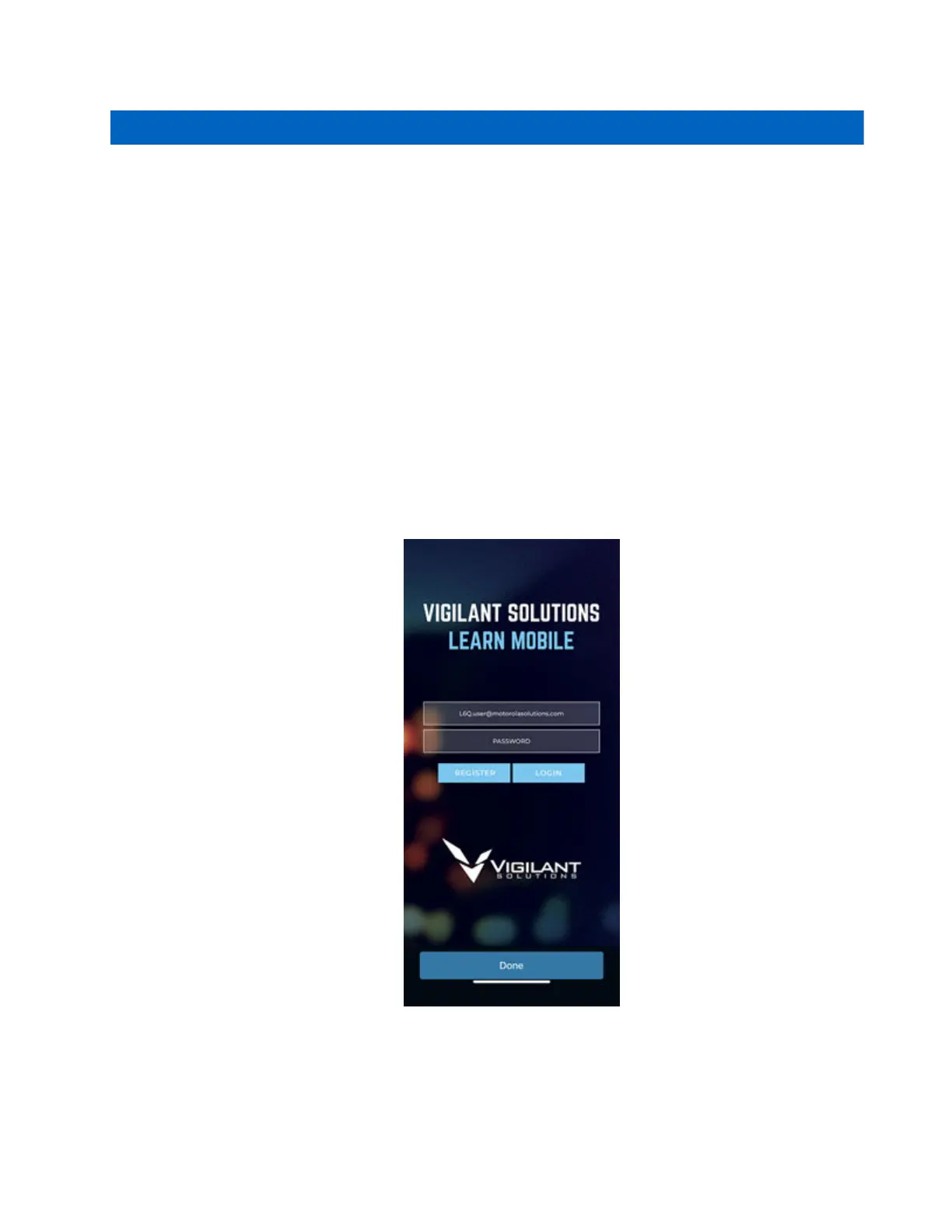Chapter 4
Verifying Successful Capture with
LEARN Mobile
Successful license plate capture can be verified at the site by searching for detections in Mobile Companion
with LEARN Mobile. Vigilant VehicleManager can also be used to perform a search for detections made by
the recently installed camera.
Prerequisites: A LEARN Mobile subscription for the logged in account is required.
Procedure:
1. Return to the Home screen in Mobile Companion.
2. Tap LEARN Mobile
3. Enter a VehicleManager Username and Password.
The same username and password used to log on to Mobile Companion can be used.
Figure 16: LEARN Mobile Login Screen
4. Observe the LEARN Security Policy and tap Accept.
5. Tap PlateSearch → License Plate Query.
MN010089A01-AD
Chapter 4: Verifying Successful Capture with LEARN Mobile
59