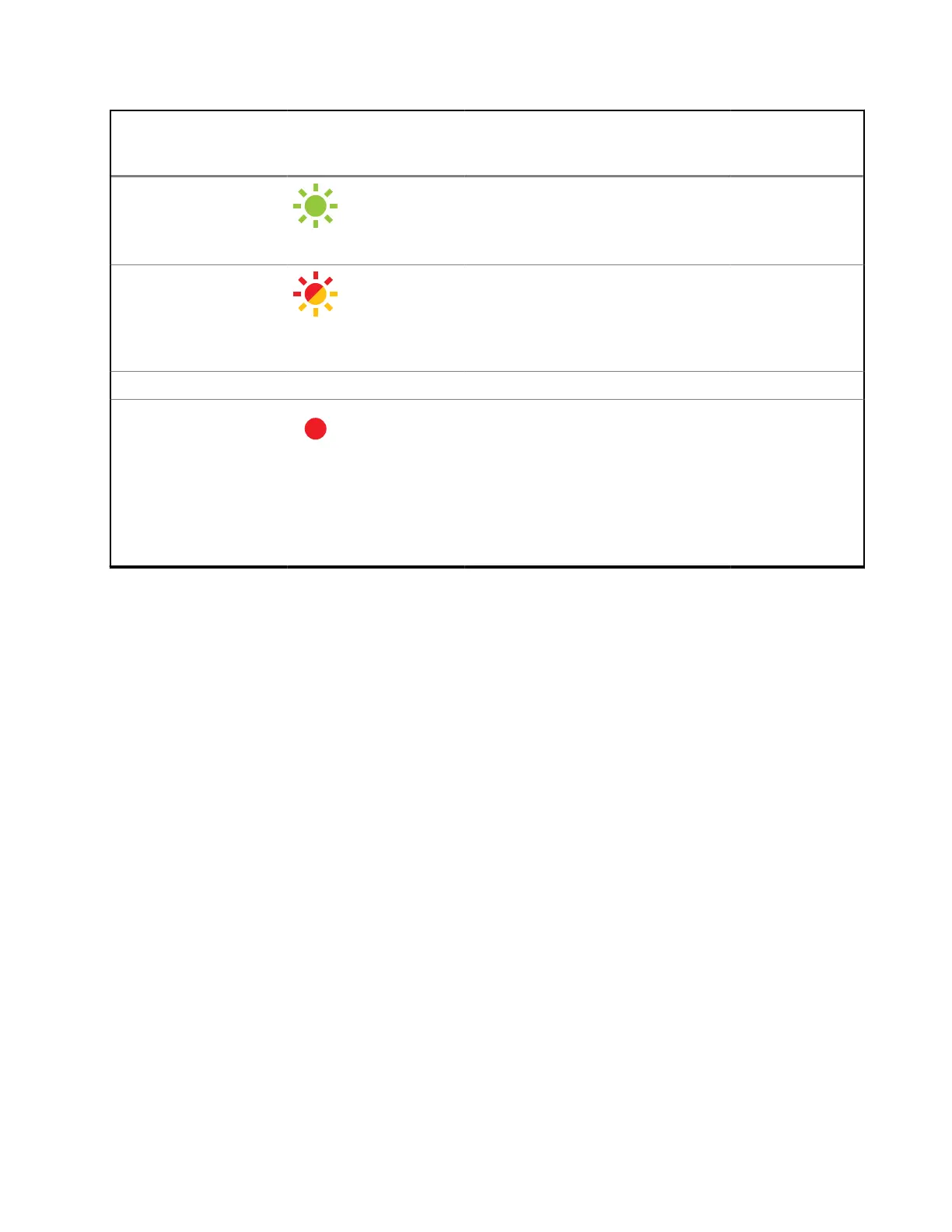Estado Color del LED Comportamiento del LED Acción del
botón de la
cámara
Emparejamiento de
Bluetooth correcto
Verde intermitente
Intermitente 4 veces (0,25 s
encendido; 0,25 s apagado)
-
Bluetooth
desconectado/
conexión fallida/
volviendo a emparejar
Rojo y ámbar
intermitentes
Intermitente 4 veces (0,25 s rojo;
0,25 s ámbar) + estado anterior del
LED
-
Estado del hardware
Falla de hardware
Rojo fijo
La cantidad de parpadeos indica la
falla:
● Un parpadeo: Falla de
encendido
● Dos parpadeos: Sistema en
módulo (SoM)
● Tres parpadeos: Cámara
-
MN010089A01-AD
Capítulo 1: Descripción general del sistema de la cámara L6Q
31