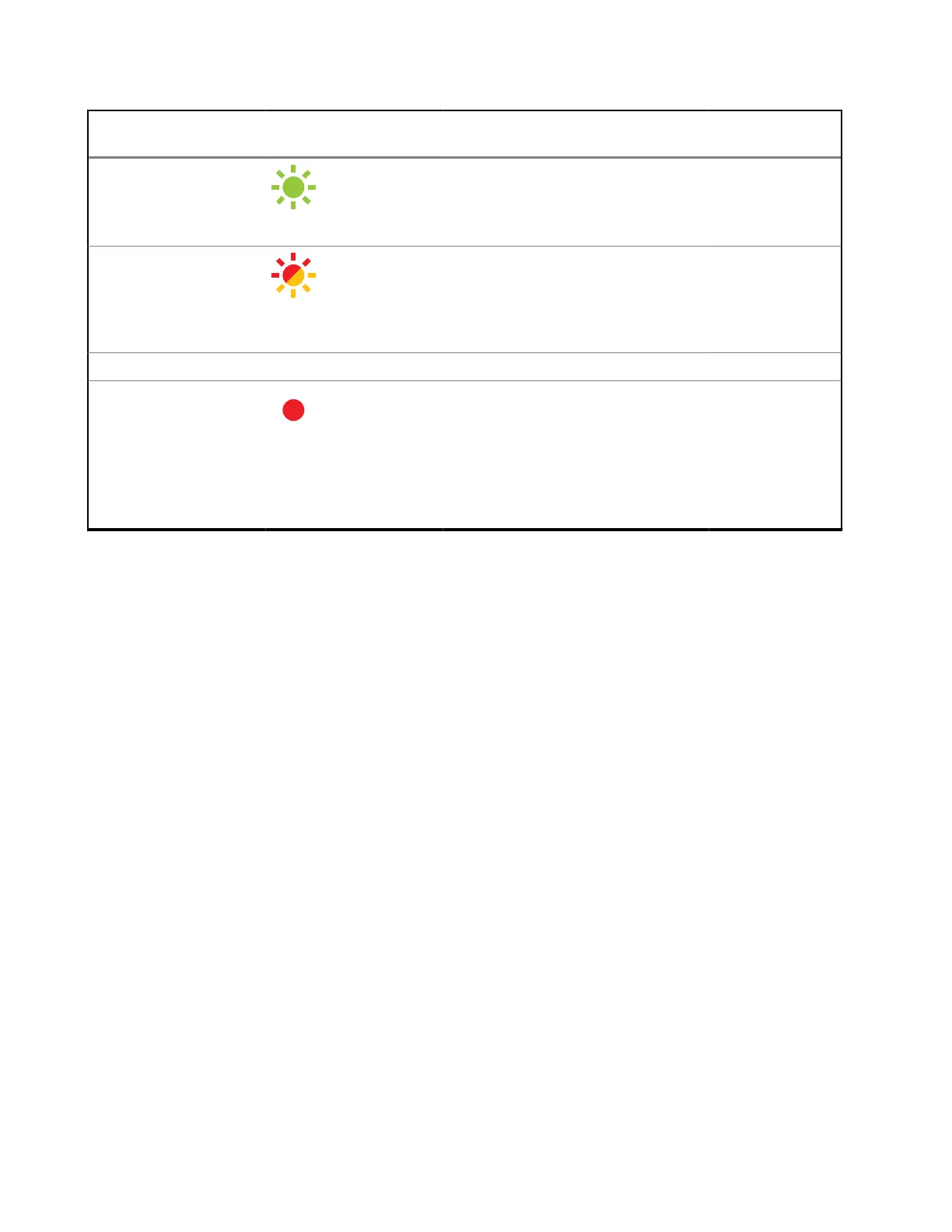Status Cor do LED Comportamento do LED Ação do botão
da câmera
Emparelhamento
de Bluetooth bem-
sucedido
Verde piscando
Alternando 4 vezes (0,25 s ligado;
0,25 s desligado)
–
Bluetooth
desconectado/com
falha/reemparelhando
Alternando vermelho/
âmbar
Alternando 4 vezes (0,25 s
vermelho; 0,25 s âmbar) e estado
anterior do LED
–
Status do Hardware
Falha de hardware
Vermelho contínuo
O número de piscadas indica o
que falhou:
● Uma piscada: Falha ao ligar
● Duas piscadas: Sistema em
módulos (SoM)
● Três piscadas: Câmera
–
MN010089A01-AD
Capítulo 1: Visão geral do sistema da câmera L6Q
30