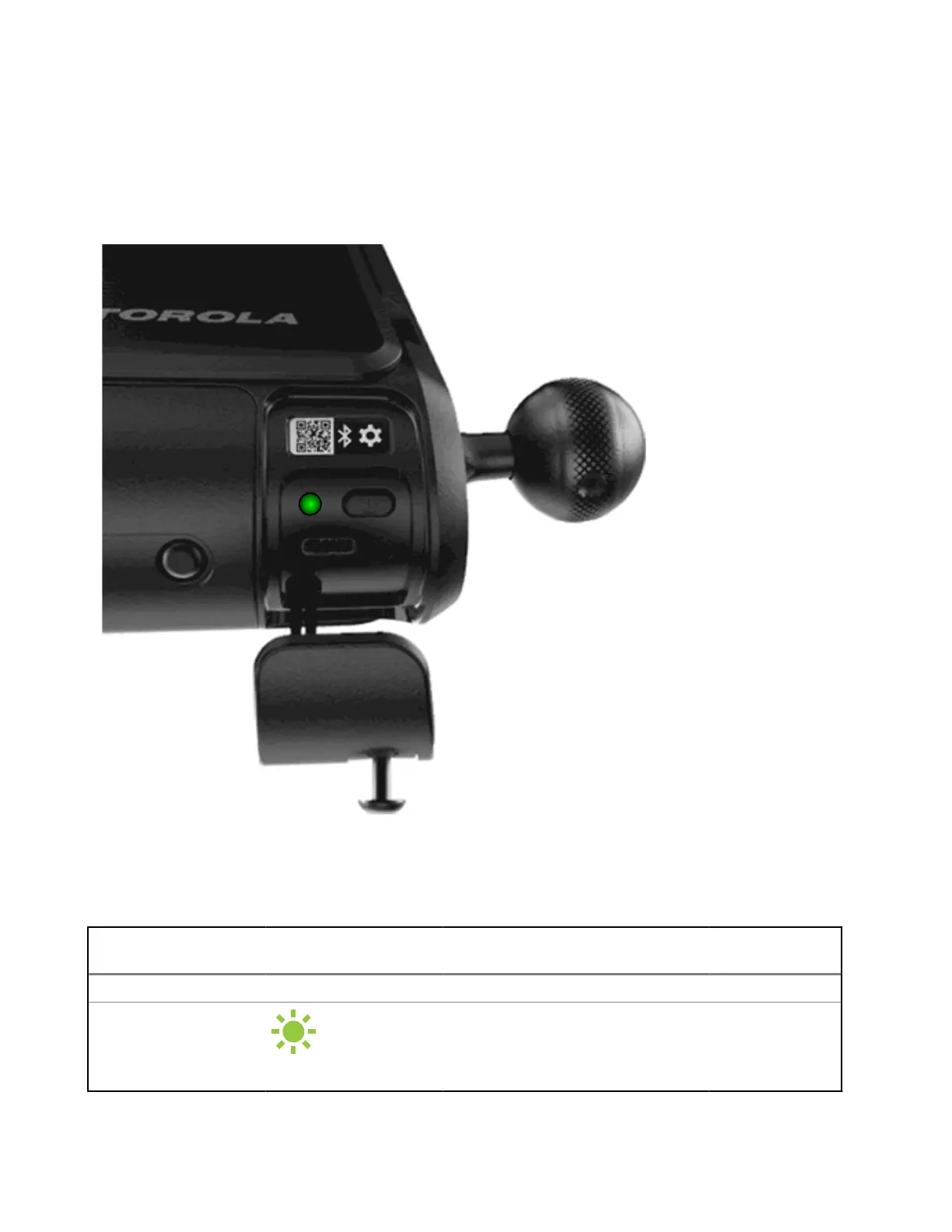● If the camera has been manually turned off, and the battery has not been completely depleted, the
camera must be manually turned on.
● If the camera has been manually turned off, and the battery is completely depleted, then the camera will
turn on automatically when it is connected to power.
Table 13: LED Status Indicator Behavior and Indications
Status LED Color LED Behavior Camera But-
ton Action
Power/Bootup Status
Power On + Booting
Blinking Green
Quick Blinking (0.1s on/0.1s off) Press (<1s)
MN010089A01-AD
Chapter 1: L6Q Camera System Overview
26