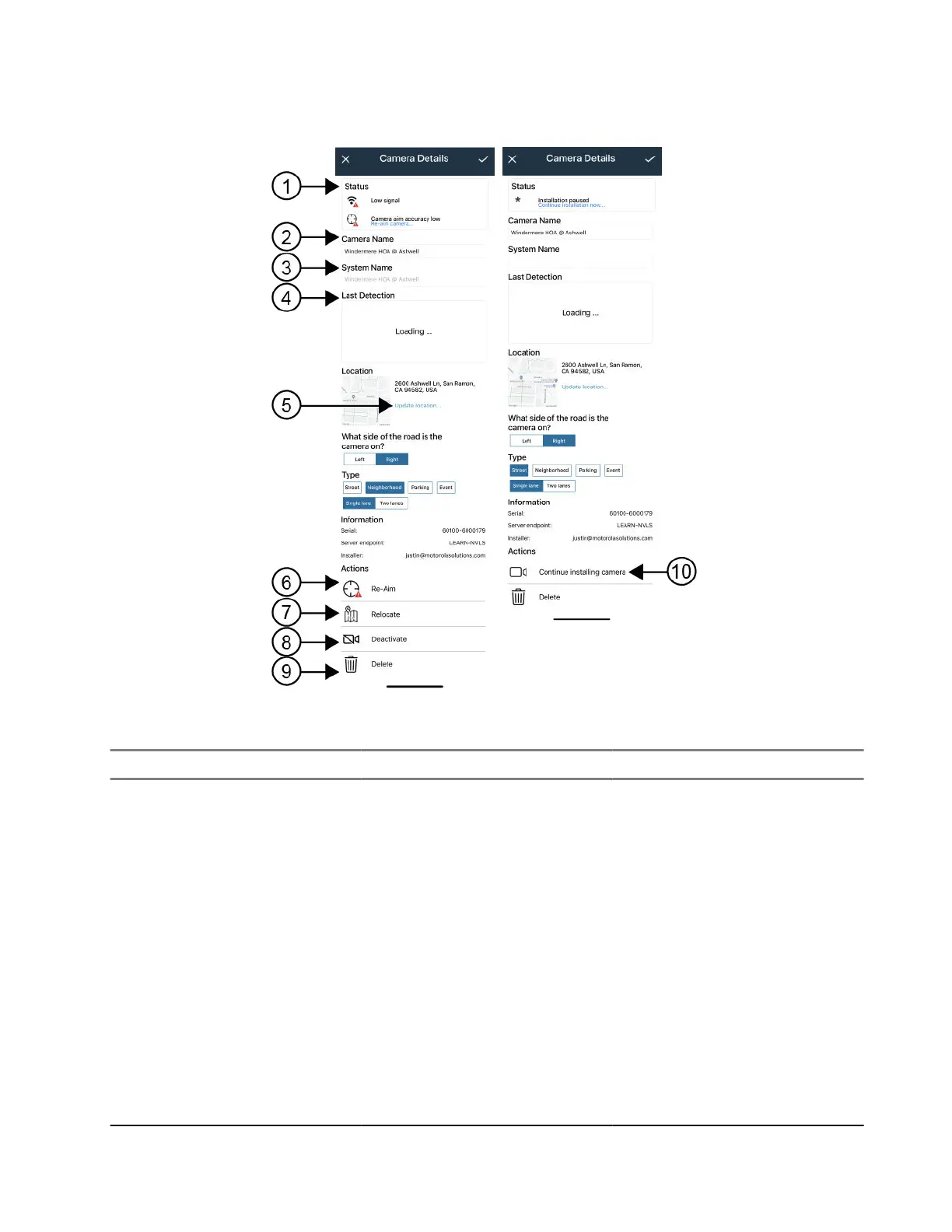Figure 4 : Détails de la caméra
Tableau 15 : Détails de la caméra
Numéro Option Description
1 État Contient des indicateurs pour
la puissance du signal LTE, la
durée de vie de la batterie de
la caméra interne et la précision
d’orientation de la caméra.
● Si la précision d’orientation
de la caméra est considérée
comme faible, le message,
Re-aim camera… s’affiche.
Appuyez pour commencer le
processus d’orientation.
● Si l’installation de cette
caméra a été lancée
puis interrompue, Continue
Installation Now s’affiche.
Appuyez pour reprendre le
processus d’installation à
MN010089A01-AD
Chapitre 2: Pré-installation
35