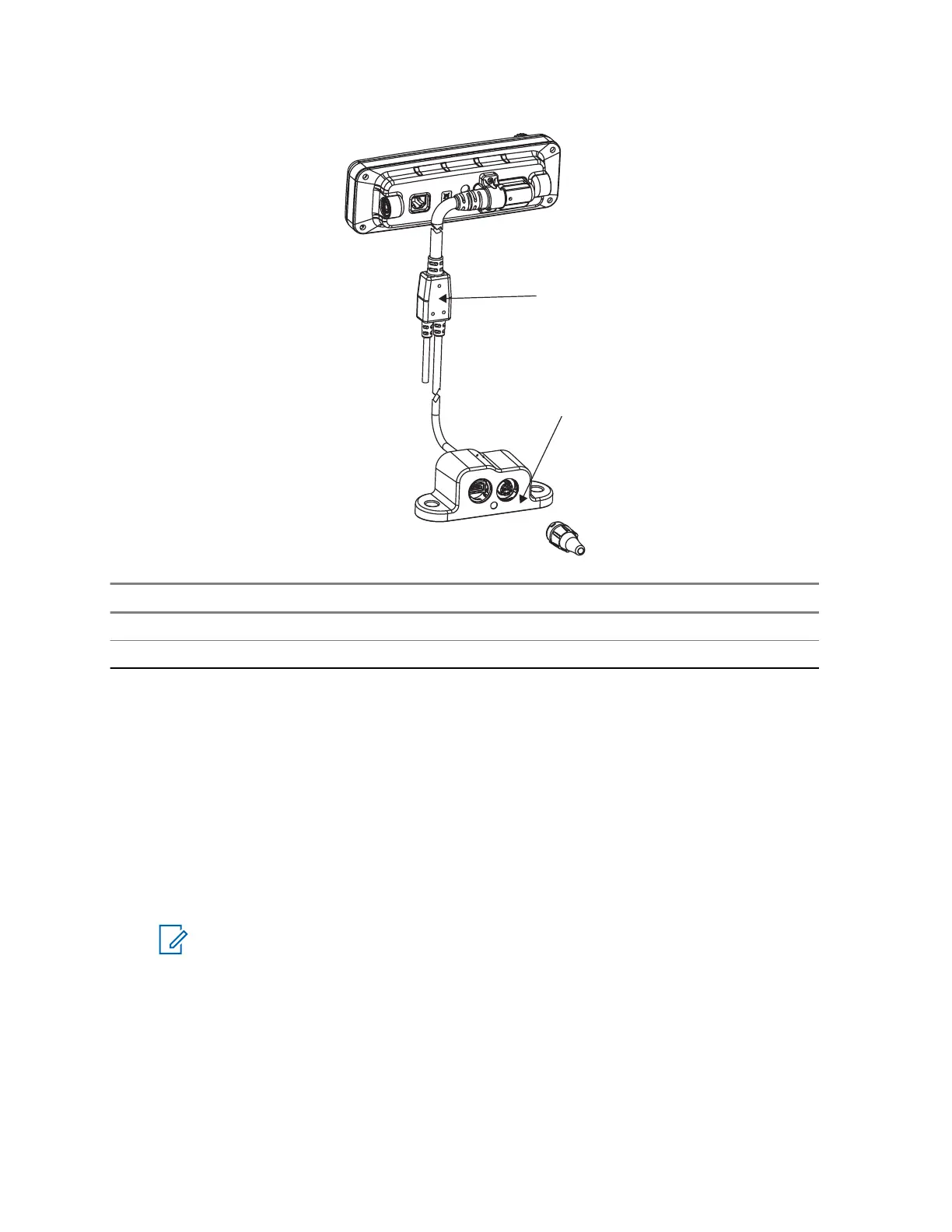Figure 11: Accessories Expansion Cable with the Mobile Microphone Port (MMP)
Number Description
1 Accessories Expansion Cable PMKN4029_/PMKN4056_
2 Mobile Microphone Port
4.3.5
Installing the Accessories Expansion Cable
When and where to use: Follow these steps to install the accessories expansion cable.
Procedure:
1 Plug in the Accessories Expansion Cable to the subD Port of the Remote Mount Enhanced
Control Head.
2 Tighten the screws at the subD connector to secure the Accessories Expansion Cable in place.
3 The Mobile Microphone Port (MMP)/USB port module can be mounted to various surfaces.
Tighten the two screws at both sides of the module to fix it securely in place.
NOTICE: For more information on the connector pin functions of the Accessories
Expansion Cable and the Mobile Microphone Port (MMP)/USB Port Module, see section
“ Remote Mount Enhanced Control Head/Motorcycle Mount Enhanced Control Head-to-
Accessories (Accessories Expansion Cable)”.
4.4
MTM5500 Remote Mount Installation
The following are the possible configurations of MTM5500:
• Remote Mount installation with Ethernet Control Head (eCH)
68015000181-LB
Chapter 4: Radio Installation
54 Send Feedback
