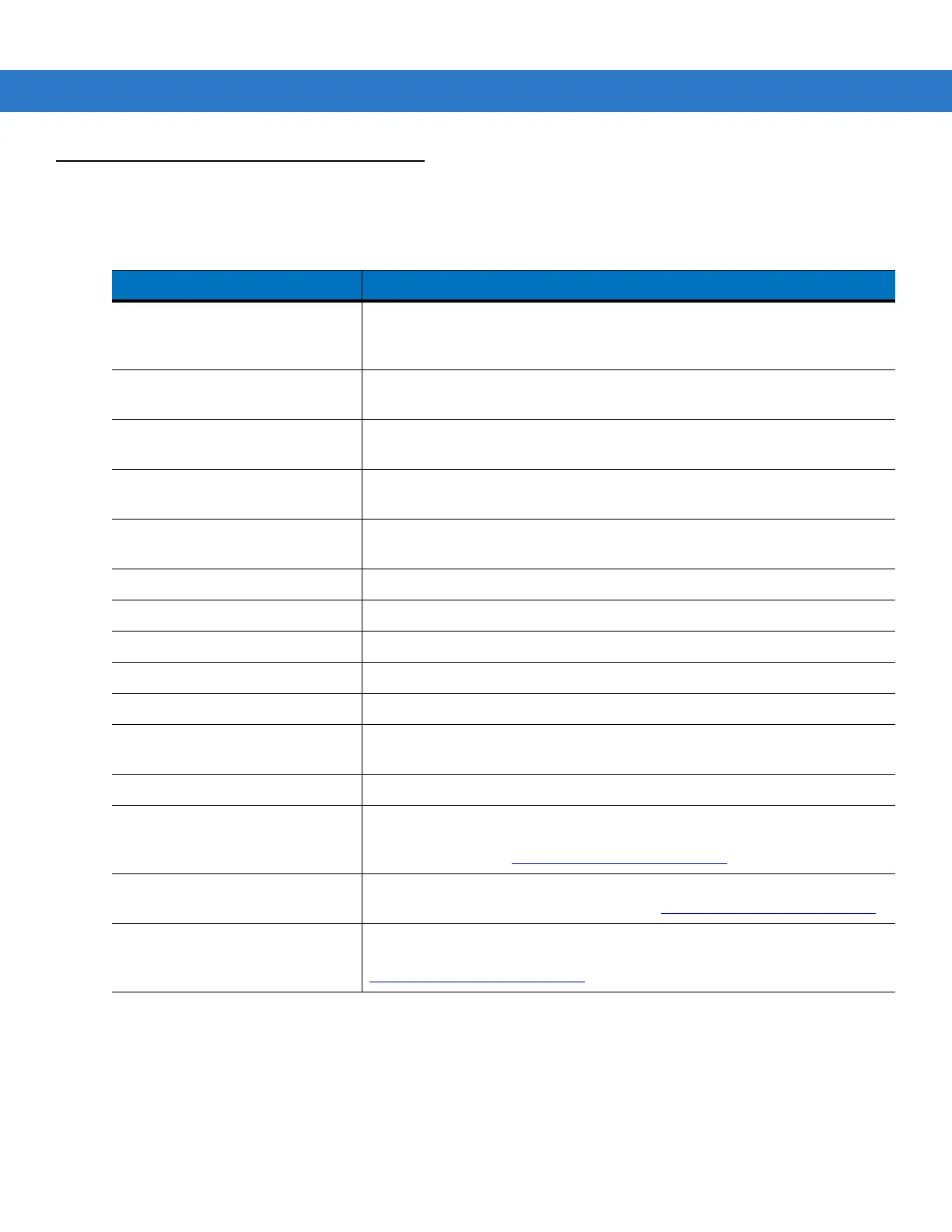1 - 2 MC1000 with Windows CE 5.0 User Guide
Accessories
Table 1-1 lists the accessories available for the MC1000:
Table 1-1
MC1000 Accessories
Accessory Description
Single Slot Serial/USB Cradle Charges the mobile computer main battery and a spare battery, and
synchronizes the mobile computer with a host computer through a serial or
USB connection.
Four Slot USB Cradle Charges up to four mobile computers and synchronizes the mobile computers
with a host computer through a USB connection.
Power Supply Country-specific and accessory specific power supply and line cord, plugs into
the pigtail connector.
USB Client Charge Cable Provides USB client communication capabilities and charges the mobile
computer.
RS232 Charge Cable Provides RS232 communication capabilities and charges the mobile
computer.
Single Slot Cradle RS232 Cable Provides serial host communication capabilities.
Single Slot Cradle USB Cable Provides USB connection to a host computer.
Four Slot Cradle USB Cable Provides internal USB hub for connection to host computer.
Handstrap Provides additional support when holding the mobile computer.
Li-ion Rechargeable Battery Spare 1800 mAh battery.
Modem Module Connects to the Single Slot Serial/USB cradle to allow the cradle to be used
as a modem cradle.
Modem Cable Connects the Modem Module to the Single Slot Serial/USB cradle.
Symbol Mobility Developer Kits A development tool used to create native C and C++ applications for all
Symbol mobile computers running the Microsoft Windows CE operating
system. Available at:
http://www.symbol.com/support
.
Platform SDK Used in conjunction with the SMDKs to create Windows CE applications for
the MC1000 mobile computer. Available at:
http://www.symbol.com/support
.
Device Configuration Package
(DCP) for MC1000
A development tool used to create and download hex images that represent
flash partitions to the mobile computer. Available at:
http://www.symbol.com/support
.
