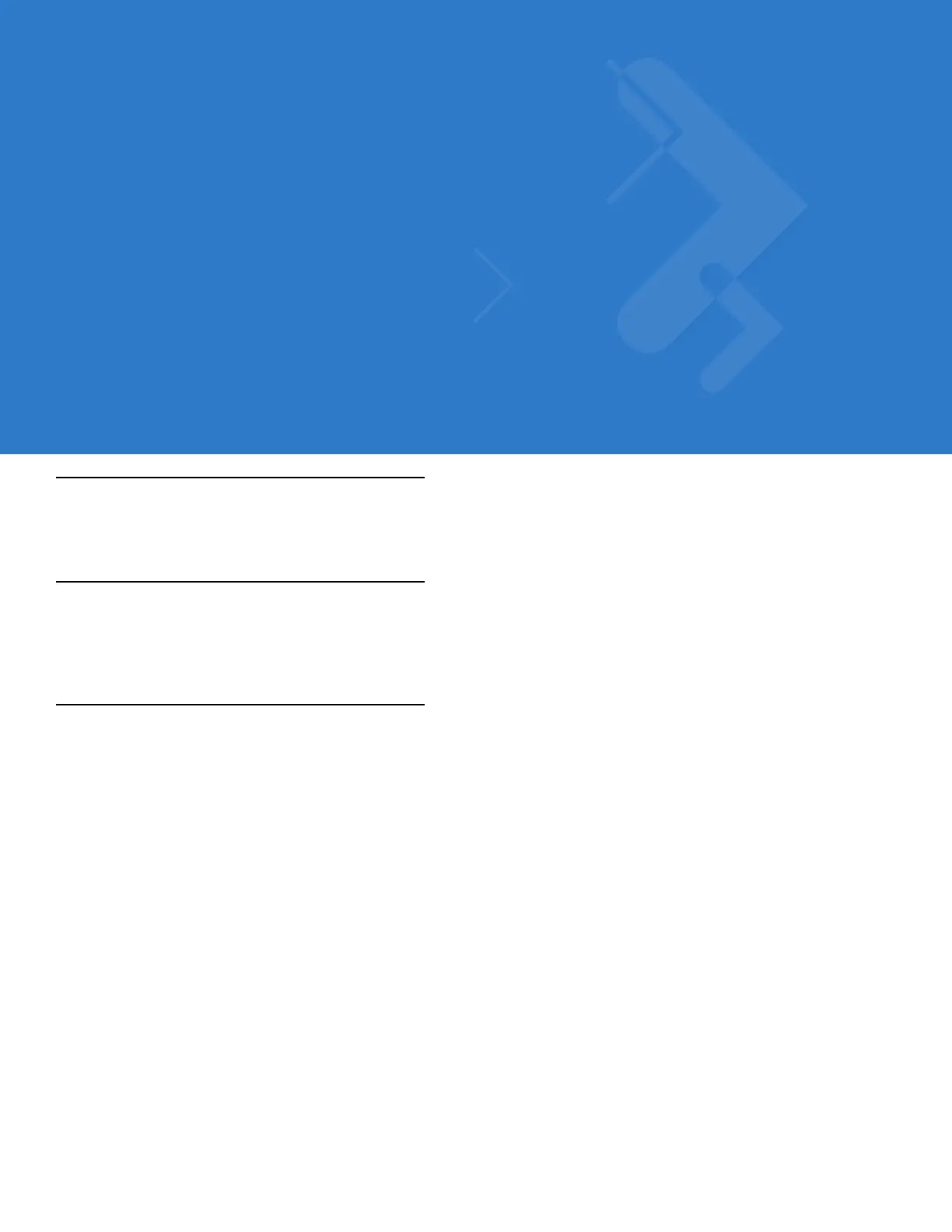Chapter 2 Operating the MC1000
Introduction
This chapter provides basic instructions for using and navigating the mobile computer.
Power Button
Press the red Power button to toggle the mobile computer between suspend and resume states. The display is off
in suspend state and it is on in resume state.
Keypad
The keypad contains a Power button, application keys, scroll keys, and function keys. The keypad is color-coded
to indicate the alternate function keys (blue and orange). Note that an application can change the keypad functions
so the mobile computer’s keypad may not function exactly as described. See Table 2-1 on page 2-2 for key and
button descriptions.
