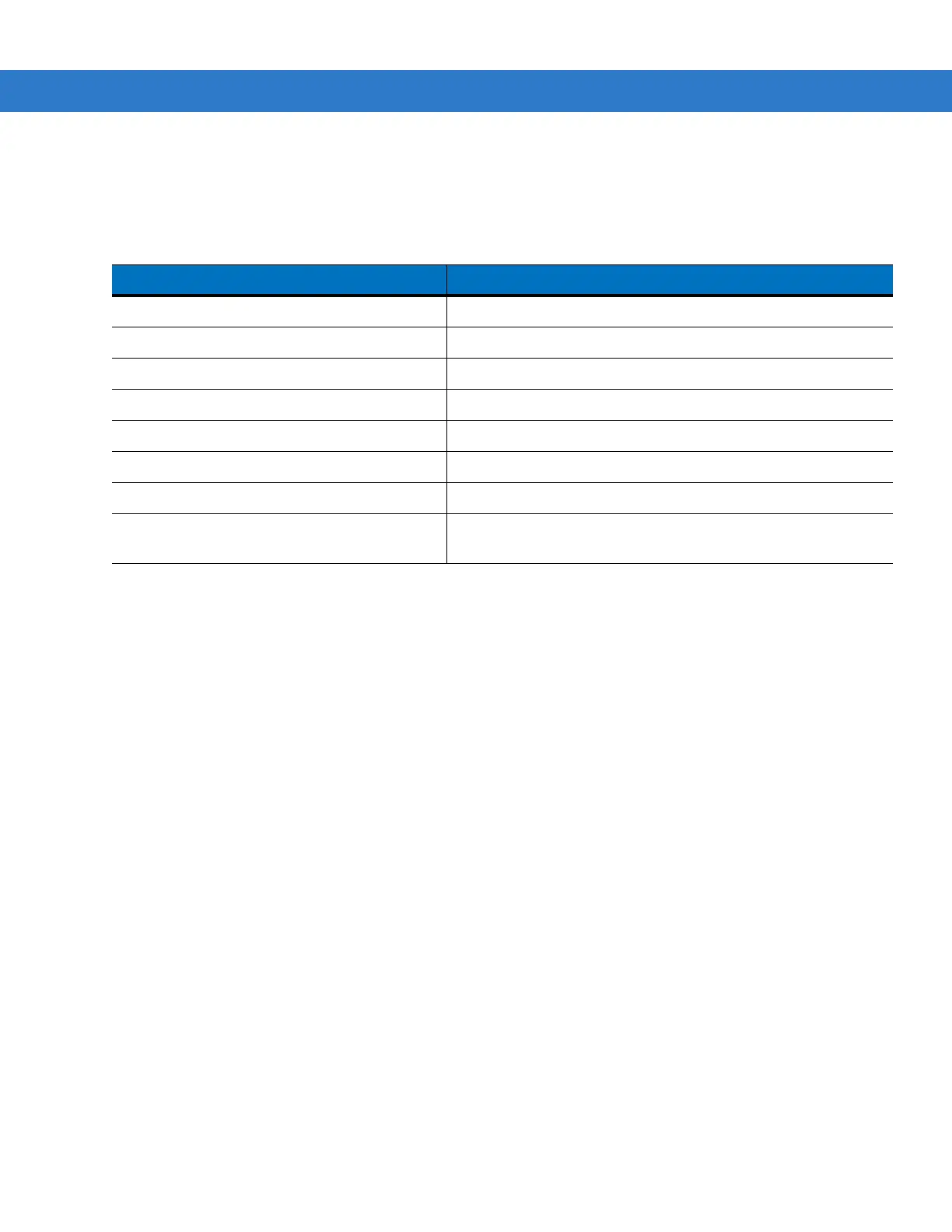2 - 4 MC1000 with Windows CE 5.0 User Guide
Key Combinations
The mobile computer uses special key combinations to easily navigate applications. Table 2-2 lists the key
combinations required to perform various application navigation and control.
Selecting Items
Use a combination of key sequences to select items in a folder or list.
To select continuous items in a folder or list:
1. Open the folder or list.
2. Use the scroll keys to move to the first item to select.
3. Press A to activate the alpha mode.
4. Press SHIFT - scroll key (either up or down) to select the next item.
5. Repeat the SHIFT - scroll key combination to select remaining items.
6. Perform the desired function.
To select multiple items in a folder or list:
1. Open the folder or list.
2. Press A to activate the alpha mode.
3. Use the scroll keys to move to the first item.
4. Press F - CTRL - scroll key to move within the list. The item name is outlined.
5. Repeat step 3 to move to the desired item.
6. Press SPACE to highlight the item.
7. Repeat steps 3 through 5 until all items are selected.
8. Perform the desired function.
Table 2-2
Key Combinations
Action Key Combination
Access the Start menu on the Task Bar Press
F
-
CTRL
-
F
-
ESC
Switch fields within an application Press
F
-
TAB
Close windows or cancel operations Press
F
-
ESC
Access the Task Manager Press
F
-
ALT
-
F
-
TAB
Minimize current window Press
F
-
ALT
-
F
-
ESC
Access a menu bar Press
F
-
ALT
-
F
-
ALT
Press a button in an application window. Press
F
-
TAB
until the button is highlighted. Press
A
-
SPACE
Toggle IME mode on/off (Simplified Chinese
only)
Press
F
-
CTRL
-
SPACE
