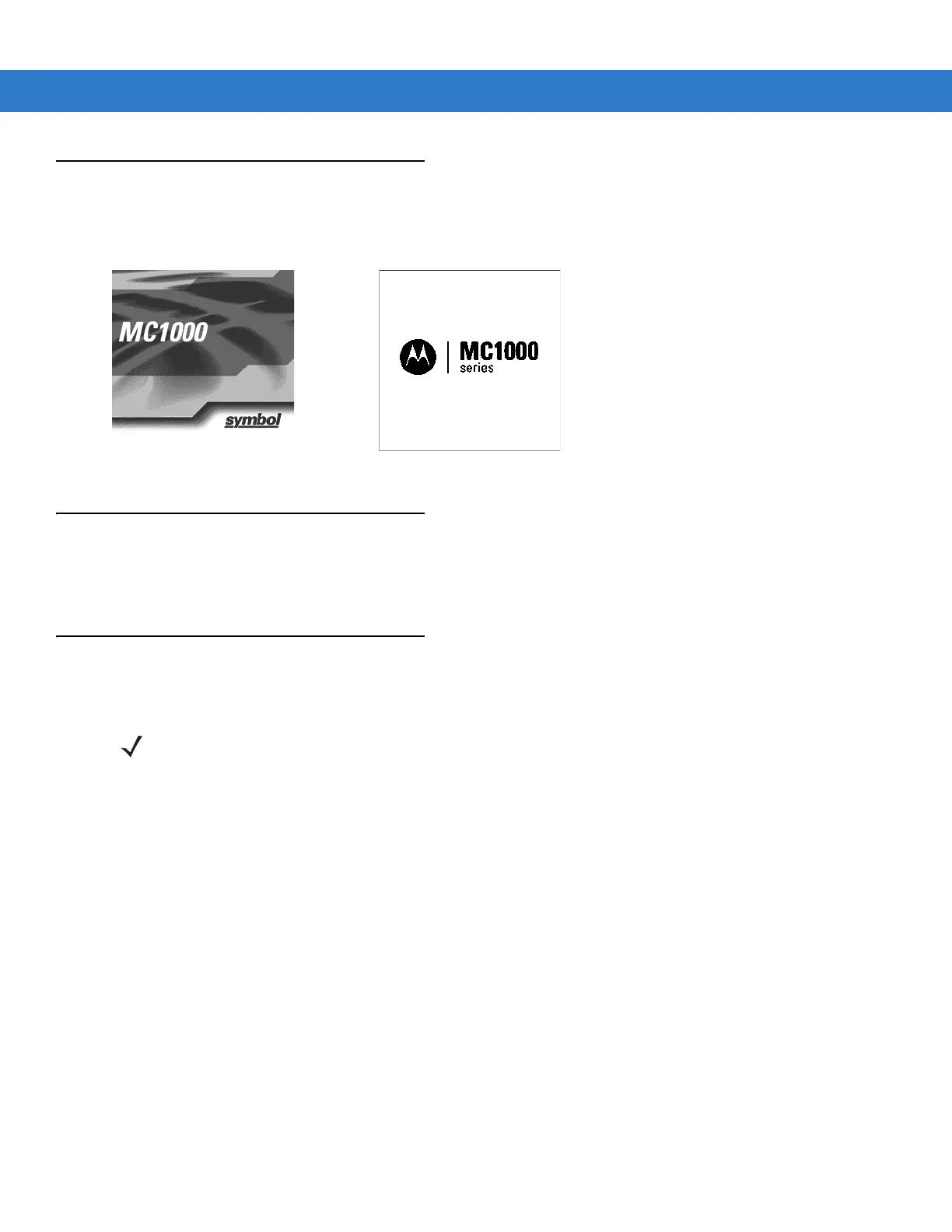Getting Started 1 - 7
Starting the Mobile Computer
When the mobile computer is powered on for the first time, it initializes. The splash screen appears for a short
period of time. If the mobile computer does not power on, see Resetting the Mobile Computer on page 2-13.
Figure 1-5
Splash Screen
Waking the Mobile Computer
Use the wakeup condition settings to define what actions wake up the mobile computer. The settings are subject to
change/update. See Waking the Mobile Computer on page 2-14.
Li-ion Battery Removal
To remove the Li-ion battery:
1. Press the red Power button to turn off the screen and place the mobile computer in suspend mode.
2. Pull back the two battery door latches.
3. Lift the battery door.
4. Pull the battery tab up to remove the battery.
NOTE Pulling back the left battery door latch places the mobile computer in suspend mode.
