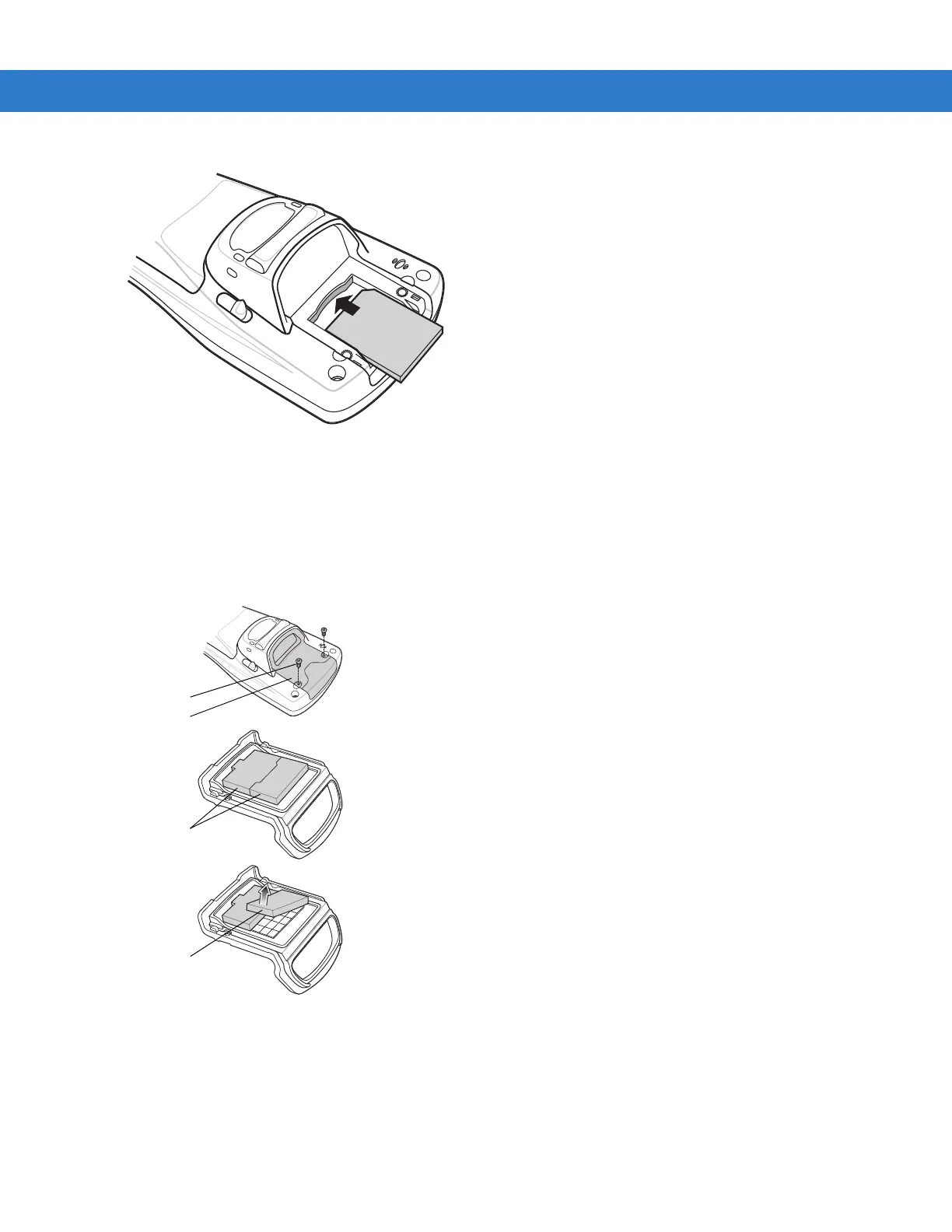1 - 10 MC1000 with Windows CE 5.0 User Guide
Figure 1-10
SD Card Installation
5. Replace the SD card cover.
6. Secure the two captive screws.
When installing an extended Secure Digital (SD) Card, you must remove a pad on the back of the SD Card cover.
1. Remove two screws securing the SD Card cover.
Figure 1-11
Extended SD Card Installation
2. Lift the SD Card cover off the mobile computer.
3. Peel the lower pad off the back of the cover.
4. Install the SD Card into the mobile computer.
5. Replace the SD Card cover onto the mobile computer and secure using the two screws.
Lower Pad
Pads
Screws
SD Card Cover
