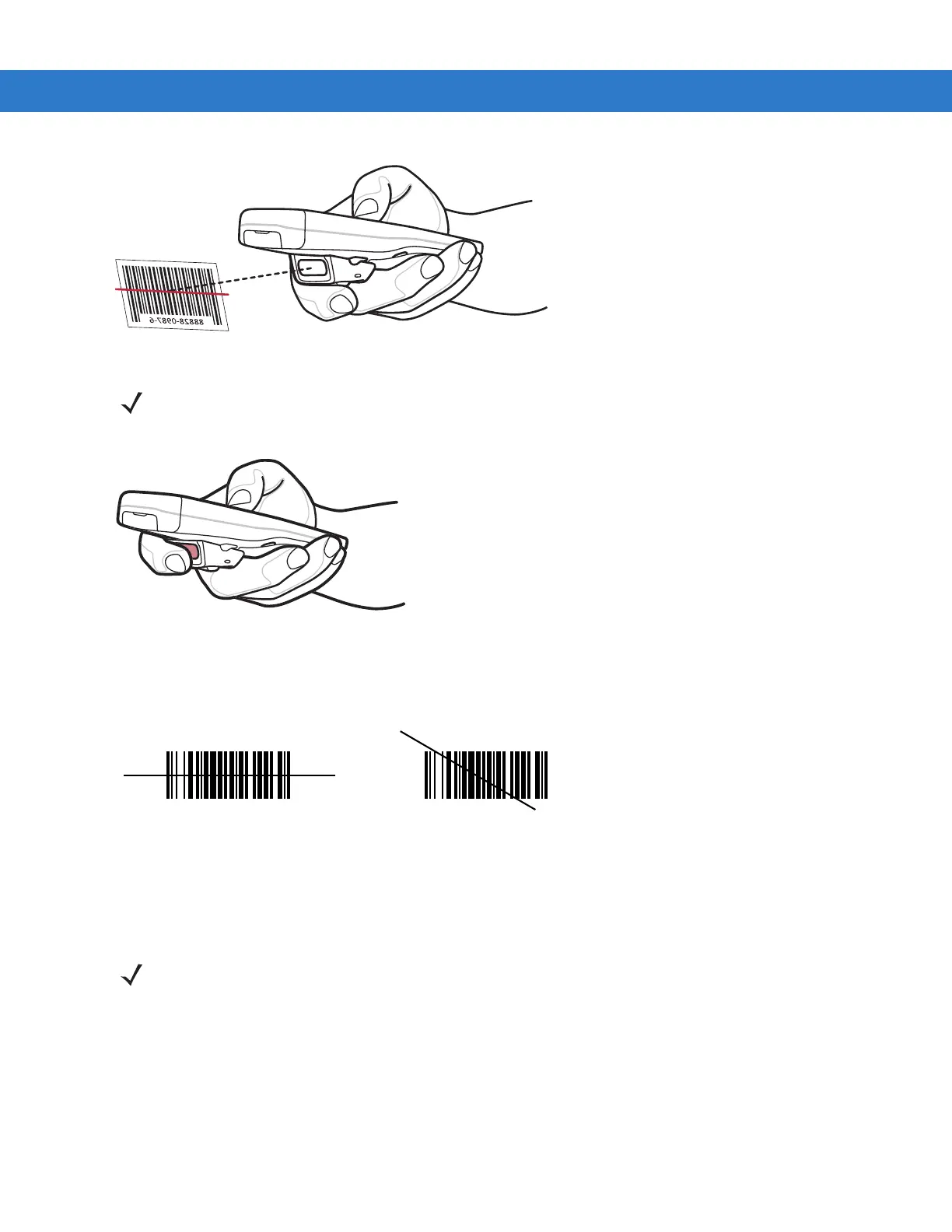2 - 10 MC1000 with Windows CE 5.0 User Guide
Figure 2-7
Scanning
Figure 2-8
Obstructing Scan Window
1. Press the scan button. Ensure the red scan beam covers the entire bar code. The Scan LED illuminates red to
indicate that the laser is on. The Scan LED illuminates green and a beep sounds to indicate a successful
decode.
Figure 2-9
Laser Aiming
Optimal scanning distance varies with bar code density and scanner optics.
• Hold the scanner farther away for larger symbols.
• Move the scanner closer for symbols with bars that are close together.
NOTE Do not cover the scan window with your finger.
NOTE Scanning procedures depend on the application and mobile computer configuration. An application may
use different scanning procedures from the one above.
