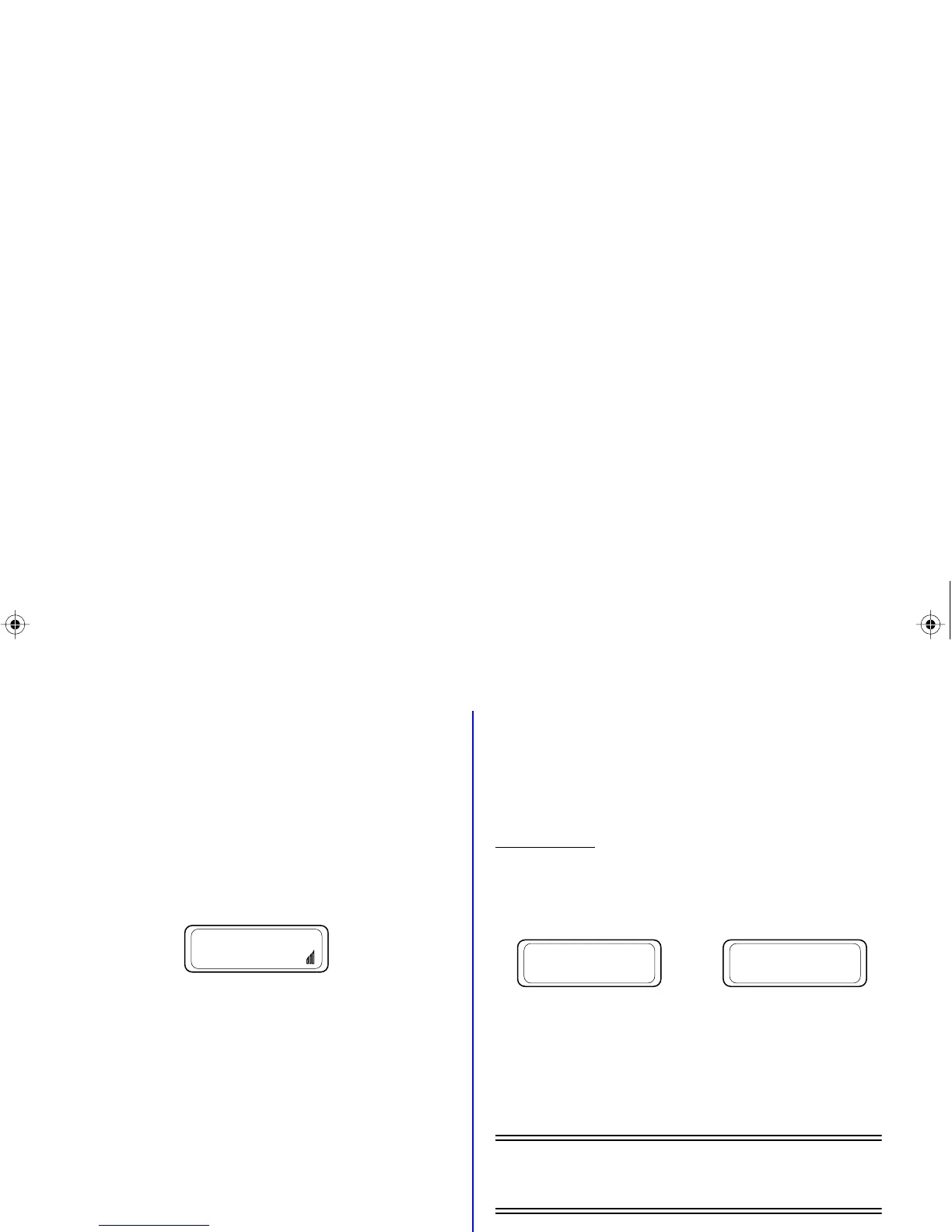MCS 2000 Models II & III 68P81083C49-B
page 11
SmartZone/AMSS Functions
In SmartZone and AMSS (Automatic Multiple Site
Select) operation the two functions mentioned below
may be programmed into your radio:
Site Search & Site Lock
Press the site search/monitor button (2) to show the
current site and signal strength.
A bar display is used to reflect the signal strength level
for the current site ranging from 0 to 3 bars:
3 bars indicate a very strong signal and
no bar indicates a very weak signal.
Press and hold the site search button (2) to force the
radio to scan for a new site.
If the optional “wide-area roaming” function is pro-
grammed the radio will automatically switch sites as it
moves through your coverage area.
Automatic site switching may be disabled by activat-
ing the site lock function.
Please contact the person in charge of your radio sys-
tem for further information.
Emergency Operation
If emergency is enabled on your system the function is
invoked by pressing the emergency button (5).
Emergency is exited by pressing the emergency but-
ton for approximately 2 seconds.
T
runking only:
Your radio may be programmed to indicate that an
emergency call has been received from another mem-
ber of your talkgroup. The display will then alternate
between
and mode name of the calling party.
If “emergency with voice to follow” is enabled, the
radio will automatically transmit an emergency alarm.
It transmits audio through the visor microphone for a
pre-defined period of time after pressing the emer-
gency button. Please contact the person in charge of
your radio system for further information.
Note
: Automatic transmit via the visor micro-
phone is possible only with the emergency fea-
ture.
EMER RECEIVED
SOUTH DIVISION
EMER RECEIVED
MCS2000 2&3-C UG GB (for US) Page 11 Monday, December 8, 1997 4:21 PM
