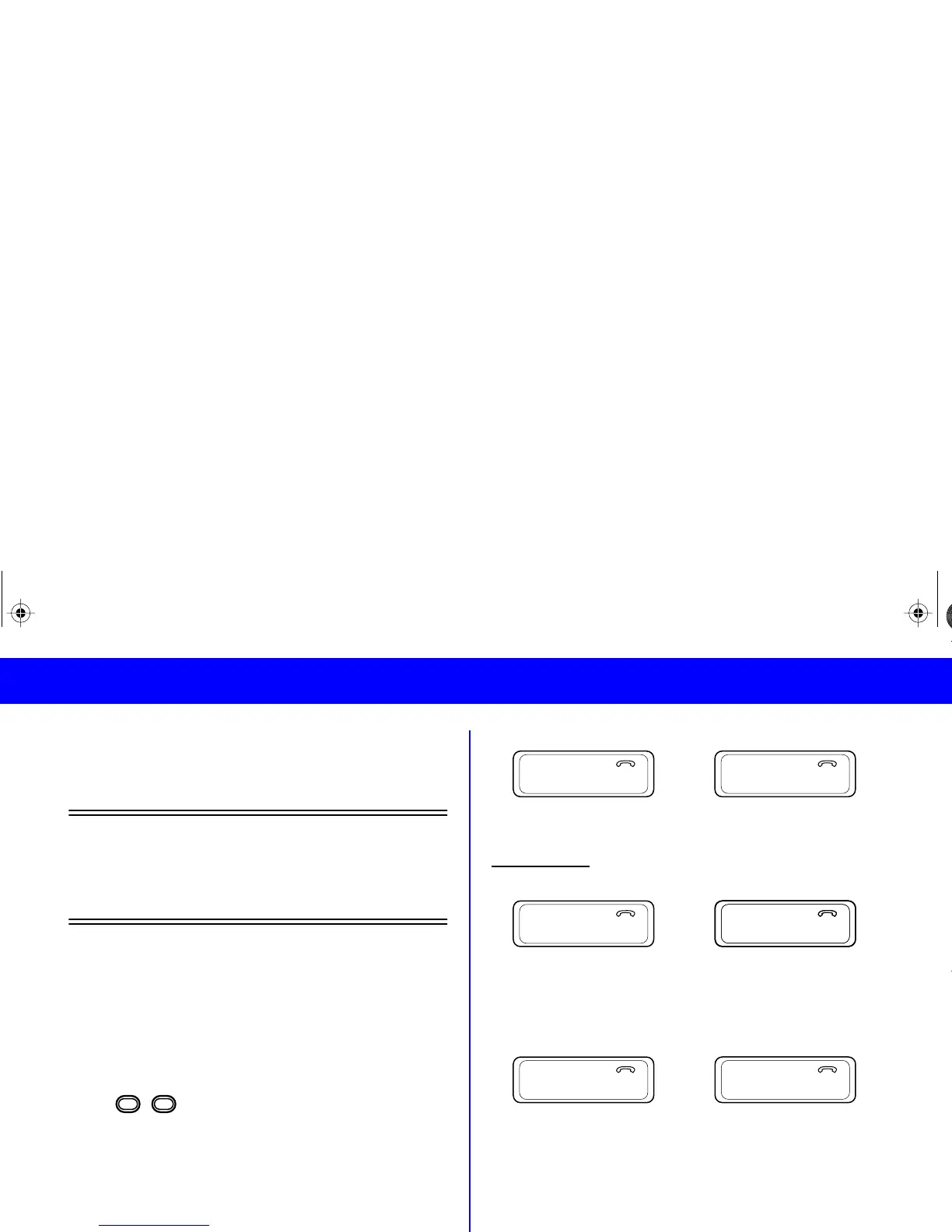page 8
MCS 2000 Models II & III 68P81083C49-B
button (13) and use the mode selector (D) until the
desired name and number is displayed. Press the
select button (13) or the PTT (F). The radio then trans-
mits the number.
Note
: If your radio has been so programmed,
you can press the phone button for quick access
to the telephone interconnect function. Using the
mode selector (D), you can scroll between last
dialled call and phone number lists.
Keypad Selection (List/Buffered Dialing)
(model III or model II with optional keypad micro-
phone)
Press the phone button (7) or select the menu
PHONE
as previously described. Enter the desired number
directly from the keypad. If you are placing a call to a
local extension number requiring a pause before it,
press .
If an incorrect phone number is entered, the digits
may be erased using the mode selector (D) to the left/
down. Continue using the mode selector (D) to the
left/down to erase the entire number.
When the number is complete, press the select button
(13) or the PTT (F) to transmit the call.
model III model II
will be in the display, while the system is setting up the
call.
T
runking only:
If the PHONE system is busy, the display will show
and your call will be placed when the system is availa-
ble, unless you press the HOME button (3) or the
menu button (9) to quit telephone Interconnect.
If phone access is unavailable to your radio, the dis-
play shows
Private Call
Receiving a Private Call
When your radio receives a private call, the incoming
private call tone sounds and the display alternates
between
✱
#
PLEASE WAIT
555-1212
PLEASE WAIT
PHONE BUSY
555-1212
PHONE BUSY
NO PHONE
555-1212
NO PHONE
MCS2000 2&3-C UG GB (for US) Page 8 Monday, December 8, 1997 4:21 PM
