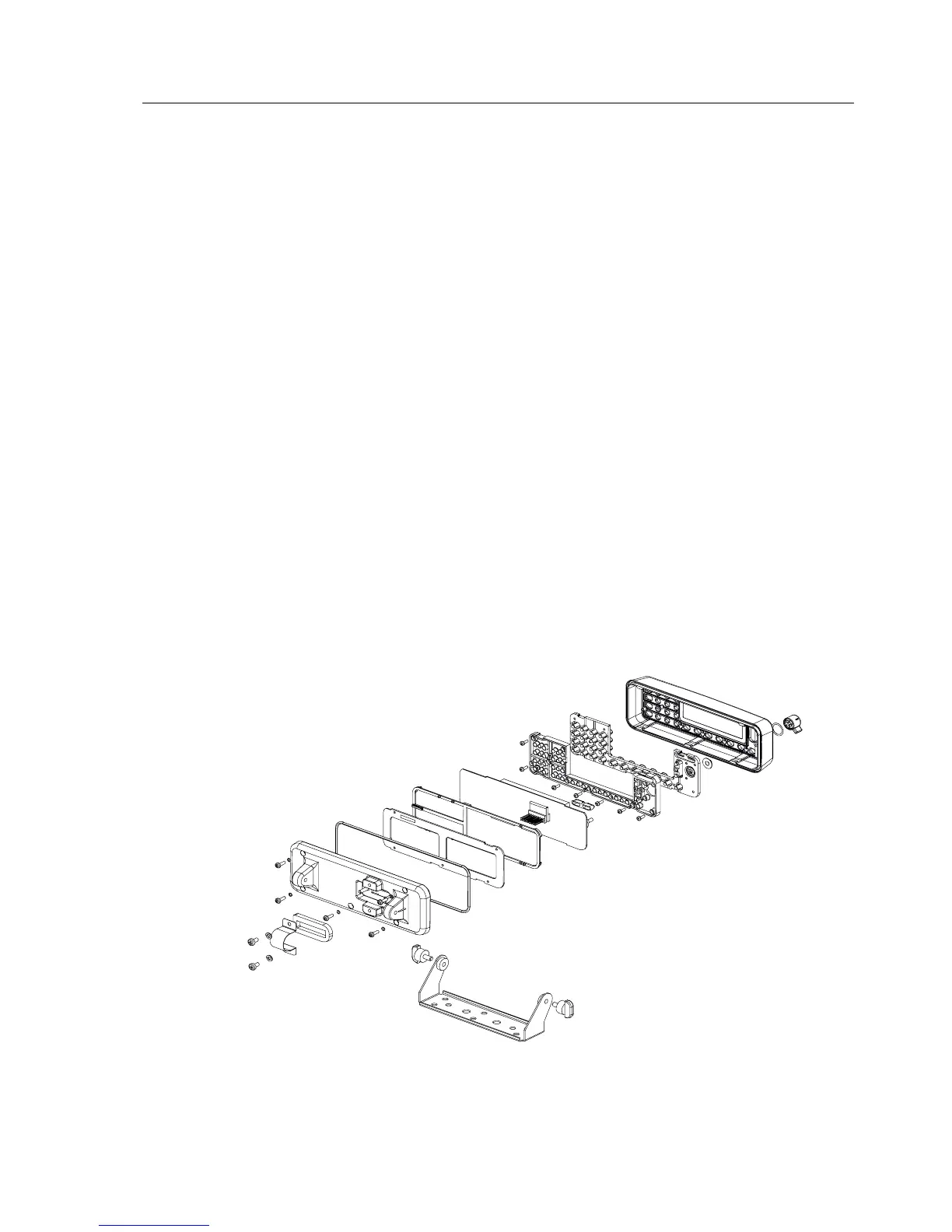MAINTENANCE MTM700 Mobile Radio / Detailed Service Manual 7 - 15
Motorcycle Control Head - Disassembly
For disassembly of the Motorcycle version control head, use the following tools:
Parker’s screwdriver, a pair of tweezers.
1. Unscrew the wing screws of the control head trunnion and remove the control head from the
trunnion.
2. Unscrew the two screws that hold the connector bracket. Remove the bracket, the cable con-
nector (not shown) and the gasket.
3. Unscrew the screws of the back housing and pull straight off.
4. The housing gasket may fall off when the back housing is removed. Note its location for reas-
sembly. Refer to the exploded view for positioning.
5. The lock plate is aligned with one of the housing sides. Slide the lock plate the other direction
and lift straight off. Note its placement for reassembly.
6. Remove the PCB support.
7. Carefully lift the PCB board assembly out holding the socket of the connector for the flexible
PCB.
8. Remove the Insert from the Light Guide.
9. Unscrew all the screws of the Light Guide and carefully lift it out. This step is only required to
gain access to the keypad.
10. With the light guide removed, the keypad can be pulled from the front housing. Take care not
to touch or get contaminants on the conductive pads on the underside of the keypad.
11. Remove the Internal Spacer using a pair of tweezers. From inside the control head carefully
press in two of the tabs of the Volume Knob so that the tabs deflect out and disengage from
the control head Housing. Pull the Volume Knob straight out.
12. The External Spacer may fall out. Note its location for reassembly. Refer to the exploded view
for positioning.
Figure 10 Motorcycle Control Head Exploded View
