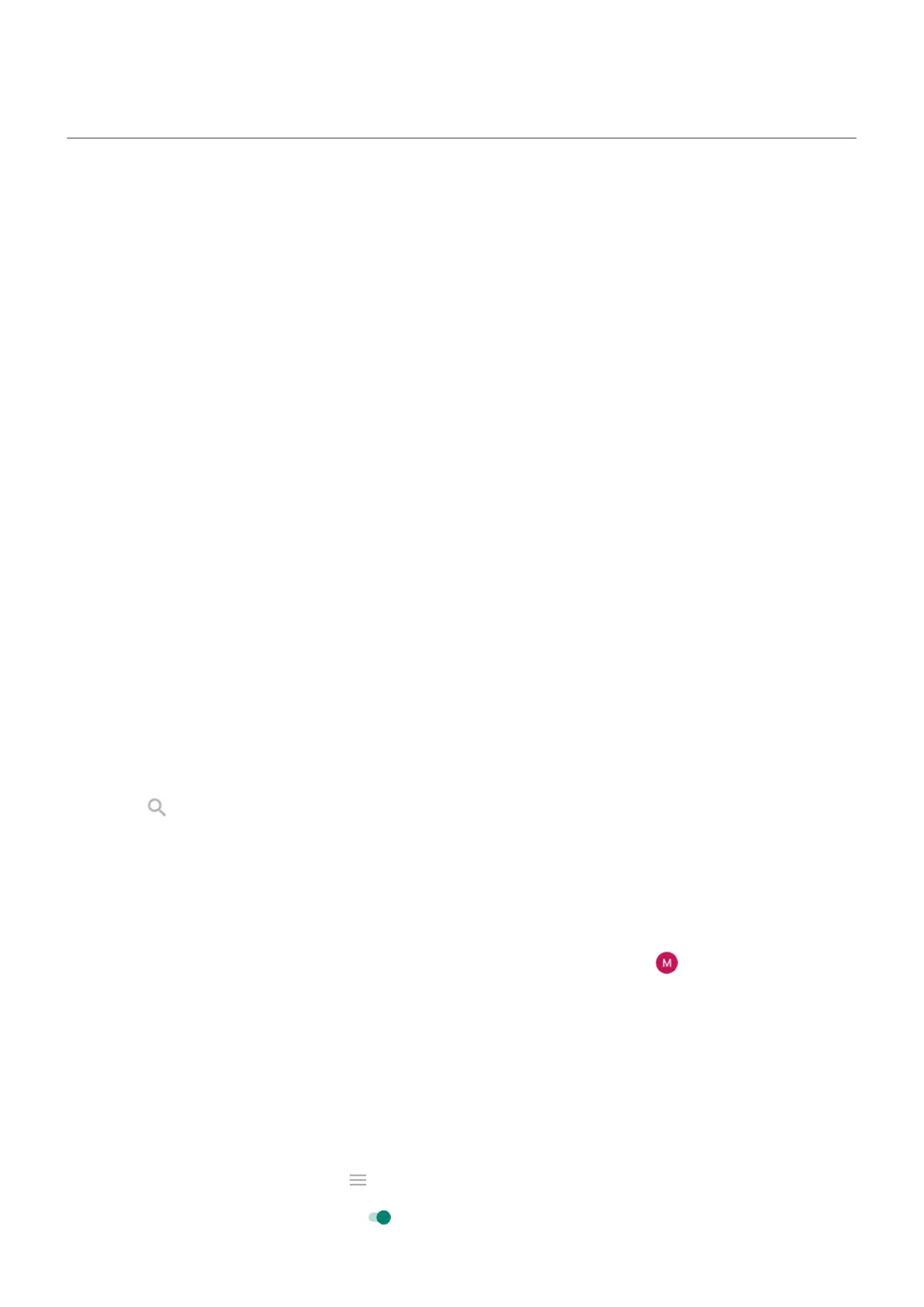Listen to music
Get music
Stream songs or download them to your phone so you can listen when you’re on an airplane or don’t have
an internet connection.
Your phone can play MP3, FLAC, M4A, AAC, AAC+, MIDI, and WAV files.
To get music, do any of the following:
•
Purchase it in a music app. Then stream it or download it using that app.
•
Transfer it over USB or Bluetooth from your computer to your phone’s Music folder.
•
Upload it from your computer to the cloud and listen on any internet-connected device.
Stream songs with YT Music
Easily find your favorite albums, singles, and live performances, and get recommendations for new music.
The streaming service is free and contains ads.
The paid, premium service offers:
•
Ad-free, uninterrupted music
•
Continuous play when the screen is locked
•
Downloads for listening offline
To get started:
1. Open the YT Music app.
2.
Touch to search for music, or use the tabs to browse:
•
Home: Get customized stations and recommendations based on your mood, activity, or listening
history.
•
Explore: Browse newest releases, or choose a playlist for your mood.
•
Library: Add songs, albums, and playlists to your library.
3.
To learn more about features or subscription pricing, touch your profile icon > Help & Feedback.
You can listen through your phone's speaker or by pairing with a Bluetooth speaker.
Use Volume buttons to switch tracks
When the screen is off, you can use the Volume buttons to switch tracks.
To set it up:
1. Go to Settings > Sound & vibration > Advanced.
Or, open the Moto app and touch > Gestures.
2.
Touch Media controls and turn it on .
Music
150
